标签:ane serial prope 调用 class 执行命令 hang fun invoke
INotifyPropertyChanged,用来绑定字段
/// <summary> /// mvvm的基类 /// </summary> public class NotificationOjbect : INotifyPropertyChanged { public event PropertyChangedEventHandler PropertyChanged; public void RaisePropertyChanged(string PropertyName) { if (this.PropertyChanged != null) { this.PropertyChanged.Invoke(this, new PropertyChangedEventArgs(PropertyName)); } } }
ICommand,用来绑定事件
/// <summary> /// 执行命令 /// </summary> public class DelegateCommand : ICommand { public event EventHandler CanExecuteChanged; public Action<object> ExecuteAction; public Func<object, bool> CanExecuteFunc; public DelegateCommand() { } public DelegateCommand(Action<object> execute) : this(execute, null) { } public DelegateCommand(Action<object> execute, Func<object, bool> canExecute) { if (execute == null) { return; } ExecuteAction = execute; CanExecuteFunc = canExecute; } public bool CanExecute(object parameter) { if (this.CanExecuteFunc == null) { return true; } return this.CanExecuteFunc(parameter); } public void Execute(object parameter) { if (this.ExecuteAction != null) { this.ExecuteAction(parameter); } } }
属性的绑定
private string _PortName; /// <summary> /// 端口名称 /// </summary> public string PortName { get { return _PortName; } set { _PortName = value; _notification.RaisePropertyChanged("PortName"); } }
事件的绑定
public ICommand SaveSerialPort { get { return new DelegateCommand( (param) => { btnSave_Click(param); } , (v) => { return true; }); } }
调用代码
this.DataContext = new SerialPortViewModel();
界面绑定属性和事件
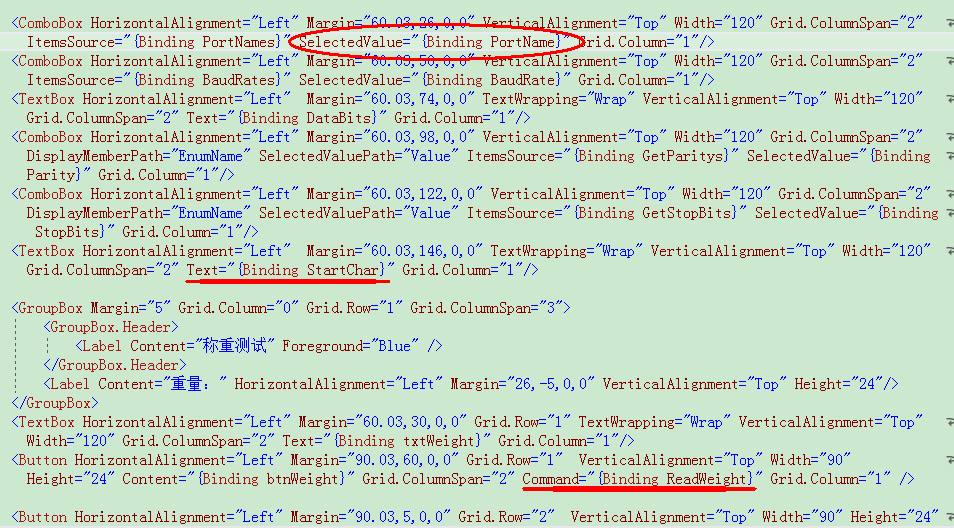
一个最简单的wpf的mvvm就弄完了
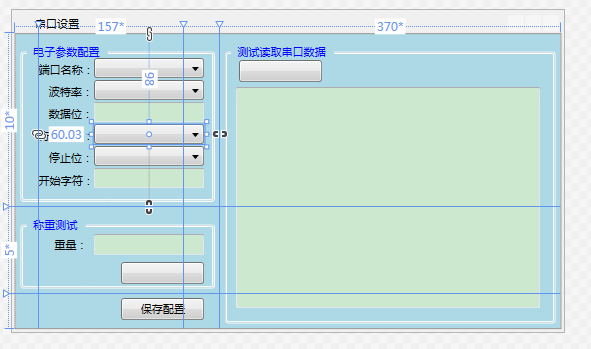
dome的地址:https://gitee.com/cainiaoA/wpfstudent
标签:ane serial prope 调用 class 执行命令 hang fun invoke
原文地址:https://www.cnblogs.com/shuaimeng/p/13594745.html