标签:hide move art download ade 参考 opened create type
1.后端返回的是文档流模式的,圈起来的会用的请求头
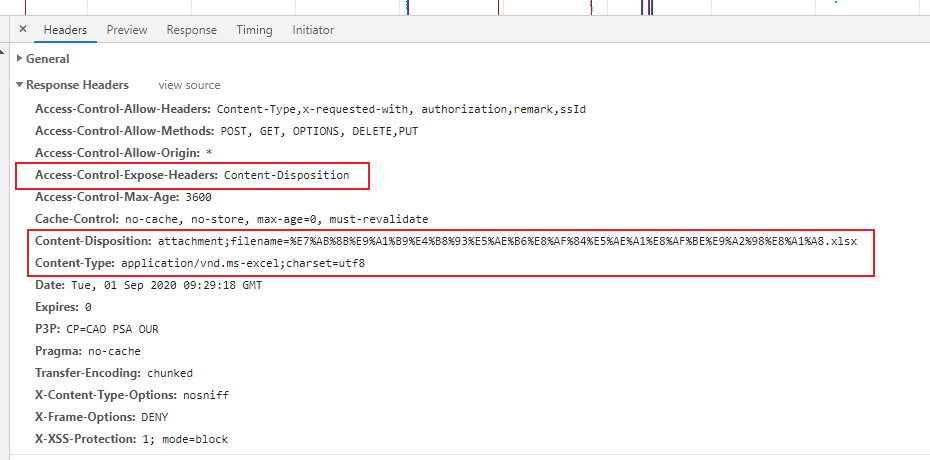
2.前端代码

axios.post(url, params, { responseType: ‘arraybuffer‘ }).then(res => {
const blob = new Blob([res.data], { type: ‘application/vnd.ms-excel;‘ })
const fileName =decodeURIComponent( res.headers[‘content-disposition‘].split(‘;‘)[1].split(‘=‘)[1].split(‘.‘)[0])
// 生成文件路径
if (window.navigator.msSaveOrOpenBlob) {
navigator.msSaveBlob(blob, fileName)
} else {
var a = document.createElement(‘a‘)
var url = window.URL.createObjectURL(blob)
a.href = url
a.download = fileName
document.body.appendChild(a)
a.click()
document.body.removeChild(a)
window.URL.revokeObjectURL(url)
}
})
3.注意
如果是formData的数据在params需要转一下,则需要在代码最前面加上,对参数params进行转换
import qs from ‘qs‘ params = qs.stringify(params)
4.如果报错 split 未定义的话,可能是header的值content-disposition取不到,这个需要后端配合设置头部信息
参考链接 https://www.pianshen.com/article/89321538300/
标签:hide move art download ade 参考 opened create type
原文地址:https://www.cnblogs.com/shuen/p/13598246.html