标签:inf The flush pre ble 重启 tables upd alt
在登录mysql输入密码后出现如下问题:
ERROR 1045 (28000): Access denied for user ‘root‘@‘localhost‘ (using password: YES)
一般是密码错误引起,解决的办法是重置密码, 重置密码的第一步就是跳过MySQL的密码认证过程
查找my.cnf文件的位置
find / -name my.cnf
我的文件位置是 ./etc/my.cnf, 打开my.cnf文件
vim /etc/my.cnf
找到[mysqld],在它的后面任意下一行添加如下代码
skip-grant-tables
然后重启mysql:
systemctl stop mysqld.service
systemctl start mysqld.service
输入mysql
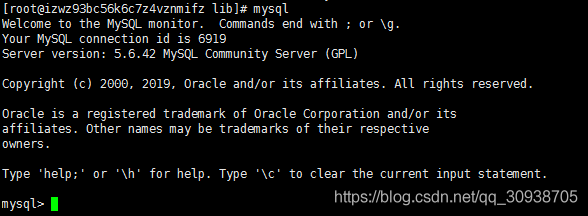
用sql来修改root的密码
在mysql数据库有一个user表,存储的是数据库用户的信息,我们需要修改的里面用户的密码;
show databases;
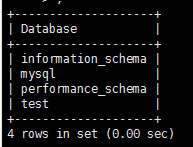
命令依次为:
1.use mysql;(使用mysql数据库) 2.update user set password=password("你的密码") where user="root"; //mysql5.7版本下没有password 改成update user set authentication_string=password("你的密码") where user="root"; 3.flush privileges; 4.quit
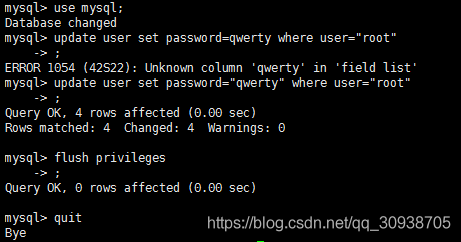
root账户就已经重置成新的密码了
编辑my.cnf,去掉刚才添加的内容,然后重启MySQL
解决ERROR 1045 (28000): Access denied for user 'root'@'localhost' (using password: YES)
标签:inf The flush pre ble 重启 tables upd alt
原文地址:https://www.cnblogs.com/chong-zuo3322/p/13603154.html