标签:图片 填充 repeat 参数 前缀 position 内容 对齐 超链接
为什么使用css:

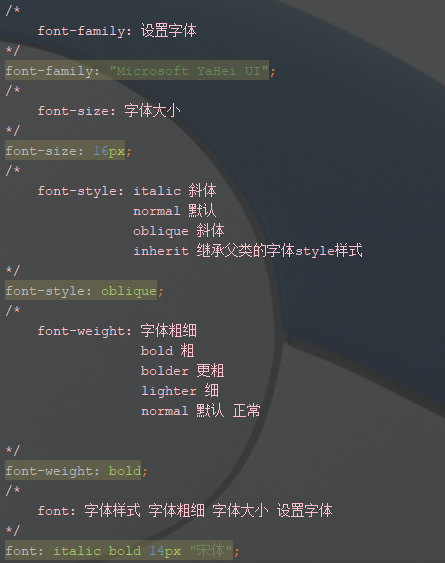
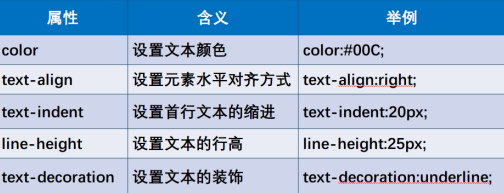
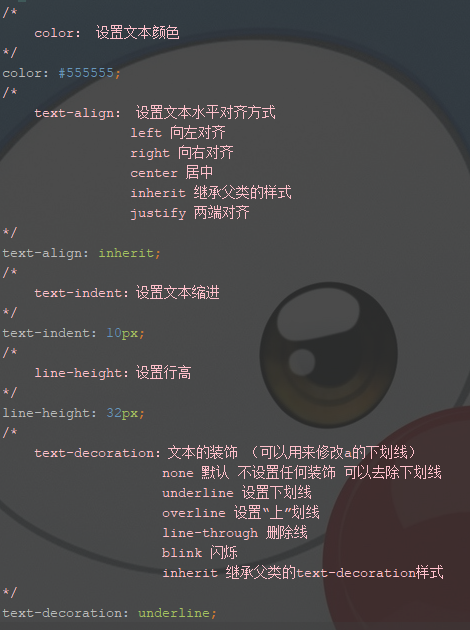
vertical-align:middle(垂直对齐)、top(顶端对齐)、bottom(低端对齐)等。
需要将vertical-align属性放在图片上才可以实现文本与图片垂直对齐
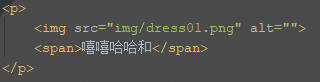
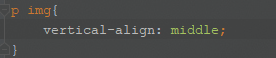
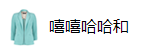
text-shadow:color h-shadow v-shadow blur
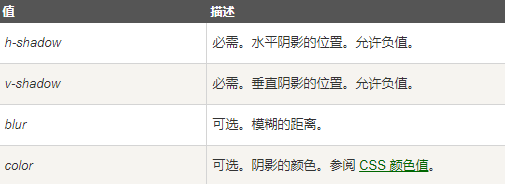

执行顺序:(L-V-H-E)
即:a:link -> a:visited -> a:hover -> a:active
注意:当使用a:visited时,如果浏览器中没有留下访问过该链接的记录,那么visited是不会发生作用的!
背景颜色:background-color : 颜色
背景重复:background-repeat: no-repeat(不重复) / repeat-x(水平重复) / repeat-y(垂直重复)
背景位置:background-position: X,Y (设置背景横向和纵向的移动,向左和向上都是负值)
X%,Y% (按照百分比移动)
center/left/right center/top/bottom (使用关键字在横向和纵向上移动)
背景图片:background-image: url("路径");
背景大小:background-size: cover (整个背景被方法,填充整个元素);
contain (让背景图片保持本身的宽高比例,将背景图片整个缩放到 宽度或高度正好适应所定义背景的区域);
可以通过背景中设置,通过两种形式:
1.线性渐变
background: linear-gradient(position,color1,color2...);
2.径向渐变(由于径向渐变是从中心开始渐变,所以不需要position参数来设置方向)
background: radial-gradient(color1,color2...);
由于各个浏览器的兼容性问题,所以还需要添加一个有前缀的版本,例如:
-webkit- background: linear-gradient(position,color1,color2...);
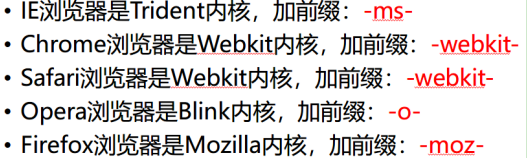
标签:图片 填充 repeat 参数 前缀 position 内容 对齐 超链接
原文地址:https://www.cnblogs.com/heureuxl/p/13609421.html