标签:style blog http io color ar os sp for
先写个表单提交,这就是个简单的后台了。。。其实也可以通过phpadmin。。。phpadmin也叫后台的吧。。。一切都是为了更方便快捷。。。
先弄个模板,简单了点,就是为了了解实现的流程和原理

<form action="check.php" method="post"> 添加数据:<input type="text" name="user"> <input type="submit" value="提交"> </form>
一会还会改的吧,暂时是这样的。。。
弄个入口
就叫admin.php吧
直接抄的前台入口,这样可好?。。。
<?php define(‘APP_NAME‘,‘admin‘); //项目名称 define(‘APP_PATH‘,‘./admin/‘); //项目路径 define(‘APP_DEBUG‘,TRUE); //开启调试模式 include ‘./ThinkPHP/ThinkPHP.php‘; //引入ThinkPHP核心文件 ?>
生成吧!!!
看到控制器我就放心了。。。
数据库配置就抄写以前的好了。。。
<?php return array( //‘配置项‘=>‘配置值‘ //‘USERNAME‘=>‘admin‘, //赋值 //数据库配置信息 ‘DB_TYPE‘ => ‘mysql‘, // 数据库类型 ‘DB_HOST‘ => ‘localhost‘, // 服务器地址 ‘DB_NAME‘ => ‘confluence‘, // 数据库名 ‘DB_USER‘ => ‘root‘, // 用户名 ‘DB_PWD‘ => ‘root‘, // 密码 ‘DB_PORT‘ => 3306, // 端口 ‘DB_PREFIX‘ => ‘think_‘, // 数据库表前缀 //其他项目配置参数 // ... ); ?>
听说可以合并配置项,还能单入口实现,以后再说啦。。。
以前的方法是这样的。。。
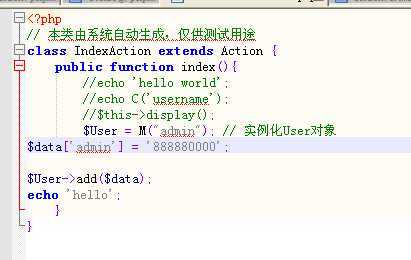
三行代码。。。但是效果是一到这个页面便执行添加数据了。。。我的表单怎么办?
百度一下的教程,参考一下http://www.thinkphp.cn/extend/229.html
还不知道Model具体是个什么东西呢,先不管它。。。
百度知道了这个东西
<form method=‘post‘ action="__URL__/modfiy">
这个理论上是可行的。。。
也不知道这样教程是什么版本的
先看看模板吧
模板出来了,编码得改一下
ok了。。。
直接找到项目里面的“Runtime”,删除,清理下缓存
弄了半天是htm代码错了。。。
<form action="check.php" method="__URL__/insert">
应该是。。。
<form action="__URL__/insert" method="post">
已经能跳转到这个函数了。。。
public function insert() { $Form = D("form"); if ($Form->create()) { if (false !== $Form->add()) { $this->success(‘数据添加成功!‘); } else { $this->error(‘数据写入错误‘); } } else { // 字段验证错误 $this->error($Form->getError()); } }
这个函数具体是什么意思呢?。。。
我的表可是admin啊。。。如果函数里面没有admin这样东西,我感觉逻辑上肯定是不行的。。。
看看这个http://www.thinkphp.cn/info/101.html
Call to a member function getError() on a non-object
我们在insert操作方法中用了D函数,和M函数不同,D函数需要有对应的模型类
我说呢。。。
改一下。。。
<?php // 本类由系统自动生成,仅供测试用途 class IndexAction extends Action { public function index(){ $this->display(); } // 处理表单数据 public function insert(){ $admin = M(‘admin‘); if($admin->create()) { $result = $admin->add(); if($result) { $this->success(‘操作成功!‘); }else{ $this->error(‘写入错误!‘); } } } }
ok。。。
。。。。。。。。。。。。。。。。。。。。。。。。。。。。。。。。。。。。。。。。。。。。。。。。。。。。。。。。。。。。。。。。。。。。。。。。。。。。。。。。。。。。。。。。。。。。。。。。。。。。。。。。。。。。。。。。。。。。。。。。。。。。。。。。。。。。。。。。。。。。。。。。
先写入口文件
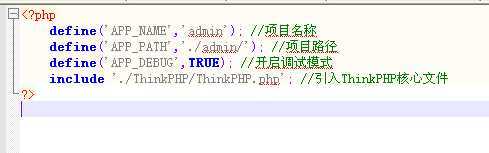
配置数据库
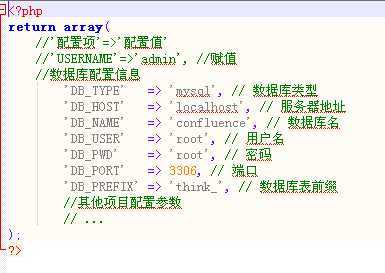
添加模板
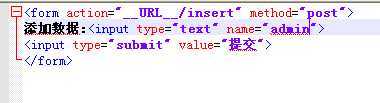
编辑控制器

查看前台效果
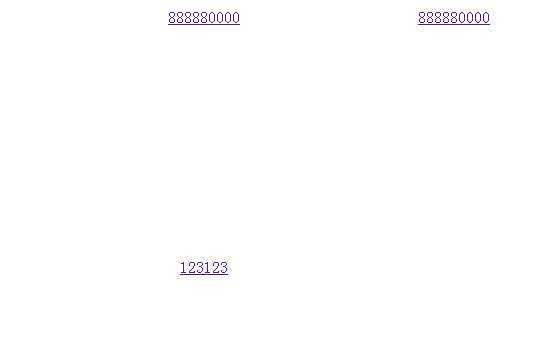
标签:style blog http io color ar os sp for
原文地址:http://www.cnblogs.com/hellowzd/p/4090506.html