标签:conf 技术 说明 tor org assets comm _for 内容
在windows下,我使用AutoHotkey (AHK)进行键盘映射,AHK不支持macos,所以重新选了一款软件,这款软件是Karabiner-Elements。
如下图:
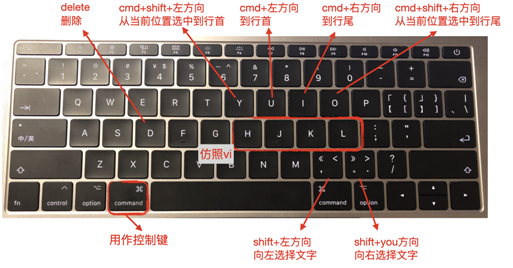
这样基本就可以实现在编辑东西的时候不需要使用鼠标了。
进入目录~/.config/karabiner/assets/complex_modifications 中,新建一个my.json文件,写入如下内容:
{
"title": "my_key_map",
"rules": [
{
"description": "my_key_map",
"manipulators": [
{
"type": "basic",
"from": {
"key_code": "u",
"modifiers": {
"mandatory": [ "command" ],
"optional": [ "any" ]
}
},
"to": [
{
"key_code": "left_arrow",
"modifiers": [
"command"
]
}
]
},
{
"type": "basic",
"from": {
"key_code": "y",
"modifiers": {
"mandatory": [ "command" ],
"optional": [ "any" ]
}
},
"to": [
{
"key_code": "left_arrow",
"modifiers": [
"command",
"shift"
]
}
]
},
{
"type": "basic",
"from": {
"key_code": "i",
"modifiers": {
"mandatory": [ "command" ],
"optional": [ "any" ]
}
},
"to": [
{
"key_code": "right_arrow",
"modifiers": [
"command"
]
}
]
},
{
"type": "basic",
"from": {
"key_code": "o",
"modifiers": {
"mandatory": [ "command" ],
"optional": [ "any" ]
}
},
"to": [
{
"key_code": "right_arrow",
"modifiers": [
"command",
"shift"
]
}
]
},
{
"type": "basic",
"from": {
"key_code": "comma",
"modifiers": {
"mandatory": [ "command" ],
"optional": [ "any" ]
}
},
"to": [
{
"key_code": "left_arrow",
"modifiers": [
"shift"
]
}
]
},
{
"type": "basic",
"from": {
"key_code": "period",
"modifiers": {
"mandatory": [ "command" ],
"optional": [ "any" ]
}
},
"to": [
{
"key_code": "right_arrow",
"modifiers": [
"shift"
]
}
]
},
{
"type": "basic",
"from": {
"key_code": "d",
"modifiers": {
"mandatory": [ "command" ],
"optional": [ "any" ]
}
},
"to": [
{
"key_code": "delete_forward"
}
]
}
]
}
]
}
然后在Add rule时就可以看到该配置项,Enable它即可。
其实不需要太多说明,根据已有的配置文件猜一猜,改一改就可以了。
各个键对应的英文名是什么?
可以在Karabiner-Elements的Simple modifications中看到。
标签:conf 技术 说明 tor org assets comm _for 内容
原文地址:https://www.cnblogs.com/shanchuan/p/13661004.html