标签:tco name 绑定 tcp address 后端 realm isp master
双主+keepalived+haproxy配置(负载均衡)
实验系统:CentOS 6.5_x86_64
实验前提:防火墙和selinux都关闭
实验软件:keepalived-1.2.13 haproxy-1.8.13 mysql—5.7.21
主1 ip:192.168.226.134
主2 ip:192.168.226.135
vip 192.168.226.150
一、安装mysql
获取mysql安装包:wget https://dev.mysql.com/get/Downloads/MySQL-5.7/mysql-5.7.21-linux-glibc2.12-x86_64.tar.gz
安装mysql过程省略
二、配置主主复制
1 命令 service iptables stop 2 检查:service iptables status 3 关闭vi /etc/selinux/config 4 SELINUX=disabled
两台服务器上都要执行:
创建复制用户
1 grant replication slave on *.* to ‘repl‘@‘%‘ identified by ‘123‘;
进入从服务器mysql
命令: # mysql -uroot -p
关闭slave
命令:stop slave;
开始配置:
输入下面代码即可:
1 CHANGE MASTER TO MASTER_HOST=‘192.168.226.135‘, MASTER_USER=‘repl‘, MASTER_PASSWORD=‘123‘, MASTER_LOG_FILE=‘mysql-bin.000002‘, MASTER_LOG_POS=681;
先在从服务器配置完成,启动从服务器:
命令: start slave;
反向再配置一次
三、安装haproxy(两台节点都要安装)
1 tar -zxvxf haproxy-1.8.13.tar.gz 2 cd haproxy-1.8.13 3 make TARGET=linux2628 //根据自己主机设定 4 make install
提供启动脚本
1 vi /etc/init.d/haproxy
2
3 #!/bin/sh
4 #
5 # haproxy
6 #
7 # chkconfig: - 85 15
8 # description: HAProxy is a free, very fast and reliable solution 9 # offering high availability, load balancing, and 10 # proxying for TCP and HTTP-based applications
11 # processname: haproxy
12 # config: /etc/haproxy/haproxy.cfg
13 # pidfile: /var/run/haproxy.pid
14
15 # Source function library.
16 . /etc/rc.d/init.d/functions
17
18 # Source networking configuration.
19 . /etc/sysconfig/network
20
21 # Check that networking is up.
22 [ "$NETWORKING" = "no" ] && exit 0
23
24 exec="/usr/local/sbin/haproxy"
25 prog=$(basename $exec)
26
27 [ -e /etc/sysconfig/$prog ] && . /etc/sysconfig/$prog
28
29 cfgfile=/etc/haproxy/haproxy.cfg
30 pidfile=/var/run/haproxy.pid
31 lockfile=/var/lock/subsys/haproxy
32
33 check() {
34 $exec -c -V -f $cfgfile $OPTIONS
35 }
36
37 start() {
38 $exec -c -q -f $cfgfile $OPTIONS
39 if [ $? -ne 0 ]; then
40 echo "Errors in configuration file, check with $prog check."
41 return 1
42 fi
43
44 echo -n $"Starting $prog: "
45 # start it up here, usually something like "daemon $exec"
46 daemon $exec -D -f $cfgfile -p $pidfile $OPTIONS
47 retval=$?
48 echo
49 [ $retval -eq 0 ] && touch $lockfile
50 return $retval
51 }
52
53 stop() {
54 echo -n $"Stopping $prog: "
55 # stop it here, often "killproc $prog"
56 killproc $prog
57 retval=$?
58 echo
59 [ $retval -eq 0 ] && rm -f $lockfile
60 return $retval
61 }
62
63 restart() {
64 $exec -c -q -f $cfgfile $OPTIONS
65 if [ $? -ne 0 ]; then
66 echo "Errors in configuration file, check with $prog check."
67 return 1
68 fi
69 stop
70 start
71 }
72
73 reload() {
74 $exec -c -q -f $cfgfile $OPTIONS
75 if [ $? -ne 0 ]; then
76 echo "Errors in configuration file, check with $prog check."
77 return 1
78 fi
79 echo -n $"Reloading $prog: "
80 $exec -D -f $cfgfile -p $pidfile $OPTIONS -sf $(cat $pidfile)
81 retval=$?
82 echo
83 return $retval
84 }
85
86 force_reload() {
87 restart
88 }
89
90 fdr_status() {
91 status $prog
92 }
93
94 case "$1" in
95 start|stop|restart|reload)
96 $1
97 ;;
98 force-reload)
99 force_reload
100 ;;
101 check)
102 check
103 ;;
104 status)
105 fdr_status
106 ;;
107 condrestart|try-restart)
108 [ ! -f $lockfile ] || restart
109 ;;
110 *)
111 echo $"Usage: $0 {start|stop|status|restart|try-restart|reload|force-reload}"
112 exit 2
113 esac
1 chkconfig --add haproxy 2 chkconfig haproxy on 3 chmod +x /etc/init.d/haproxy
提供配置文件
1 mkdir /etc/haproxy 2 mkdir /var/lib/haproxy 3 useradd -r haproxy
1 vi /etc/haproxy/haproxy.cfg 2 3 global 4 5 log 127.0.0.1 local2 6 7 chroot /var/lib/haproxy 8 pidfile /var/run/haproxy.pid 9 maxconn 4000 10 user haproxy 11 group haproxy 12 daemon 13 14 stats socket /var/lib/haproxy/stats 15 16 defaults 17 mode tcp //haproxy运行模式 18 log global 19 option dontlognull 20 option redispatch 21 retries 3 22 timeout http-request 10s 23 timeout queue 1m 24 timeout connect 10s 25 timeout client 1m 26 timeout server 1m 27 timeout http-keep-alive 10s 28 timeout check 10s 29 maxconn 600 //最大连接数 30 31 listen stats //配置haproxy状态页 32 mode http 33 bind :6677 //找一个比较特殊的端口 34 stats enable 35 stats hide-version //隐藏haproxy版本号 36 stats uri /haproxyadmin?stats //一会用于打开状态页的uri 37 stats realm Haproxy\ Statistics //输入账户密码时的提示文字 38 stats auth admin:admin //用户名:密码 39 stats admin if TRUE //开启状态页的管理功能 40 41 frontend main 42 bind *:80 43 default_backend mysql //后端服务器组名 44 45 backend mysql 46 balance leastconn //使用最少连接方式调度 47 server m1 192.168.226.134:80 check port 80 maxconn 300 48 server m2 192.168.226.135:80 check port 80 maxconn 300
启动日志:
1 vi /etc/rsyslog.conf 2 3 # Provides UDP syslog reception //去掉下面两行注释,开启UDP监听 4 $ModLoad imudp 5 $UDPServerRun 514 6 7 local2.* /var/log/haproxy.log //添加此行 8 9 service rsyslog restart
启动测试haproxy:
1 service haproxy start 2 netstat -tnlp
四、安装keepalived (两台服务器都要执行)
1 yum install -y keepalived 2 3 chkconfig --add keepalived 4 chkconfig keepalived on 5 6 mv /etc/keepalived/keepalived.conf /etc/keepalived/keepalived.conf.bak 7 vi /etc/keepalived/keepalived.conf
粘贴如下内容
1 ! Configuration File for keepalived
2 global_defs {
3 router_id Mysql_ha
4 }
5
6 vrrp_script chk_mysql {
7 script "/etc/keepalived/check_mysql.sh"
8 interval 2
9 weight 5
10 }
11
12 vrrp_script chk_haproxy {
13 script "/etc/keepalived/chk.sh"
14 interval 2
15 weight 5
16 }
17
18 vrrp_instance mysql-instance {
19 state MASTER #另一台为BACKUP
20 interface enp4s0 #与网卡名称对应
21 virtual_router_id 11 #每一个IP唯一,另一台绑定相同IP要与整个ID一致
22 priority 10 #另一台为9
23 advert_int 1
24 authentication {
25 auth_type PASS
26 auth_pass password321
27 }
28 track_script {
29 chk_mysql
30 }
31 virtual_ipaddress {
32 192.168.226.150/24
33 }
34 }
35
36
37 vrrp_instance mysql-ha {
38 state MASTER
39 interface enp4s0
40 virtual_router_id 13
41 priority 10
42 advert_int 1
43 # nopreempt
44 authentication {
45 auth_type PASS
46 auth_pass password321
47 }
48 track_script {
49 chk_haproxy
50 }
51 virtual_ipaddress {
52 192.168.226.14/24
53 }
54 notify_backup "/etc/init.d/haproxy restart"
55 notify_fault "/etc/init.d/haproxy stop"
56 }
在两台机器上创建chk.sh文件:
1 vi /etc/keepalived/chk.sh 2 3 #!/bin/bash 4 # 5 if [ $(ps -C haproxy --no-header | wc -l) -eq 0 ]; then 6 /etc/init.d/keepalived stop 7 fi 8 9 chmod +x /etc/keepalived/chk.sh 10 11 vi /etc/keepalived/check_mysql.sh 12 #!/bin/bash 13 MYSQL_PORT=:3306 14 alive=$(netstat -apn |grep $MYSQL_PORT|grep LISTEN) 15 if [ -z "$alive" ] 16 then 17 exit 1 18 else 19 exit 0 20 fi
五、在两台机器上测试
.在浏览器打开http://192.168.226.150:6677/haproxyadmin?stats,打开haproxy状态页:
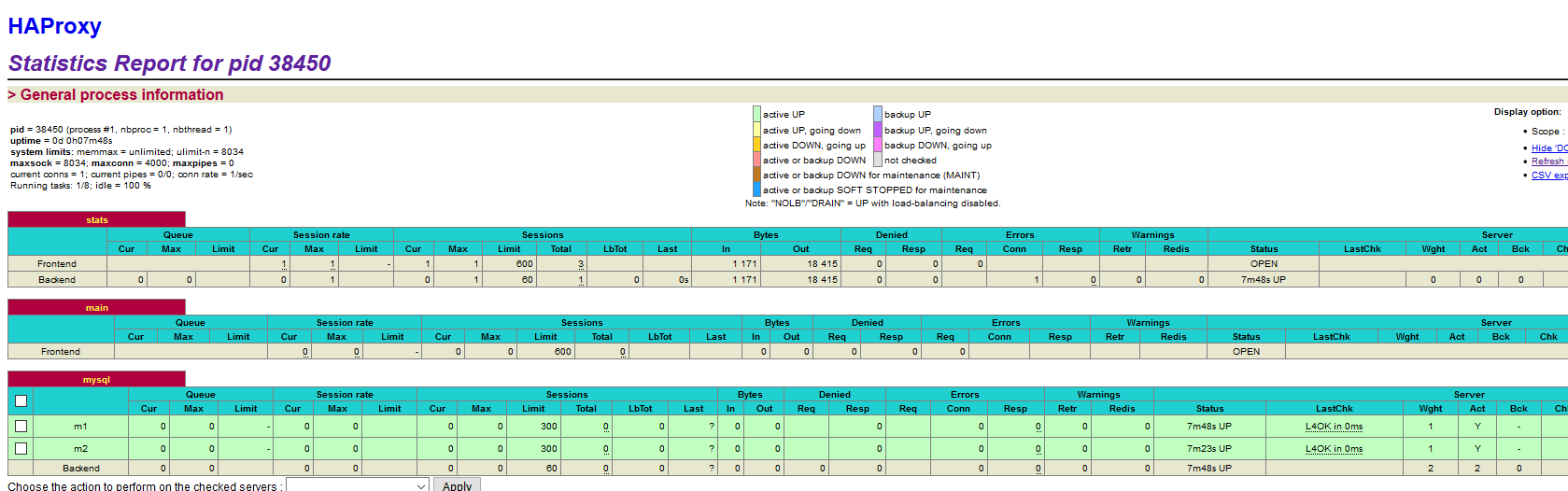
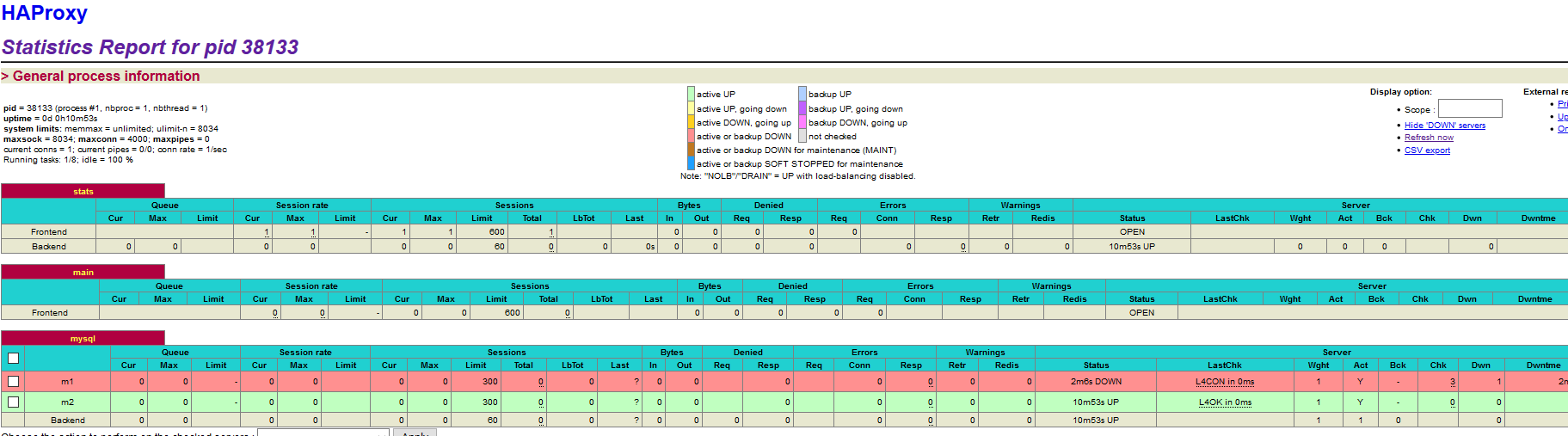
mysql复制+keepalived+haproxy配置(负载均衡)
标签:tco name 绑定 tcp address 后端 realm isp master
原文地址:https://www.cnblogs.com/ataoxz/p/13725089.html