标签:driving traffic alt source app ini mod utf8 位置
我们以天安门为终点为例
1、打开苹果原生地图应用导航
CLLocationCoordinate2D loc = CLLocationCoordinate2DMake(39.9096, 116.3972); MKMapItem *currentLocation = [MKMapItem mapItemForCurrentLocation]; MKMapItem *toLocation = [[MKMapItem alloc] initWithPlacemark:[[MKPlacemark alloc] initWithCoordinate:loc addressDictionary:nil]]; [MKMapItem openMapsWithItems:@[currentLocation, toLocation] launchOptions:@{MKLaunchOptionsDirectionsModeKey: MKLaunchOptionsDirectionsModeDriving, MKLaunchOptionsShowsTrafficKey: [NSNumber numberWithBool:YES]}];
直接添加此代码,自动跳转到原生地图应用开启导航路线规划

2、百度地图开启导航
NSString *urlString = [[NSString stringWithFormat:@"baidumap://map/direction?origin={{我的位置}}&destination=latlng:%f,%f|name=目的地&mode=driving&coord_type=gcj02",39.9096, 116.3972] stringByAddingPercentEscapesUsingEncoding:NSUTF8StringEncoding]; [[UIApplication sharedApplication] openURL:[NSURL URLWithString:urlString]];
自动跳转百度地图开启导航
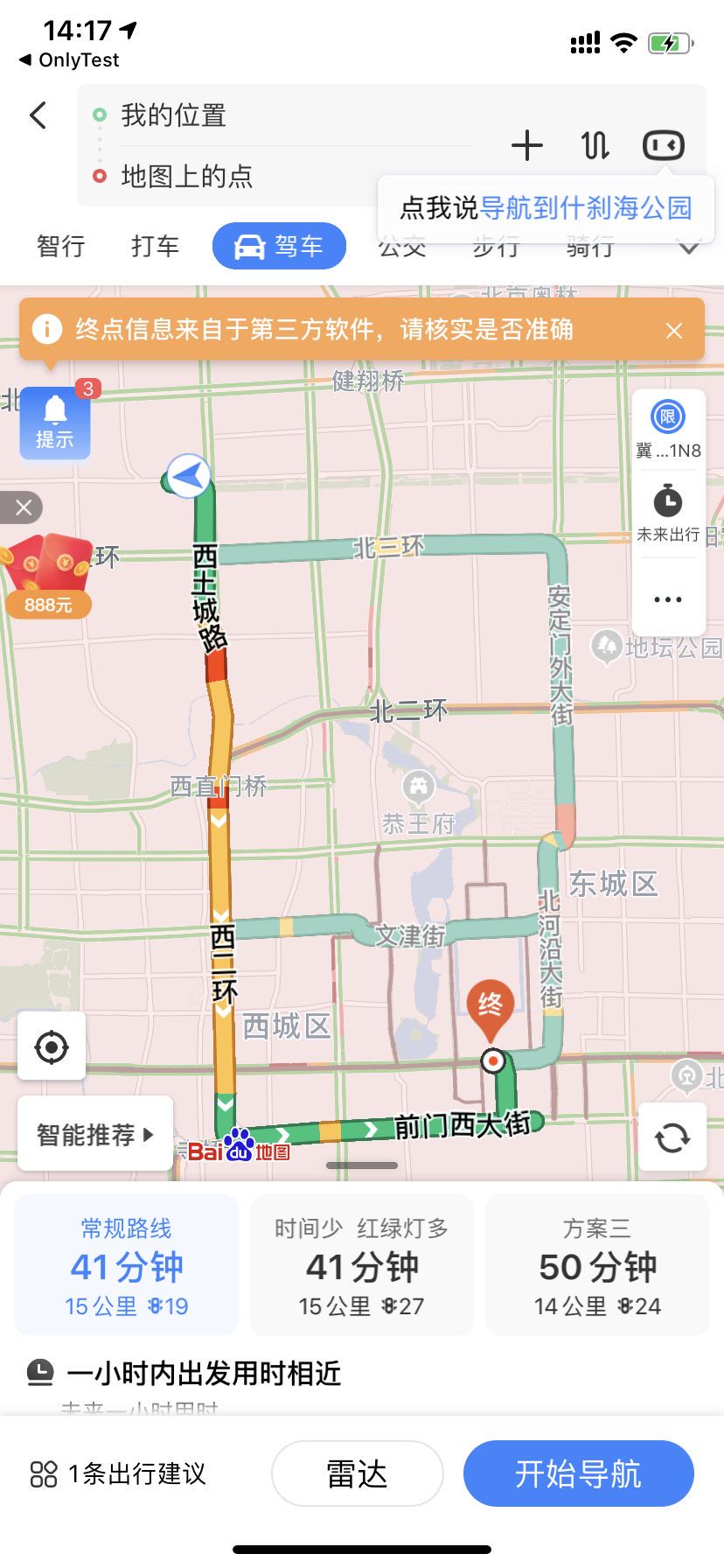
3、高德地图
NSString *urlString = [[NSString stringWithFormat:@"iosamap://navi?sourceApplication=%@&backScheme=%@&lat=%f&lon=%f&dev=0&style=2",appName, 39.9096, 116.3972] stringByAddingPercentEscapesUsingEncoding:NSUTF8StringEncoding]; [[UIApplication sharedApplication] openURL:[NSURL URLWithString:urlString]];
4、谷歌地图
NSString *urlString = [[NSString stringWithFormat:@"comgooglemaps://?x-source=%@&x-success=%@&saddr=&daddr=%f,%f&directionsmode=driving",appName, 39.9096, 116.3972] stringByAddingPercentEscapesUsingEncoding:NSUTF8StringEncoding]; [[UIApplication sharedApplication] openURL:[NSURL URLWithString:urlString]];
标签:driving traffic alt source app ini mod utf8 位置
原文地址:https://www.cnblogs.com/hecanlin/p/13808603.html