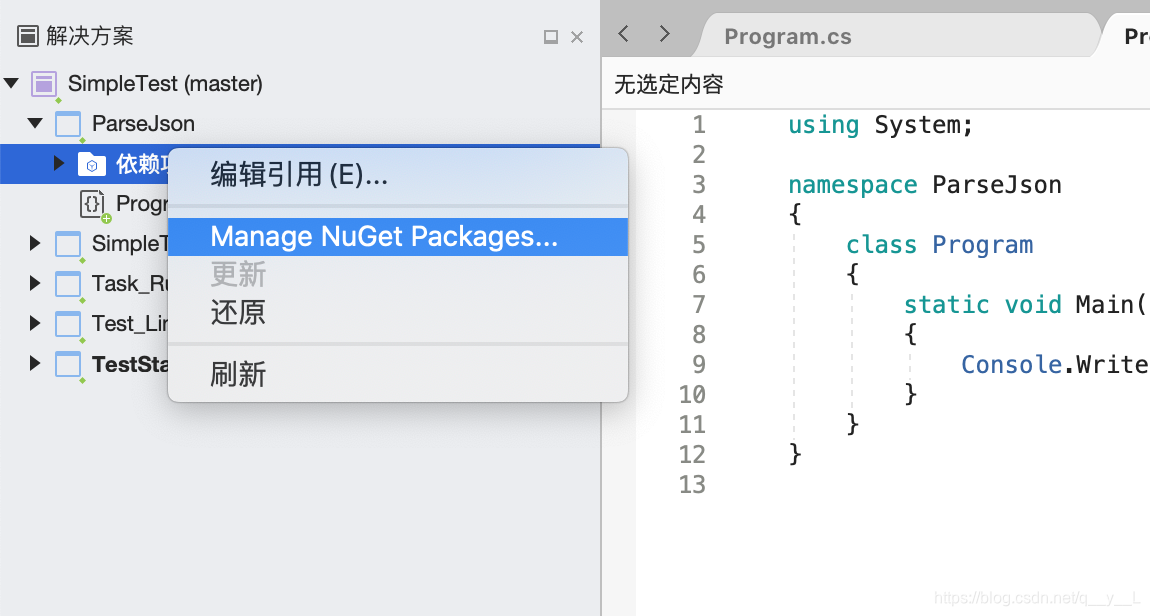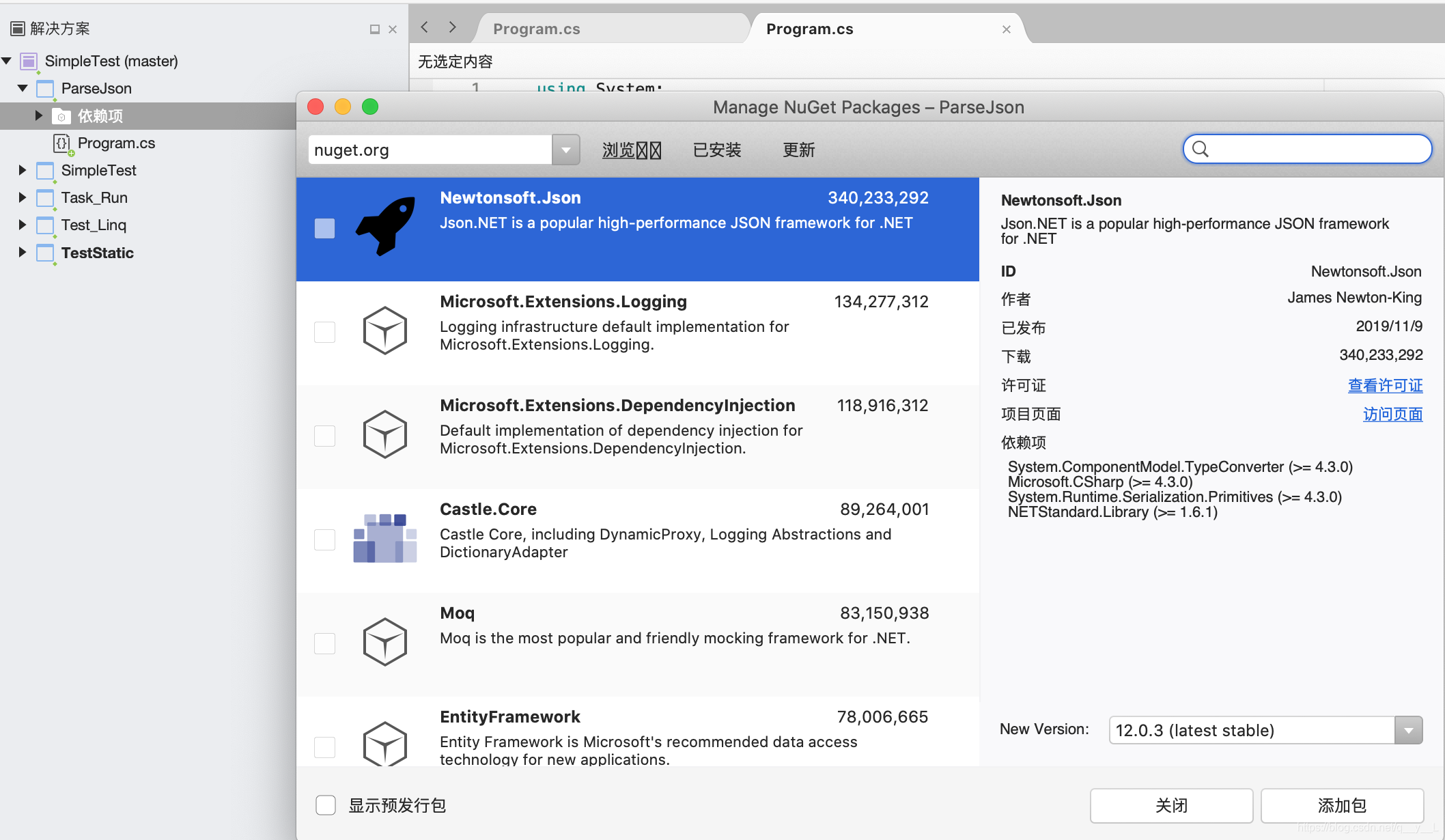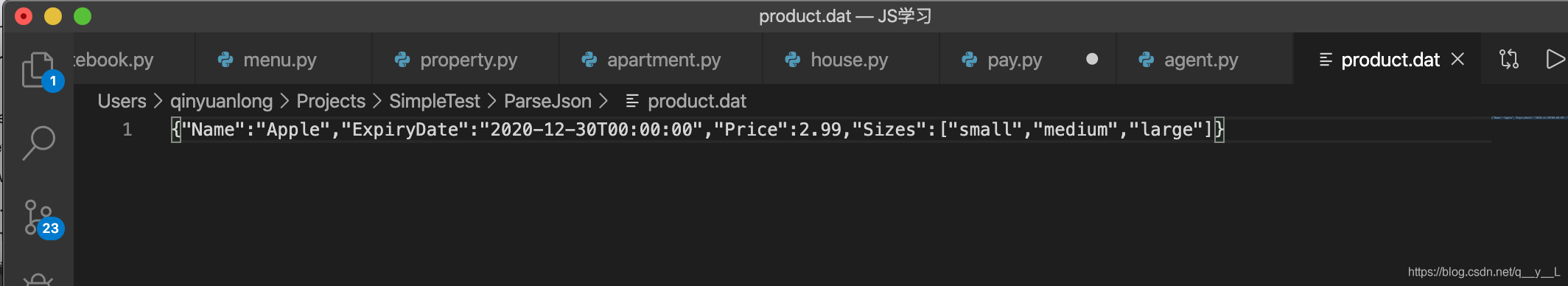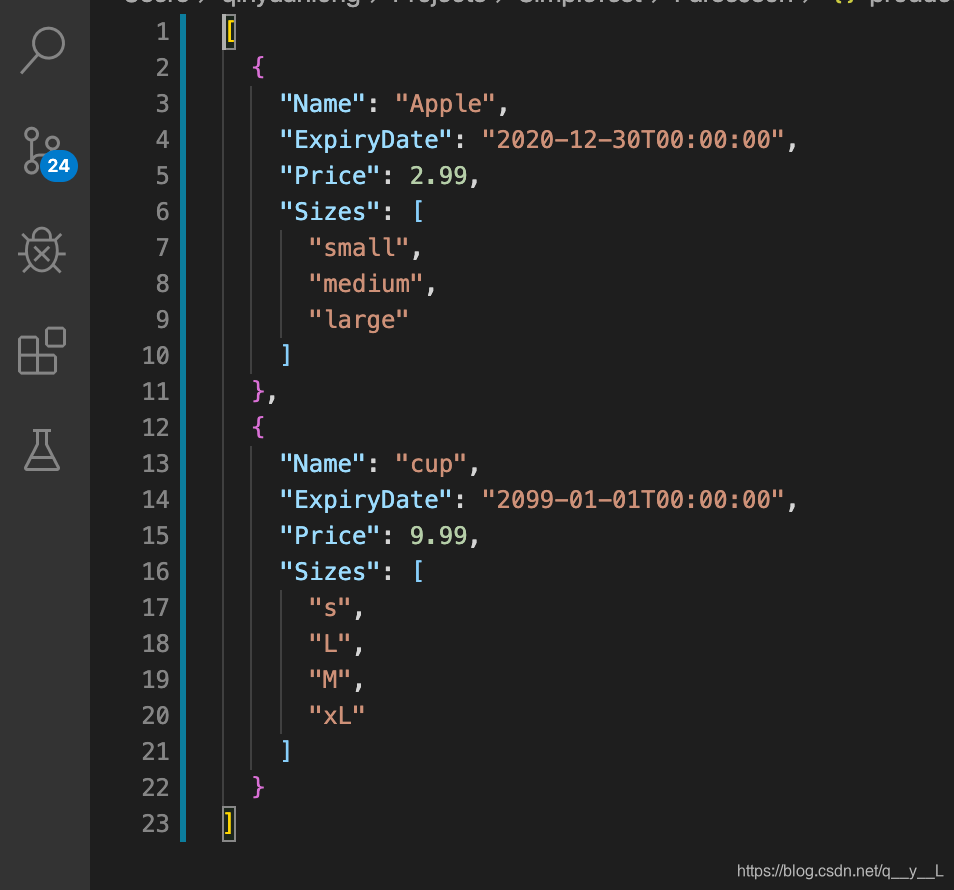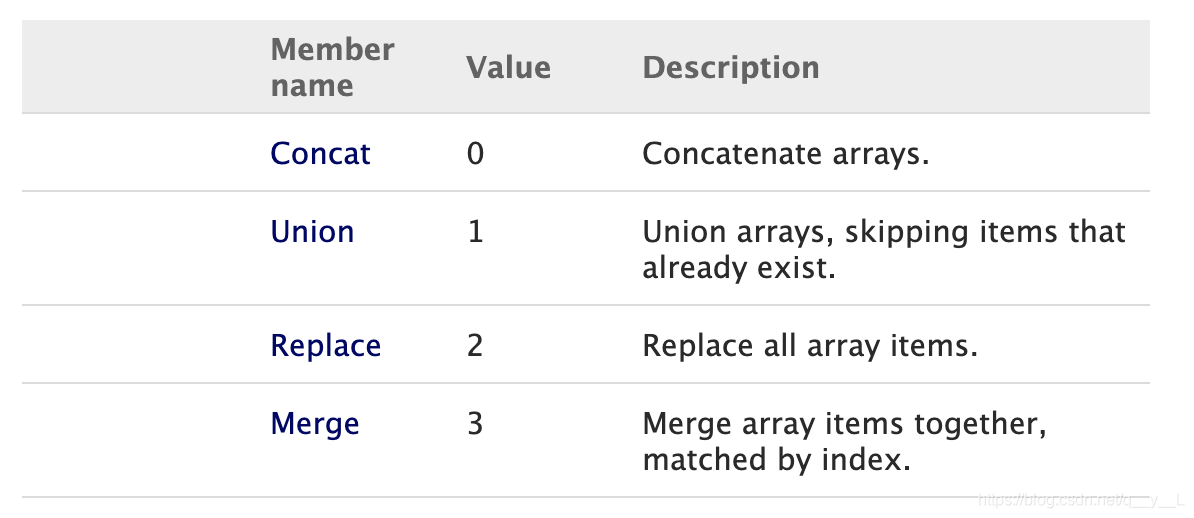标签:sharp typeof product object country carp def 取消 ret
C#中解析json文件有很多种方法,在多种方法中一般都会提到一个十分优秀的库:NewtonJson 。使用NewtonJson处理Json文件十分高效,而且在配置也十分简单,直接在Nuget包中导入即可。
目录
1.导入NewtonJson库
2.解析Json文件
2.1 最简单的序列化与反序列化
2.2 序列化集合和字典
2.3 反序列化集合和字典
2.4 将对象保存为Json文件&从文件解析为json
2.5 有条件的序列化对象成员
2.6 解析匿名类
2.7 将派生类解析为基类
2.8 防止重复写值
2.9 取消C#默认参数赋值& 过滤值为null的属性
2.10 类型缺少成员报错
3. 使用Linq处理json
3.1 解析Json的基本操作
3.2 修改Json(使用JObject)
3.3 合并Json文件
3.4 将Json类型转为普通类型
3.5 判断Json文件是否相等 &深度复制Json文件
4. 总结
1.导入NewtonJson库
编写C#程序肯定是在visual studio中写(暂不考虑unity等其他地方),那么无论你是在windows下还是Mac OS X下,visual studio都自带nuget包管理工具。本文以Mac OS X平台为例,首先新建一个项目叫ParseJson,然后在项目的依赖项中弹出快捷菜单,如下:
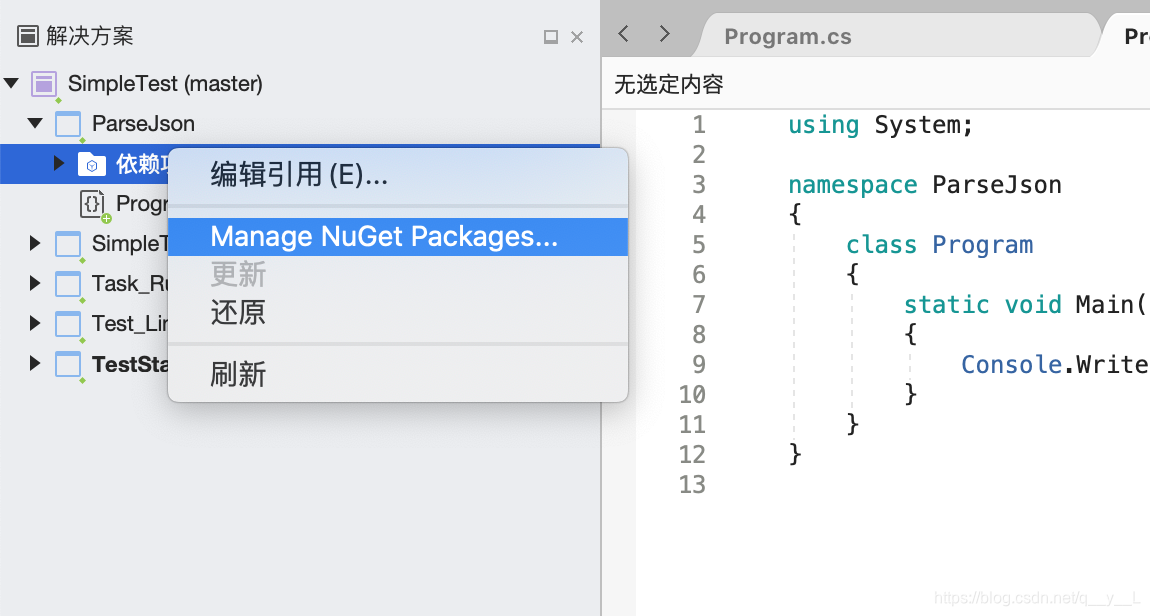
点击Nuget包管理,弹出一个窗口:
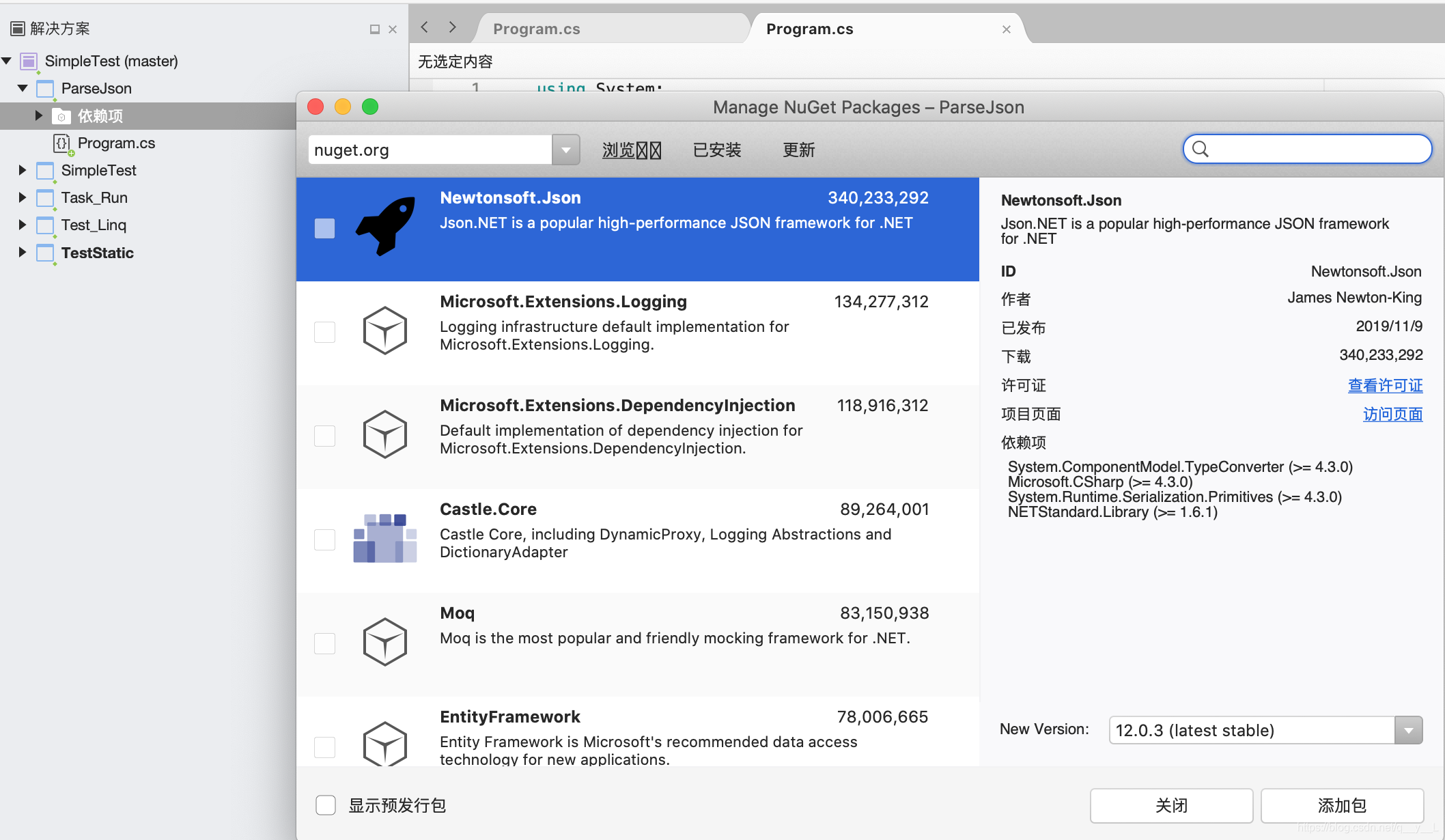
可以看到第一个就是我们想要的包,选中然后添加包即可。添加完成后在你的程序中添加下面两行:
-
-
using Newtonsoft.Json.Linq;
至此,基本配置就完成了。
2.解析Json文件
NewtonJson官网有详细的使用文档教程,有很多示例代码,这里就不过多介绍了,遇到不懂的问题可以去文档里面找资料。
2.1 最简单的序列化与反序列化
假设你在C#中有一个定义好的类,然后你生成了一个对象,想把这个对象保存为Json文件,你可以用SerializeObject()函数处理。看下面的代码:
-
-
-
-
using Newtonsoft.Json.Linq;
-
-
-
-
-
-
-
public DateTime ExpiryDate;
-
-
-
-
-
-
-
static void Main(string[] args)
-
-
Product product = new Product()
-
-
-
ExpiryDate=new DateTime(2020,12,30),
-
-
Sizes=new string[] {"small","medium","large"}
-
-
-
-
string output = JsonConvert.SerializeObject(product);
-
-
-
-
StreamWriter sw = new StreamWriter(@"/Users/qinyuanlong/Projects/SimpleTest/ParseJson/product.dat");
-
-
-
Console.WriteLine(output);
-
-
-
这里我们创建了一个Product类,并且实例化了一个对象,利用JsonConvert.SerializeObject(product)将其转化为Json文件,并以字符串的形式存储在变量output,我们很容易将字符串保存到本地。可以查看保存到本地后的文件内容:
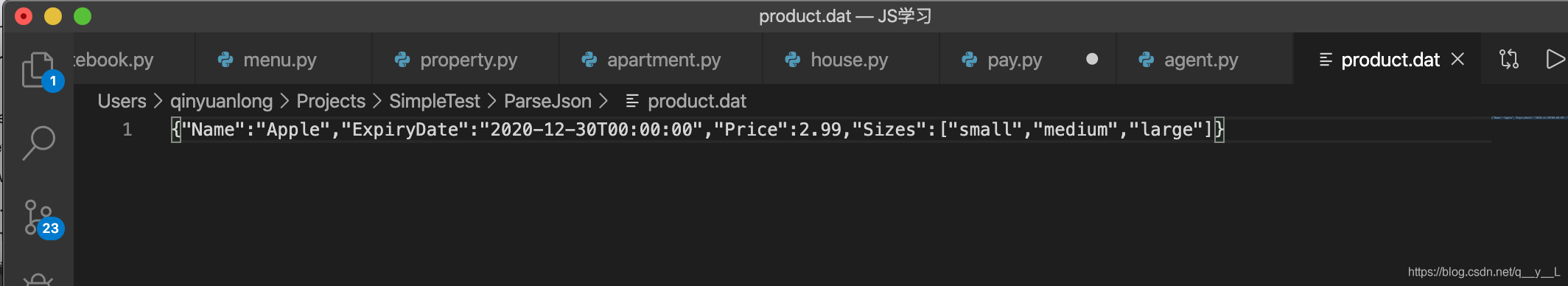
既然我们可以将对象以json文件的形式保存,自然我们也应该可以从Json格式恢复成对象,做法很简单,假设我们已经读取了本地文件Product.dat,并保存到了字符串变量output中,我们要从中恢复成Product对象只需一句话:
-
-
Product p = JsonConvert.DeserializeObject<Product>(output);
值得一提的的是,当你的对象里面有集合对象时:
-
-
-
public string Email {get;set;}
-
public Ilist<string> Roles {get;set}
-
也可以直接使用上面的方法,转化为Json文件后,集合对象会以数组的形式存储。
2.2 序列化集合和字典
除了序列化自定义的类,还可以将C#中的集合对象序列化,这里我就不跑代码了,直接搬运官网的例子。
序列化字典:
-
List<string> videogames = new List<string>
-
-
-
-
-
-
-
string json = JsonConvert.SerializeObject(videogames);
-
-
-
List集合被转化为了数组,当然List里面可以是复杂的类型,如使用我们之前定义的Product:
-
Product product1 = new Product()
-
-
-
ExpiryDate=new DateTime(2020,12,30),
-
-
Sizes=new string[] {"small","medium","large"}
-
-
-
Product product2 = new Product()
-
-
-
ExpiryDate = new DateTime(2099, 1, 1),
-
-
Sizes = new string[] { "s", "L", "M", "xL" }
-
-
-
-
List<Product> list = new List<Product>() { product1, product2 };
-
string json = JsonConvert.SerializeObject(list);
-
输出为:
[{"Name":"Apple","ExpiryDate":"2020-12-30T00:00:00","Price":2.99,"Sizes":["small","medium","large"]},{"Name":"cup","ExpiryDate":"2099-01-01T00:00:00","Price":9.99,"Sizes":["s","L","M","xL"]}]
序列化字典例子如下:
-
Dictionary<string, int> points = new Dictionary<string, int>
-
-
-
-
-
-
-
string json = JsonConvert.SerializeObject(points, Formatting.Indented);
-
-
-
-
-
-
-
这里SerializeObject多了一个参数,Indented表示转化为的Json文件带缩进,这样输出会更加直观清晰。
2.3 反序列化集合和字典
反序列化和之前讲的类似,反序列化需要给出转化为对象的类型,反序列化集合:
-
-
-
-
‘ExpiryDate‘: ‘2000-12-29T00:00Z‘,
-
-
-
-
-
-
‘ExpiryDate‘: ‘2009-07-31T00:00Z‘,
-
-
-
-
-
-
List<Product> products = JsonConvert.DeserializeObject<List<Product>>(json);
-
-
Console.WriteLine(products.Count);
-
-
-
Product p1 = products[0];
-
-
Console.WriteLine(p1.Name);
-
反序列化集合一般转为List类型,如果你需要转化为其它类型,你可以后续再处理。反序列化字典也是如此:
-
string json = @"{""key1"":""value1"",""key2"":""value2""}";
-
-
Dictionary<string, string> values = JsonConvert.DeserializeObject<Dictionary<string, string>>(json);
-
-
Console.WriteLine(values.Count);
-
-
-
Console.WriteLine(values["key1"]);
-
2.4 将对象保存为Json文件&从文件解析为json
在最开始的例子中,我们将对象先转为字符串,然后再写入一个dat文件中,事实上完全可以将文件保存为Json文件。有两种思路,一种还是先将json变为字符串,然后保存到自定义的json文件中。
-
Product product1 = new Product()
-
-
-
ExpiryDate=new DateTime(2020,12,30),
-
-
Sizes=new string[] {"small","medium","large"}
-
-
-
Product product2 = new Product()
-
-
-
ExpiryDate = new DateTime(2099, 1, 1),
-
-
Sizes = new string[] { "s", "L", "M", "xL" }
-
-
-
-
List<Product> list = new List<Product>() { product1, product2 };
-
File.WriteAllText(@"/Users/qinyuanlong/Projects/SimpleTest/ParseJson/product1.json",
-
JsonConvert.SerializeObject(list,Formatting.Indented));
我们用Vscode打开product1.json如下:
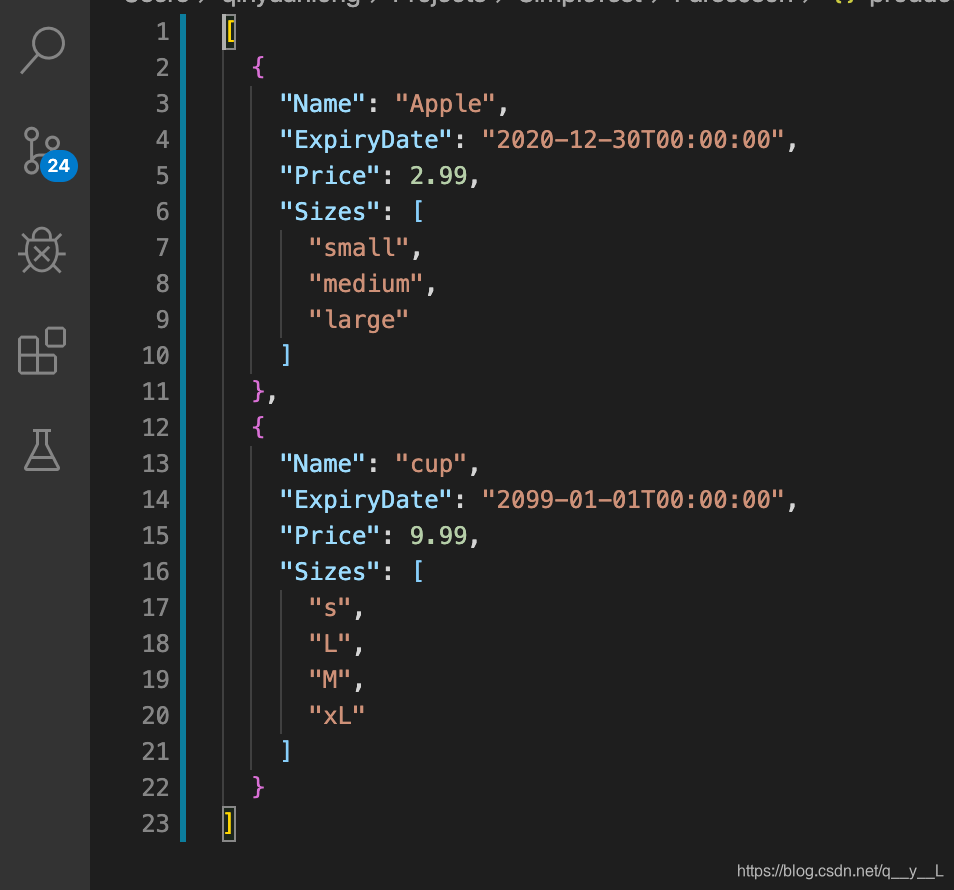
另一种方法是直接将对象转化为json文件:
-
using(StreamWriterfile=File.CreateText(@"/Users/qinyuanlong/Projects/SimpleTest/ParseJson/product2.json"))
-
-
JsonSerializer serializer = new JsonSerializer() { Formatting=Formatting.Indented};
-
-
serializer.Serialize(file, list);
-
得到的product2.json和前面是一样的。
从json文件中解析对象的操作几乎是一模一样的:只需要将SerializeObject函数换成DeserializeObject,WriteAllText换成ReadAllText,CreatText换成OpenText。
-
-
Movie movie1 = JsonConvert.DeserializeObject<Movie>(File.ReadAllText(@"c:\movie.json"));
-
-
-
using (StreamReader file = File.OpenText(@"c:\movie.json"))
-
-
JsonSerializer serializer = new JsonSerializer();
-
Movie movie2 = (Movie)serializer.Deserialize(file, typeof(Movie));
-
注意:直接从json转为对象,除了提供对象类型参数,还需要强制转化操作。
2.5 有条件的序列化对象成员
NewTonJson还支持有条件序列化对象,即对某些属性进行判断,如果不满足要求,则忽略该属性。
要实现部分属性的条件序列化,需要添加一些函数,这个函数和属性一一对应,函数名为:ShouldSerialize+属性名,函数的返回值为bool类型,当返回为True时,该属性将被序列化,为False则被忽略。看一个官方例子:
首先你有这样一个简单类:
-
-
-
public string Name { get; set; }
-
public Employee Manager { get; set; }
-
-
public bool ShouldSerializeManager()
-
-
-
return (Manager != this);
-
-
这里已经添加了Manager这个筛选函数,所以当Manage就是自己时,这个Manage会被忽略。
-
Employee joe = new Employee();
-
joe.Name = "Joe Employee";
-
Employee mike = new Employee();
-
mike.Name = "Mike Manager";
-
-
-
-
-
-
-
-
string json = JsonConvert.SerializeObject(new[] { joe, mike }, Formatting.Indented);
-
-
-
-
-
-
-
-
-
-
-
-
-
不过一般而言,当数据量不是很大时,你可以有条件的使用Json文件的数据,也就是我不用这个属性,我就可以假设它不存在。
上面的例子固然可行,但是有个很麻烦的问题:你必须在设计类的时候就确定好条件序列化属性。
那么有没有更好的控制办法呢?答案是肯定的。
通过派生接口:IContractResolver,生产一个筛选对象可以实现定制化筛选,你不用在你的类里面添加函数。一般我们不用直接派生自IContractResolver,而是派生自它的一个派生类:
DefaultContractResolver
看下面这个例子,我们假设有这样一个图书类:
-
-
-
public string BookName { get; set; }
-
public decimal BookPrice { get; set; }
-
public string AuthorName { get; set; }
-
public int AuthorAge { get; set; }
-
public string AuthorCountry { get; set; }
-
我们想实现序列化以字母“A”开头或者“B”开头的属性,显然用之前的方法会很麻烦,我们用刚才的方法,派生一个筛选类:
-
public class DynamicContractResolver : DefaultContractResolver
-
-
private readonly char _startingWithChar;
-
-
public DynamicContractResolver(char startingWithChar)
-
-
_startingWithChar = startingWithChar;
-
-
-
protected override IList<JsonProperty> CreateProperties(Type type, MemberSerialization memberSerialization)
-
-
IList<JsonProperty> properties = base.CreateProperties(type, memberSerialization);
-
-
-
-
-
properties.Where(p => p.PropertyName.StartsWith(_startingWithChar.ToString())).ToList();
-
-
-
-
这个类有一个成员变量:_startingWithChar,用来接受筛选参数;一个构造函数;一个筛选函数:CreateProperties,这个函数返回一个属性集合,函数首先获得类的所有属性,保存带properties中,然后你根据需求对properties进行处理。上面的函数实现了根据属性名的首字母进行筛选。所以我们就可以用这个类的对象作为参数去实现我们的需求:
-
-
-
BookName = "The Gathering Storm",
-
-
AuthorName = "Brandon Sanderson",
-
-
AuthorCountry = "United States of America"
-
-
-
string startingWithA = JsonConvert.SerializeObject(book, Formatting.Indented,
-
new JsonSerializerSettings { ContractResolver = new DynamicContractResolver(‘A‘) });
-
-
-
-
-
-
-
-
string startingWithB = JsonConvert.SerializeObject(book, Formatting.Indented,
-
new JsonSerializerSettings { ContractResolver = new DynamicContractResolver(‘B‘) });
-
-
-
-
-
DefaultContractResolver中的CreateProperties是对多个属性筛选而言的,回到本节最开始的问题,我只想对Manage成员进行筛选,那么可以用CreateProperty这个函数,具体用法如下:
-
public class ShouldSerializeContractResolver : DefaultContractResolver
-
-
public static readonly ShouldSerializeContractResolver Instance = new ShouldSerializeContractResolver();
-
-
protected override JsonProperty CreateProperty(MemberInfo member, MemberSerialization memberSerialization)
-
-
JsonProperty property = base.CreateProperty(member, memberSerialization);
-
-
if (property.DeclaringType == typeof(Employee) && property.PropertyName == "Manager")
-
-
property.ShouldSerialize =
-
-
-
Employee e = (Employee)instance;
-
-
-
-
-
-
-
这个的用法和前面类似,不过这里直接声明了一个类的静态成员,所以不需要new一个对象:
-
string json = JsonConvert.SerializeObject(new[] { joe, mike }, Formatting.Indented,
-
new JsonSerializerSettings { ContractResolver=ShouldSerializeContractResolver.Instance});
顺便要说明的是,为了成功运行需要添加新的命名空间:
-
using Newtonsoft.Json.Linq;
-
using Newtonsoft.Json.Serialization;
这里给出官网关于DefaultContrctResolver的链接。
2.6 解析匿名类
对于匿名类,由于序列化不需要给出对象类型,所以可以依然使用前面序列化自定义类的方法,但是反序列是需要提供类型的,那对于匿名类怎么办?,这个NewtonJson也替我们考虑了,例子如下:
-
var definition = new { Name = "" };
-
-
string json1 = @"{‘Name‘:‘James‘}";
-
var customer1 = JsonConvert.DeserializeAnonymousType(json1, definition);
-
-
Console.WriteLine(customer1.Name);
-
-
-
string json2 = @"{‘Name‘:‘Mike‘}";
-
var customer2 = JsonConvert.DeserializeAnonymousType(json2, definition);
-
-
Console.WriteLine(customer2.Name);
-
办法很简单,直接给一个匿名类的定义对象,传入参数即可。
2.7 将派生类解析为基类
将派生类解析为基类,需要一个派生自CustomeCreationConverter的对象,操作起来其实很简单,看一下官方的例子:
首先你有一个Person基类,然后派生了Employee类,并写好了派生自CustomeCreationConverter类的类PersonConverter:
-
-
-
public string FirstName { get; set; }
-
public string LastName { get; set; }
-
public DateTime BirthDate { get; set; }
-
-
-
public class Employee : Person
-
-
public string Department { get; set; }
-
public string JobTitle { get; set; }
-
-
-
public class PersonConverter : CustomCreationConverter<Person>
-
-
public override Person Create(Type objectType)
-
-
-
-
然后你想将Employee对象解析为Person,只需要传入一个PersonConvrter对象:
-
-
‘Department‘: ‘Furniture‘,
-
-
-
-
‘BirthDate‘: ‘1983-02-02T00:00:00‘
-
-
-
Person person = JsonConvert.DeserializeObject<Person>(json, new PersonConverter());
-
-
Console.WriteLine(person.GetType().Name);
-
-
-
Employee employee = (Employee)person;
-
-
Console.WriteLine(employee.JobTitle);
-
从结果可以看出,虽然是以Person解析的,但是实际上仍然是Employee类型。
2.8 防止重复写值
如果一个类的构造函数本身就对成员进行了赋值,那么在反序列化时,可能会调用一次构造函数容易造成重复写入,看下面的例子:
-
public class UserViewModel
-
-
public string Name { get; set; }
-
public IList<string> Offices { get; private set; }
-
-
-
-
Offices = new List<string>
-
-
-
-
-
-
-
构造函数对成员Offices进行了赋值:
-
-
-
-
-
-
-
-
-
-
UserViewModel model1 = JsonConvert.DeserializeObject<UserViewModel>(json);
-
-
foreach (string office in model1.Offices)
-
-
Console.WriteLine(office);
-
-
-
-
-
-
-
-
-
UserViewModel model2 = JsonConvert.DeserializeObject<UserViewModel>(json, new JsonSerializerSettings
-
-
ObjectCreationHandling = ObjectCreationHandling.Replace
-
-
-
foreach (string office in model2.Offices)
-
-
Console.WriteLine(office);
-
-
-
-
如果不添加设定,Offices就是存在2遍初始值,为例避免这种情况,在反序列化的时候传入了一个setting对象,其ObejctCreationHandling属性为Replcae。
2.9 取消C#默认参数赋值& 过滤值为null的属性
C#对于没有赋值的类型提供一个默认值,如Int类型默认值为0,string类型默认值为null,如果当一个对象的成员没有被赋值,我们希望得到的是一个空json,那么需要将setting的DefaultValueHandleling设置为Ignore。
-
-
-
public string Name { get; set; }
-
public int Age { get; set; }
-
public Person Partner { get; set; }
-
public decimal? Salary { get; set; }
-
-
-
Person person = new Person();
-
-
string jsonIncludeDefaultValues = JsonConvert.SerializeObject(person, Formatting.Indented);
-
-
Console.WriteLine(jsonIncludeDefaultValues);
-
-
-
-
-
-
-
-
string jsonIgnoreDefaultValues = JsonConvert.SerializeObject(person, Formatting.Indented, new JsonSerializerSettings
-
-
DefaultValueHandling = DefaultValueHandling.Ignore
-
-
-
Console.WriteLine(jsonIgnoreDefaultValues);
-
过滤值为null的成员只需要将NullValueHandling属性设置为Ignore。
-
-
-
public string Name { get; set; }
-
public int Age { get; set; }
-
public Person Partner { get; set; }
-
public decimal? Salary { get; set; }
-
-
-
Person person = new Person
-
-
-
-
-
-
string jsonIncludeNullValues = JsonConvert.SerializeObject(person, Formatting.Indented);
-
-
Console.WriteLine(jsonIncludeNullValues);
-
-
-
-
-
-
-
-
string jsonIgnoreNullValues = JsonConvert.SerializeObject(person, Formatting.Indented, new JsonSerializerSettings
-
-
NullValueHandling = NullValueHandling.Ignore
-
-
-
Console.WriteLine(jsonIgnoreNullValues);
-
-
-
-
2.10 类型缺少成员报错
当我们将下面的json文件:
-
-
‘FullName‘: ‘Dan Deleted‘,
-
-
‘DeletedDate‘: ‘2013-01-20T00:00:00‘
-
解析为Account类型时:
-
-
-
public string FullName { get; set; }
-
public bool Deleted { get; set; }
-
是可以成功的,因为json中包含Accout类中所有成员属性。但是如果我们要严格转化(特别是在Accout漏掉属性时),需要报错,那么就需要设置setting的MissingMemberHandling属性。
-
-
-
JsonConvert.DeserializeObject<Account>(json, new JsonSerializerSettings
-
-
MissingMemberHandling = MissingMemberHandling.Error
-
-
-
catch (JsonSerializationException ex)
-
-
Console.WriteLine(ex.Message);
-
-
此外还有很多设置用来解决各种问题,上面只是列出了一些常见的,有需要的还是要去官网查看。
3. 使用Linq处理json
使用ling处理json最大的好处是摆脱了对象的束缚,使用NewtonJson自带的一套体系。我们都知道JavaScript原生支持Json,直接可以将Json文件转化为一个对象,JObject的创建也是为了实现这样一个类似的功能。
3.1 解析Json的基本操作
从JObject恢复出类对象
这个实际上没有什么技巧,只是写一个动态创建函数:
-
-
-
public string Title { get; set; }
-
public string AuthorName { get; set; }
-
public string AuthorTwitter { get; set; }
-
public string Body { get; set; }
-
public DateTime PostedDate { get; set; }
-
-
-
-
‘Title‘: ‘Json.NET is awesome!‘,
-
-
‘Name‘: ‘James Newton-King‘,
-
-
‘Picture‘: ‘/jamesnk.png‘
-
-
‘Date‘: ‘2013-01-23T19:30:00‘,
-
‘BodyHtml‘: ‘<h3>Title!</h3>\r\n<p>Content!</p>‘
-
-
-
-
JArray blogPostArray = JArray.Parse(json);
-
-
IList<BlogPost> blogPosts = blogPostArray.Select(p => new BlogPost
-
-
Title = (string)p["Title"],
-
AuthorName = (string)p["Author"]["Name"],
-
AuthorTwitter = (string)p["Author"]["Twitter"],
-
PostedDate = (DateTime)p["Date"],
-
Body = HttpUtility.HtmlDecode((string)p["BodyHtml"])
-
-
-
Console.WriteLine(blogPosts[0].Body);
-
-
那么反过来,也可以用这个方法将对象变为Jobject对象:
-
IList<BlogPost> blogPosts = new List<BlogPost>
-
-
-
-
Title = "Json.NET is awesome!",
-
AuthorName = "James Newton-King",
-
AuthorTwitter = "JamesNK",
-
PostedDate = new DateTime(2013, 1, 23, 19, 30, 0),
-
Body = @"<h3>Title!</h3><p>Content!</p>"
-
-
-
-
JArray blogPostsArray = new JArray(
-
blogPosts.Select(p => new JObject
-
-
-
-
-
-
{ "Name", p.AuthorName },
-
{ "Twitter", p.AuthorTwitter }
-
-
-
{ "Date", p.PostedDate },
-
{ "BodyHtml", HttpUtility.HtmlEncode(p.Body) },
-
-
-
-
Console.WriteLine(blogPostsArray.ToString());
-
-
-
-
-
-
-
-
-
-
-
3.2 修改Json(使用JObject)
JObject对象很容易修改Json文件,修改包括增,删,重写,等操作。
-
-
-
-
‘link‘: ‘http://www.starwars.com‘,
-
‘description‘: ‘Star Wars blog.‘,
-
‘obsolete‘: ‘Obsolete value‘,
-
-
-
-
-
JObject rss = JObject.Parse(json);
-
-
JObject channel = (JObject)rss["channel"];
-
-
channel["title"] = ((string)channel["title"]).ToUpper();
-
channel["description"] = ((string)channel["description"]).ToUpper();
-
-
channel.Property("obsolete").Remove();
-
-
channel.Property("description").AddAfterSelf(new JProperty("new", "New value"));
-
-
JArray item = (JArray)channel["item"];
-
-
-
-
Console.WriteLine(rss.ToString());
-
-
-
-
-
-
-
-
-
-
-
-
在上面的例子,依次进行了:使用函数修改值,删除属性,在某属性后面添加属性,在数组内部添加成员。
3.3 合并Json文件
合并Json文件也很简单,类似于两个集合的操作,看下面的例子:
-
JObject o1 = JObject.Parse(@"{
-
-
-
-
-
-
JObject o2 = JObject.Parse(@"{
-
-
‘Roles‘: [ ‘User‘, ‘Admin‘ ]
-
-
-
o1.Merge(o2, new JsonMergeSettings
-
-
-
MergeArrayHandling = MergeArrayHandling.Union
-
-
-
string json = o1.ToString();
-
-
-
-
-
-
-
-
-
这里要说的是,可以使用MergeArrayHandling对象来设置合并方式,上面使用的是合并模式:Union,即当前Json有时,只会出现一次,此外还有:
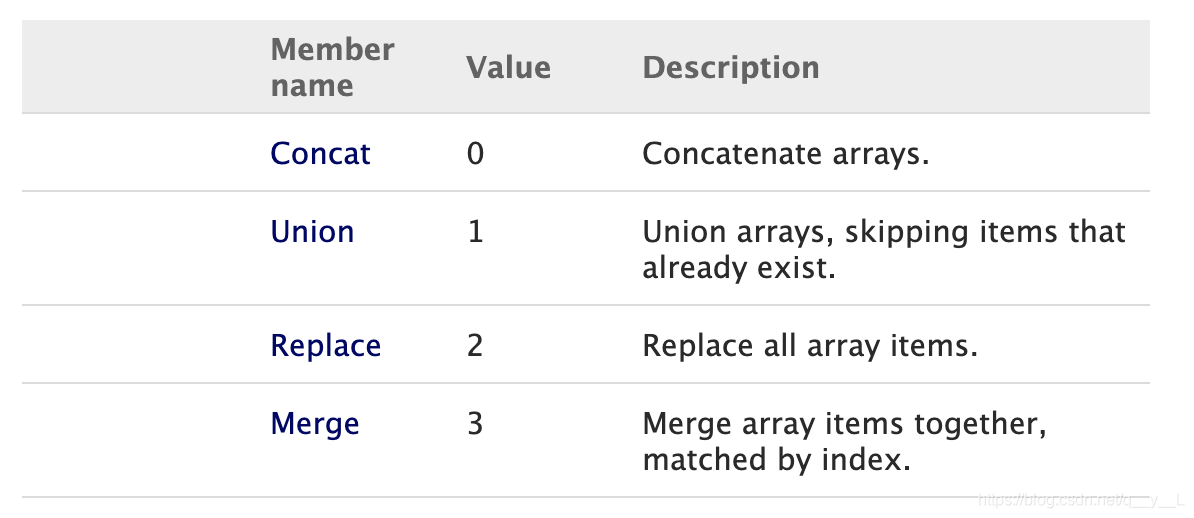
类似与数学中的并集,补集,叠加。
此外,MergeNullValueHandling属性可以控制在合并是值为Null的要不要被忽略;
3.4 将Json类型转为普通类型
JObject对象中的成员类型并不是C#中类型,要变成普通类型,你需要使用:ToObject<T>() 做最后一步转换,其中T为你想转换为的类型,不进行转换直接打印可能会报错。
-
JValue v1 = new JValue(true);
-
-
bool b = v1.ToObject<bool>();
-
-
-
-
-
int i = v1.ToObject<int>();
-
-
-
-
-
string s = v1.ToObject<string>();
-
-
-
虽然很简单,但是刚接触NewtonJson可能会遇到这个问题。
3.5 判断Json文件是否相等 &深度复制Json文件
使用JToken.DeepEquals函数判断两个JObject对象是否相等,这个相等必须要所有属性值一模一样:
-
JValue s1 = new JValue("A string");
-
JValue s2 = new JValue("A string");
-
JValue s3 = new JValue("A STRING");
-
-
Console.WriteLine(JToken.DeepEquals(s1, s2));
-
-
-
Console.WriteLine(JToken.DeepEquals(s2, s3));
-
-
-
-
-
-
{ "String", "A string" },
-
{ "Items", new JArray(1, 2) }
-
-
-
-
-
-
{ "String", "A string" },
-
{ "Items", new JArray(1, 2) }
-
-
-
Console.WriteLine(JToken.DeepEquals(o1, o2));
-
-
-
Console.WriteLine(JToken.DeepEquals(s1, o1["String"]));
-
注意:虽然两个json问价的内容一样,但是它们毕竟是2个不同的对象,使用JToken.RefernceEquals判断会返回false。
对于拷贝,主要是对内容进行拷贝,但是创建的是新对象:
-
JValue s1 = new JValue("A string");
-
JValue s2 = new JValue("A string");
-
JValue s3 = new JValue("A STRING");
-
-
Console.WriteLine(JToken.DeepEquals(s1, s2));
-
-
-
Console.WriteLine(JToken.DeepEquals(s2, s3));
-
-
-
-
-
-
{ "String", "A string" },
-
{ "Items", new JArray(1, 2) }
-
-
-
-
-
-
{ "String", "A string" },
-
{ "Items", new JArray(1, 2) }
-
-
-
Console.WriteLine(JToken.DeepEquals(o1, o2));
-
-
-
Console.WriteLine(JToken.DeepEquals(s1, o1["String"]));
-
4. 总结
以上就是对NewtonJson的一点总结,很多是参考官方文档,我只选了一些常见的知识点进行介绍,建议大家遇到不能解决的问题时还是看官方文档。
一般而言,我更倾向与使用JObject对象处理Json,因为你可以获得JavaScript处理Json的90%的体验,使用起来很灵活,而且结合Linq语法,可以很方便的处理它。
转载地址:
https://blog.csdn.net/q__y__l/article/details/103566693#2.%E8%A7%A3%E6%9E%90Json%E6%96%87%E4%BB%B6
C# 解析Json文件(使用NewtonJson库)
标签:sharp typeof product object country carp def 取消 ret
原文地址:https://www.cnblogs.com/BluceLee/p/13813796.html