标签:例子 sch 访问 inno 对象 prim tor nes help
1、导入hellodb.sql生成数据库[root@centos7 ~]$systemctl start mariadb
[root@centos7 ~]$ss -tnl
State Recv-Q Send-Q Local Address:Port Peer Address:Port
LISTEN 0 100 127.0.0.1:25 *:*
LISTEN 0 50 *:3306 *:*
LISTEN 0 128 *:22 *:*
LISTEN 0 100 [::1]:25 [::]:*
LISTEN 0 128 [::]:22 [::]:*
[root@centos7 ~]$mysql
Welcome to the MariaDB monitor. Commands end with ; or \g.
Your MariaDB connection id is 3
Server version: 5.5.65-MariaDB MariaDB Server
Copyright (c) 2000, 2018, Oracle, MariaDB Corporation Ab and others.
Type ‘help;‘ or ‘\h‘ for help. Type ‘\c‘ to clear the current input statement.
MariaDB [(none)]> show databases;
+--------------------+
| Database |
+--------------------+
| information_schema |
| mysql |
| performance_schema |
| test |
+--------------------+
4 rows in set (0.00 sec)
MariaDB [(none)]> source hellodb_innodb.sql
Query OK, 0 rows affected (0.00 sec)
Query OK, 0 rows affected (0.00 sec)
Query OK, 0 rows affected (0.00 sec)
Query OK, 0 rows affected (0.00 sec)
...
MariaDB [hellodb]> show databases;
+--------------------+
| Database |
+--------------------+
| information_schema |
| hellodb |
| mysql |
| performance_schema |
| test |
+--------------------+
5 rows in set (0.00 sec)
MariaDB [hellodb]> select name,age from students where age > 25 and gender=‘M‘;
+--------------+-----+
| name | age |
+--------------+-----+
| Xie Yanke | 53 |
| Ding Dian | 32 |
| Yu Yutong | 26 |
| Shi Qing | 46 |
| Tian Boguang | 33 |
| Xu Xian | 27 |
| Sun Dasheng | 100 |
+--------------+-----+(2)以ClassID为分组依据,显示每组的平均年龄
MariaDB [hellodb]> select classid, avg(age) from students group by ClassID;
+---------+----------+
| classid | avg(age) |
+---------+----------+
| NULL | 63.5000 |
| 1 | 20.5000 |
| 2 | 36.0000 |
| 3 | 20.2500 |
| 4 | 24.7500 |
| 5 | 46.0000 |
| 6 | 20.7500 |
| 7 | 19.6667 |
+---------+----------+
8 rows in set (0.00 sec)
MariaDB [hellodb]> select classid, avg(age) from students group by ClassID having classid is not null;
+---------+----------+
| classid | avg(age) |
+---------+----------+
| 1 | 20.5000 |
| 2 | 36.0000 |
| 3 | 20.2500 |
| 4 | 24.7500 |
| 5 | 46.0000 |
| 6 | 20.7500 |
| 7 | 19.6667 |
+---------+----------+
7 rows in set (0.00 sec)(3)显示第二题中平均年龄大于30的分组及平均年龄
MariaDB [hellodb]> select classid, avg(age) from students group by ClassID having avg(age)> 30 and classid is not null;
+---------+----------+
| classid | avg(age) |
+---------+----------+
| 2 | 36.0000 |
| 5 | 46.0000 |
+---------+----------+(4)显示以L开头对的名字的同学的信息
MariaDB [hellodb]> select * from students where name like ‘L%‘;
+-------+-------------+-----+--------+---------+-----------+
| StuID | Name | Age | Gender | ClassID | TeacherID |
+-------+-------------+-----+--------+---------+-----------+
| 8 | Lin Daiyu | 17 | F | 7 | NULL |
| 14 | Lu Wushuang | 17 | F | 3 | NULL |
| 17 | Lin Chong | 25 | M | 4 | NULL |
+-------+-------------+-----+--------+---------+-----------+
3 rows in set (0.00 sec)2、数据库授权magedu用户,允许192.168.1.0/24网段可以连接mysql
MariaDB [hellodb]> grant all on *.* to magedu@‘192.168.1.%‘ identified by ‘centos‘;
Query OK, 0 rows affected (0.00 sec)
MariaDB [hellodb]> flush privileges;
Query OK, 0 rows affected (0.00 sec)
MariaDB [hellodb]> select user,password,host from mysql.user;
+--------+-------------------------------------------+-------------------+
| user | password | host |
+--------+-------------------------------------------+-------------------+
| root | | localhost |
| root | | centos7.localhost |
| root | | 127.0.0.1 |
| root | | ::1 |
| | | localhost |
| | | centos7.localhost |
| magedu | *128977E278358FF80A246B5046F51043A2B1FCED | 192.168.1.%3、总结mysql常见的存储引起以及特点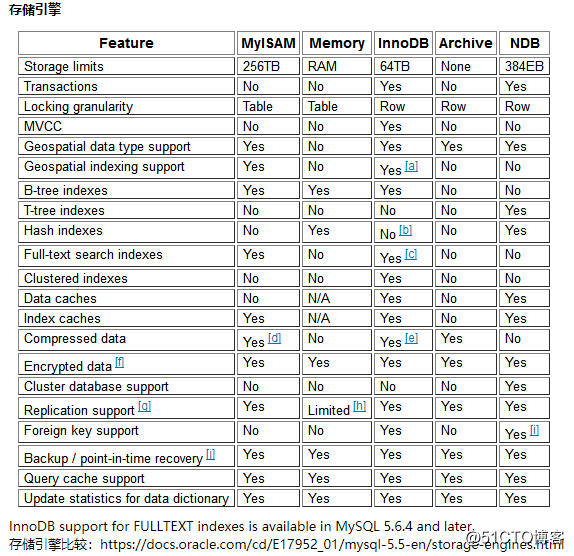
常用的MyISAM存储引擎和InnoDB存储引擎的特点
MyISAM存储引擎:
InnoDB存储引擎:
其它存储引擎
MariaDB支持的其它存储引擎
* OQGraph
* SphinxSE
* TokuDB
* Cassandra
* CONNECT
* SQUENCE管理存储引擎
查看mysql支持的存储引擎
MariaDB [hellodb]> show engines;
+--------------------+---------+----------------------------------------------------------------------------------+--------------+------+------------+
| Engine | Support | Comment | Transactions | XA | Savepoints |
+--------------------+---------+----------------------------------------------------------------------------------+--------------+------+------------+
| InnoDB | DEFAULT | Percona-XtraDB, Supports transactions, row-level locking, and foreign keys | YES | YES | YES |
| MRG_MYISAM | YES | Collection of identical MyISAM tables | NO | NO | NO |
| MyISAM | YES | Non-transactional engine with good performance and small data footprint | NO | NO | NO |
| BLACKHOLE | YES | /dev/null storage engine (anything you write to it disappears) | NO | NO | NO |
| PERFORMANCE_SCHEMA | YES | Performance Schema | NO | NO | NO |
| CSV | YES | Stores tables as CSV files | NO | NO | NO |
| ARCHIVE | YES | gzip-compresses tables for a low storage footprint | NO | NO | NO |
| MEMORY | YES | Hash based, stored in memory, useful for temporary tables | NO | NO | NO |
| FEDERATED | YES | Allows to access tables on other MariaDB servers, supports transactions and more | YES | NO | YES |
| Aria | YES | Crash-safe tables with MyISAM heritage | NO | NO | NO |
+--------------------+---------+----------------------------------------------------------------------------------+--------------+------+------------+
查看当前默认的存储引擎
MariaDB [hellodb]> show variables like ‘%storage_engine%‘;
+------------------------+--------+
| Variable_name | Value |
+------------------------+--------+
| default_storage_engine | InnoDB |
| storage_engine | InnoDB |
+------------------------+--------+设置默认的存储引擎
[root@centos7 ~]$vim /etc/my.cnf
[root@centos7 ~]$head -2 /etc/my.cnf
[mysqld]
default_storage_engine=MyISAM
...
[root@centos7 ~]$systemctl restart mariadb
[root@centos7 ~]$mysql
Welcome to the MariaDB monitor. Commands end with ; or \g.
Your MariaDB connection id is 2
Server version: 5.5.65-MariaDB MariaDB Server
Copyright (c) 2000, 2018, Oracle, MariaDB Corporation Ab and others.
Type ‘help;‘ or ‘\h‘ for help. Type ‘\c‘ to clear the current input statement.
MariaDB [(none)]> SHOW VARIABLES LIKE ‘%storage_engine%‘;
+------------------------+--------+
| Variable_name | Value |
+------------------------+--------+
| default_storage_engine | MyISAM |
| storage_engine | MyISAM |
+------------------------+--------+查看数据库中所有表使用的存储引擎
MariaDB [hellodb]> show table status from hellodb;
+----------+--------+---------+------------+------+----------------+-------------+-----------------+--------------+-----------+----------------+---------------------+-------------+------------+-----------------+----------+----------------+---------+
| Name | Engine | Version | Row_format | Rows | Avg_row_length | Data_length | Max_data_length | Index_length | Data_free | Auto_increment | Create_time | Update_time | Check_time | Collation | Checksum | Create_options | Comment |
+----------+--------+---------+------------+------+----------------+-------------+-----------------+--------------+-----------+----------------+---------------------+-------------+------------+-----------------+----------+----------------+---------+
| classes | InnoDB | 10 | Compact | 8 | 2048 | 16384 | 0 | 0 | 9437184 | 9 | 2020-10-17 14:52:11 | NULL | NULL | utf8_general_ci | NULL | | |
| coc | InnoDB | 10 | Compact | 14 | 1170 | 16384 | 0 | 0 | 9437184 | 15 | 2020-10-17 14:52:12 | NULL | NULL | utf8_general_ci | NULL | | |
| courses | InnoDB | 10 | Compact | 7 | 2340 | 16384 | 0 | 0 | 9437184 | 8 | 2020-10-17 14:52:12 | NULL | NULL | utf8_general_ci | NULL | | |
| scores | InnoDB | 10 | Compact | 15 | 1092 | 16384 | 0 | 0 | 9437184 | 16 | 2020-10-17 14:52:12 | NULL | NULL | utf8_general_ci | NULL | | |
| students | InnoDB | 10 | Compact | 25 | 655 | 16384 | 0 | 0 | 9437184 | 26 | 2020-10-17 14:52:12 | NULL | NULL | utf8_general_ci | NULL | | |
| teachers | InnoDB | 10 | Compact | 4 | 4096 | 16384 | 0 | 0 | 9437184 | 5 | 2020-10-17 14:52:12 | NULL | NULL | utf8_general_ci | NULL | | |
| toc | InnoDB | 10 | Compact | 0 | 0 | 16384 | 0 | 0 | 9437184 | 1 | 2020-10-17 14:52:12 | NULL | NULL | utf8_general_ci | NULL | | |
+----------+--------+---------+------------+------+----------------+-------------+-----------------+--------------+-----------+----------------+---------------------+-------------+------------+-----------------+----------+----------------+---------+
7 rows in set (0.00 sec)查看库中指定表的存储引擎
MariaDB [hellodb]> show table status like ‘students‘;
+----------+--------+---------+------------+------+----------------+-------------+-----------------+--------------+-----------+----------------+---------------------+-------------+------------+-----------------+----------+----------------+---------+
| Name | Engine | Version | Row_format | Rows | Avg_row_length | Data_length | Max_data_length | Index_length | Data_free | Auto_increment | Create_time | Update_time | Check_time | Collation | Checksum | Create_options | Comment |
+----------+--------+---------+------------+------+----------------+-------------+-----------------+--------------+-----------+----------------+---------------------+-------------+------------+-----------------+----------+----------------+---------+
| students | InnoDB | 10 | Compact | 25 | 655 | 16384 | 0 | 0 | 9437184 | 26 | 2020-10-17 14:52:12 | NULL | NULL | utf8_general_ci | NULL | | |
+----------+--------+---------+------------+------+----------------+-------------+-----------------+--------------+-----------+----------------+---------------------+-------------+------------+-----------------+----------+----------------+---------+
1 row in set (0.00 sec)
MariaDB [hellodb]> show create table students\G;
*************************** 1. row ***************************
Table: students
Create Table: CREATE TABLE `students` (
`StuID` int(10) unsigned NOT NULL AUTO_INCREMENT,
`Name` varchar(50) NOT NULL,
`Age` tinyint(3) unsigned NOT NULL,
`Gender` enum(‘F‘,‘M‘) NOT NULL,
`ClassID` tinyint(3) unsigned DEFAULT NULL,
`TeacherID` int(10) unsigned DEFAULT NULL,
PRIMARY KEY (`StuID`)
) ENGINE=InnoDB AUTO_INCREMENT=26 DEFAULT CHARSET=utf8
1 row in set (0.00 sec)设置表的存储引擎
MariaDB [hellodb]> CREATE TABLE test (id int) ENGINE=MyISAM;
MariaDB [hellodb]> SHOW CREATE TABLE test;
+-------+----------------------------------------------------------------------------------------+
| Table | Create Table |
+-------+----------------------------------------------------------------------------------------+
| test | CREATE TABLE `test` (
`id` int(11) DEFAULT NULL
) ENGINE=MyISAM DEFAULT CHARSET=utf8 |
+-------+-------------------------------------------------------------------------------------
MariaDB [hellodb]> ALTER TABLE test ENGINE=InnoDB;
MariaDB [hellodb]> SHOW CREATE TABLE test;
+-------+----------------------------------------------------------------------------------------+
| Table | Create Table |
+-------+----------------------------------------------------------------------------------------+
| test | CREATE TABLE `test` (
`id` int(11) DEFAULT NULL
) ENGINE=InnoDB DEFAULT CHARSET=utf8 |
+-------+----------------------------------------------------------------------------------------+标签:例子 sch 访问 inno 对象 prim tor nes help
原文地址:https://blog.51cto.com/14812296/2542205