标签:art tco tools alt 报错 镜像 nis 信息 tor
最近又开始捣鼓Citrix XenDesktop 5.6 和 provision server 6.1,由于自身也比较忙,没太在意,身边的小伙在玩,我看几乎崩溃状态啦,还是搞不定,具体询问了一下,安装流程。如下。正常模板机安装操作是:安装系统--更改默认administrator---安装tools--关闭UAC--开启远程桌面--关闭防火墙--加域-安装软件,
最后安装VDA,然后安装provision services imaging,看起来很正常的操作,每次都会陷入到一种悄无声息的错误之中,
报错如下图:
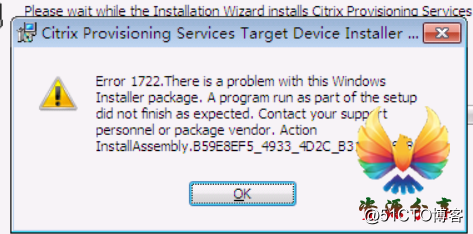
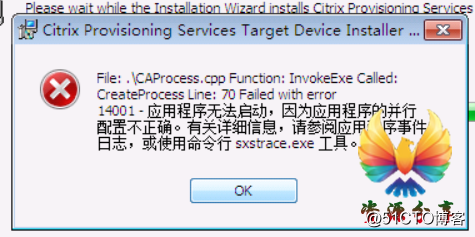
我们去查看一下日志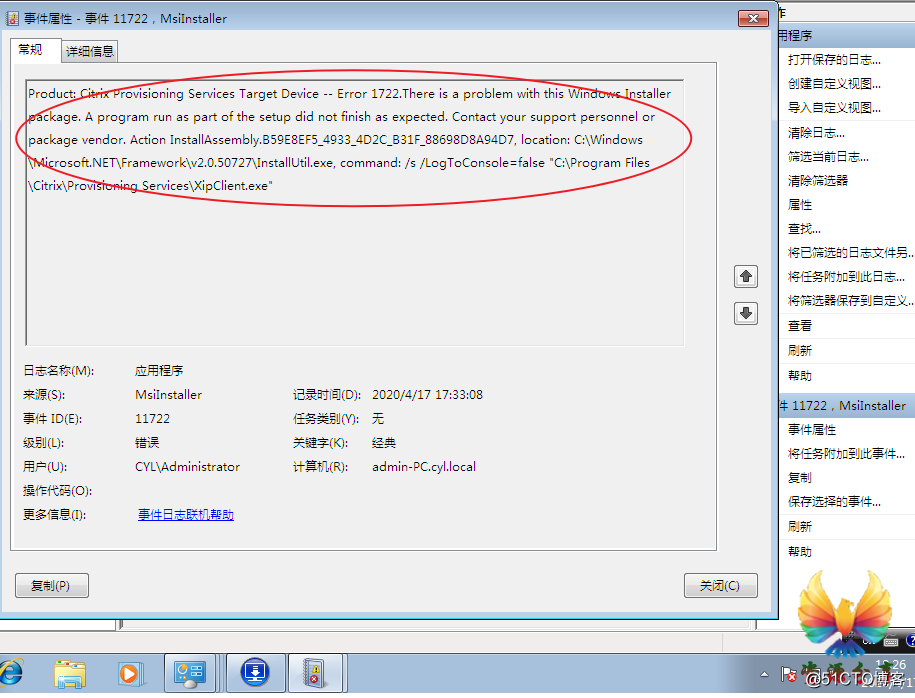
莫名其妙的错误,然后我们就去Chrome里面查找一下子
有个官方KB:https://support.citrix.com/article/CTX134074
我们根据这个方法来操作,
在控制面板里面卸载Tools,然后打开注册表如下图所示的两个,删除注册表信息。然后重启,安装pvs,在安装tools,在重启抓取镜像
Caution! Refer to the Disclaimer at the end of this article before using Registry Editor.
Go to the following registry:
HKEY_LOCAL_MACHINE\SYSTEM\CurrentControlSet\services
HKEY_LOCAL_MACHINE\SYSTEM\CurrentControlSet2\services
Delete the following key:Citrix.Xip.ClientService
Restart the installation.
如图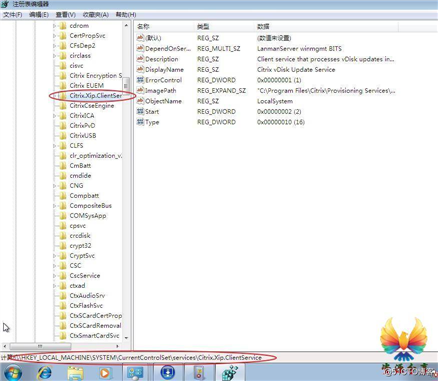
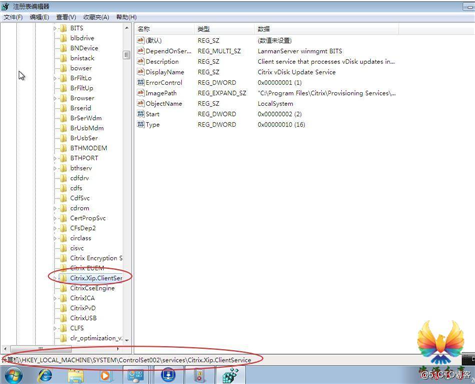
原文地址:https://www.cnzay.cc/zdy/699.html
【原创】Citrix Provisioning Services 6.1 安装win7神坑操作
标签:art tco tools alt 报错 镜像 nis 信息 tor
原文地址:https://blog.51cto.com/14087894/2546693