标签:tostring 修改 tree private 一个 creat reflect 深度 一起学
前言最近几天看了几篇有关于Java Map的外国博文,写得非常不错,所以整理了Java map 应该掌握的8个问题,都是日常开发司空见惯的问题,希望对大家有帮助;如果有不正确的地方,欢迎提出,万分感谢哈~
本章节所有代码demo已上传github
日常开发中,我们经常遇到这种场景,把一个Map转化为List。map转List有以下三种转化方式:
// key list
List
keyList
=
new
ArrayList
(
map
.
keySet
());
// value list
List
valueList
=
new
ArrayList
(
map
.
values
());
// key-value list
List
entryList
=
new
ArrayList
(
map
.
entrySet
());public
class
Test
{
public
static
void
main
(
String
[]
args
)
{
Map
<
Integer
,
String
>
map
=
new
HashMap
<>();
map
.
put
(
2
,
"jay"
);
map
.
put
(
1
,
"whx"
);
map
.
put
(
3
,
"huaxiao"
);
//把一个map的键转化为list
List
<
Integer
>
keyList
=
new
ArrayList
<>(
map
.
keySet
());
System
.
out
.
println
(
keyList
);
//把map的值转化为list
List
<
String
>
valueList
=
new
ArrayList
<>(
map
.
values
());
System
.
out
.
println
(
valueList
);
把
map
的键值转化为
list
List
entryList
=
new
ArrayList
(
map
.
entrySet
());
System
.
out
.
println
(
entryList
);
}
}[
1
,
2
,
3
]
[
whx
,
jay
,
huaxiao
]
[
1
=
whx
,
2
=
jay
,
3
=
huaxiao
]我们经常需要遍历一个map,可以有以下两种方式实现:
for
(
Entry
entry
:
map
.
entrySet
())
{
// get key
K key
=
entry
.
getKey
();
// get value
V value
=
entry
.
getValue
();
}public
class
EntryMapTest
{
public
static
void
main
(
String
[]
args
)
{
Map
<
Integer
,
String
>
map
=
new
HashMap
<>();
map
.
put
(
2
,
"jay"
);
map
.
put
(
1
,
"whx"
);
map
.
put
(
3
,
"huaxiao"
);
for
(
Map
.
Entry
entry
:
map
.
entrySet
())
{
// get key
Integer
key
=
(
Integer
)
entry
.
getKey
();
// get value
String
value
=
(
String
)
entry
.
getValue
();
System
.
out
.
println
(
"key:"
+
key
+
",value:"
+
value
);
}
}
}通过Iterator+while实现遍历
Iterator
itr
=
map
.
entrySet
().
iterator
();
while
(
itr
.
hasNext
())
{
Entry
entry
=
itr
.
next
();
// get key
K key
=
entry
.
getKey
();
// get value
V value
=
entry
.
getValue
();
}public
class
IteratorMapTest
{
public
static
void
main
(
String
[]
args
)
{
Map
<
Integer
,
String
>
map
=
new
HashMap
<>();
map
.
put
(
2
,
"jay"
);
map
.
put
(
1
,
"whx"
);
map
.
put
(
3
,
"huaxiao"
);
Iterator
itr
=
map
.
entrySet
().
iterator
();
while
(
itr
.
hasNext
())
{
Map
.
Entry
entry
=
(
Map
.
Entry
)
itr
.
next
();
// get key
Integer
key
=
(
Integer
)
entry
.
getKey
();
// get value
String
value
=
(
String
)
entry
.
getValue
();
System
.
out
.
println
(
"key:"
+
key
+
",value:"
+
value
);
}
}
}key
:
1
,
value
:
whx
key
:
2
,
value
:
jay
key
:
3
,
value
:
huaxiao对Map的keys进行排序,在日常开发很常见,主要有以下两种方式实现。
List
list
=
new
ArrayList
(
map
.
entrySet
());
Collections
.
sort
(
list
,
(
Entry
e1
,
Entry
e2
)->
{
return
e1
.
getKey
().
compareTo
(
e2
.
getKey
());
});public
class
SortKeysMapTest
{
public
static
void
main
(
String
[]
args
)
{
Map
<
String
,
String
>
map
=
new
HashMap
<>();
map
.
put
(
"2010"
,
"jay"
);
map
.
put
(
"1999"
,
"whx"
);
map
.
put
(
"3010"
,
"huaxiao"
);
List
<
Map
.
Entry
<
String
,
String
>>
list
=
new
ArrayList
<>(
map
.
entrySet
());
Collections
.
sort
(
list
,
(
Map
.
Entry
e1
,
Map
.
Entry
e2
)->
{
return
e1
.
getKey
().
toString
().
compareTo
(
e2
.
getKey
().
toString
());
});
for
(
Map
.
Entry
entry
:
list
)
{
System
.
out
.
println
(
"key:"
+
entry
.
getKey
()
+
",value:"
+
entry
.
getValue
());
}
}
}SortedMap
sortedMap
=
new
TreeMap
(
new
Comparator
()
{
@Override
public
int
compare
(
K k1
,
K k2
)
{
return
k1
.
compareTo
(
k2
);
}
});
sortedMap
.
putAll
(
map
);public
class
SortKeys2MapTest
{
public
static
void
main
(
String
[]
args
)
{
Map
<
String
,
String
>
map
=
new
HashMap
<>();
map
.
put
(
"2010"
,
"jay"
);
map
.
put
(
"1999"
,
"whx"
);
map
.
put
(
"3010"
,
"huaxiao"
);
SortedMap
sortedMap
=
new
TreeMap
(
new
Comparator
<
String
>()
{
@Override
public
int
compare
(
String
k1
,
String
k2
)
{
return
k1
.
compareTo
(
k2
);
}
});
sortedMap
.
putAll
(
map
);
Iterator
itr
=
sortedMap
.
entrySet
().
iterator
();
while
(
itr
.
hasNext
())
{
Map
.
Entry
entry
=
(
Map
.
Entry
)
itr
.
next
();
// get key
String
key
=
(
String
)
entry
.
getKey
();
// get value
String
value
=
(
String
)
entry
.
getValue
();
System
.
out
.
println
(
"key:"
+
key
+
",value:"
+
value
);
}
}
}key
:
1999
,
value
:
whx
key
:
2010
,
value
:
jay
key
:
3010
,
value
:
huaxiaoList
list
=
new
ArrayList
(
map
.
entrySet
());
Collections
.
sort
(
list
,
(
Entry
e1
,
Entry
e2
)
->{
return
e1
.
getValue
().
compareTo
(
e2
.
getValue
());
});public
class
SortValuesMapTest
{
public
static
void
main
(
String
[]
args
)
{
Map
<
String
,
String
>
map
=
new
HashMap
<>();
map
.
put
(
"2010"
,
"jay"
);
map
.
put
(
"1999"
,
"whx"
);
map
.
put
(
"3010"
,
"huaxiao"
);
List
<
Map
.
Entry
<
String
,
String
>>
list
=
new
ArrayList
<>(
map
.
entrySet
());
Collections
.
sort
(
list
,
(
Map
.
Entry
e1
,
Map
.
Entry
e2
)->
{
return
e1
.
getValue
().
toString
().
compareTo
(
e2
.
getValue
().
toString
());
}
);
for
(
Map
.
Entry
entry
:
list
)
{
System
.
out
.
println
(
"key:"
+
entry
.
getKey
()
+
",value:"
+
entry
.
getValue
());
}
}
}key
:
3010
,
value
:
huaxiao
key
:
2010
,
value
:
jay
key
:
1999
,
value
:
whx初始化一个静态不可变的map,单单static final+static代码块还是不行的,如下:
public
class
Test1
{
private
static
final
Map
<
Integer
,
String
>
map
;
static
{
map
=
new
HashMap
<
Integer
,
String
>();
map
.
put
(
1
,
"one"
);
map
.
put
(
2
,
"two"
);
}
public
static
void
main
(
String
[]
args
)
{
map
.
put
(
3
,
"three"
);
Iterator
itr
=
map
.
entrySet
().
iterator
();
while
(
itr
.
hasNext
())
{
Map
.
Entry
entry
=
(
Map
.
Entry
)
itr
.
next
();
// get key
Integer
key
=
(
Integer
)
entry
.
getKey
();
// get value
String
value
=
(
String
)
entry
.
getValue
();
System
.
out
.
println
(
"key:"
+
key
+
",value:"
+
value
);
}
}
}这里面,map继续添加元素(3,"three"),发现是OK的,运行结果如下:
key
:
1
,
value
:
one
key
:
2
,
value
:
two
key
:
3
,
value
:
three真正实现一个静态不可变的map,需要Collections.unmodifiableMap,代码如下:
public
class
Test2
{
private
static
final
Map
<
Integer
,
String
>
map
;
static
{
Map
<
Integer
,
String
>
aMap
=
new
HashMap
<>();
aMap
.
put
(
1
,
"one"
);
aMap
.
put
(
2
,
"two"
);
map
=
Collections
.
unmodifiableMap
(
aMap
);
}
public
static
void
main
(
String
[]
args
)
{
map
.
put
(
3
,
"3"
);
Iterator
itr
=
map
.
entrySet
().
iterator
();
while
(
itr
.
hasNext
())
{
Map
.
Entry
entry
=
(
Map
.
Entry
)
itr
.
next
();
// get key
Integer
key
=
(
Integer
)
entry
.
getKey
();
// get value
String
value
=
(
String
)
entry
.
getValue
();
System
.
out
.
println
(
"key:"
+
key
+
",value:"
+
value
);
}
}
}运行结果如下: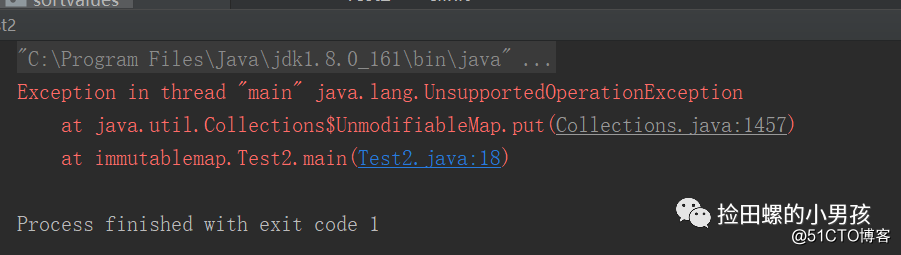
可以发现,继续往map添加元素是会报错的,实现真正不可变的map。
HashMap TreeMap Hashtable ConcurrentHashMap
有序性 否 是 否 否
null k-v 是-是 否-是 否-否 否-否
线性安全 否 否 是 是
时间复杂度 O(1) O(log n) O(1) O(log n)
底层结构 数组+链表 红黑树 数组+链表 红黑树
如果map是不可变的,可以这样创建:
Map
map
=
Collections
.
emptyMap
();
or
Map
<
String
,
String
>
map
=
Collections
.<
String
,
String
>
emptyMap
();
//map1.put("1", "1"); 运行出错如果你希望你的空map可以添加元素的,可以这样创建
Map
map
=
new
HashMap
();有关于hashmap的复制,在日常开发中,使用也比较多。主要有 =,clone,putAll,但是他们都是浅复制,使用的时候注意啦,可以看一下以下例子:
public
class
CopyMapAssignTest
{
public
static
void
main
(
String
[]
args
)
{
Map
<
Integer
,
User
>
userMap
=
new
HashMap
<>();
userMap
.
put
(
1
,
new
User
(
"jay"
,
26
));
userMap
.
put
(
2
,
new
User
(
"fany"
,
25
));
//Shallow clone
Map
<
Integer
,
User
>
clonedMap
=
userMap
;
//Same as userMap
System
.
out
.
println
(
clonedMap
);
System
.
out
.
println
(
"\nChanges reflect in both maps \n"
);
//Change a value is clonedMap
clonedMap
.
get
(
1
).
setName
(
"test"
);
//Verify content of both maps
System
.
out
.
println
(
userMap
);
System
.
out
.
println
(
clonedMap
);
}
}{
1
=
User
{
name
=
‘jay‘
,
age
=
26
},
2
=
User
{
name
=
‘fany‘
,
age
=
25
}}
Changes
reflect
in
both maps
{
1
=
User
{
name
=
‘test‘
,
age
=
26
},
2
=
User
{
name
=
‘fany‘
,
age
=
25
}}
{
1
=
User
{
name
=
‘test‘
,
age
=
26
},
2
=
User
{
name
=
‘fany‘
,
age
=
25
}}从运行结果看出,对cloneMap修改,两个map都改变了,所以=是浅复制。
public
class
CopyCloneMapTest
{
public
static
void
main
(
String
[]
args
)
{
HashMap
<
Integer
,
User
>
userMap
=
new
HashMap
<>();
userMap
.
put
(
1
,
new
User
(
"jay"
,
26
));
userMap
.
put
(
2
,
new
User
(
"fany"
,
25
));
//Shallow clone
HashMap
<
Integer
,
User
>
clonedMap
=
(
HashMap
<
Integer
,
User
>)
userMap
.
clone
();
//Same as userMap
System
.
out
.
println
(
clonedMap
);
System
.
out
.
println
(
"\nChanges reflect in both maps \n"
);
//Change a value is clonedMap
clonedMap
.
get
(
1
).
setName
(
"test"
);
//Verify content of both maps
System
.
out
.
println
(
userMap
);
System
.
out
.
println
(
clonedMap
);
}
}{
1
=
User
{
name
=
‘jay‘
,
age
=
26
},
2
=
User
{
name
=
‘fany‘
,
age
=
25
}}
Changes
reflect
in
both maps
{
1
=
User
{
name
=
‘test‘
,
age
=
26
},
2
=
User
{
name
=
‘fany‘
,
age
=
25
}}
{
1
=
User
{
name
=
‘test‘
,
age
=
26
},
2
=
User
{
name
=
‘fany‘
,
age
=
25
}}从运行结果看出,对cloneMap修改,两个map都改变了,所以hashmap的clone也是浅复制。
public
class
CopyPutAllMapTest
{
public
static
void
main
(
String
[]
args
)
{
HashMap
<
Integer
,
User
>
userMap
=
new
HashMap
<>();
userMap
.
put
(
1
,
new
User
(
"jay"
,
26
));
userMap
.
put
(
2
,
new
User
(
"fany"
,
25
));
//Shallow clone
HashMap
<
Integer
,
User
>
clonedMap
=
new
HashMap
<>();
clonedMap
.
putAll
(
userMap
);
//Same as userMap
System
.
out
.
println
(
clonedMap
);
System
.
out
.
println
(
"\nChanges reflect in both maps \n"
);
//Change a value is clonedMap
clonedMap
.
get
(
1
).
setName
(
"test"
);
//Verify content of both maps
System
.
out
.
println
(
userMap
);
System
.
out
.
println
(
clonedMap
);
}
}{
1
=
User
{
name
=
‘jay‘
,
age
=
26
},
2
=
User
{
name
=
‘fany‘
,
age
=
25
}}
Changes
reflect
in
both maps
{
1
=
User
{
name
=
‘test‘
,
age
=
26
},
2
=
User
{
name
=
‘fany‘
,
age
=
25
}}
{
1
=
User
{
name
=
‘test‘
,
age
=
26
},
2
=
User
{
name
=
‘fany‘
,
age
=
25
}}从运行结果看出,对cloneMap修改,两个map都改变了,所以putAll还是浅复制。
可以使用序列化实现,如下为谷歌Gson序列化HashMap,实现深度复制的例子:
public
class
CopyDeepMapTest
{
public
static
void
main
(
String
[]
args
)
{
HashMap
<
Integer
,
User
>
userMap
=
new
HashMap
<>();
userMap
.
put
(
1
,
new
User
(
"jay"
,
26
));
userMap
.
put
(
2
,
new
User
(
"fany"
,
25
));
//Shallow clone
Gson
gson
=
new
Gson
();
String
jsonString
=
gson
.
toJson
(
userMap
);
Type
type
=
new
TypeToken
<
HashMap
<
Integer
,
User
>>(){}.
getType
();
HashMap
<
Integer
,
User
>
clonedMap
=
gson
.
fromJson
(
jsonString
,
type
);
//Same as userMap
System
.
out
.
println
(
clonedMap
);
System
.
out
.
println
(
"\nChanges reflect in only one map \n"
);
//Change a value is clonedMap
clonedMap
.
get
(
1
).
setName
(
"test"
);
//Verify content of both maps
System
.
out
.
println
(
userMap
);
System
.
out
.
println
(
clonedMap
);
}
}
{
1
=
User
{
name
=
‘jay‘
,
age
=
26
},
2
=
User
{
name
=
‘fany‘
,
age
=
25
}}
Changes
reflect
in
only one map
{
1
=
User
{
name
=
‘jay‘
,
age
=
26
},
2
=
User
{
name
=
‘fany‘
,
age
=
25
}}
{
1
=
User
{
name
=
‘test‘
,
age
=
26
},
2
=
User
{
name
=
‘fany‘
,
age
=
25
}}从运行结果看出,对cloneMap修改,userMap没有被改变,所以是深度复制。

标签:tostring 修改 tree private 一个 creat reflect 深度 一起学
原文地址:https://blog.51cto.com/14989534/2547470