标签:映射 init 键值 project location tco bat control row
通过IDEA的Spring Initializr新建project或module,选择jdbc和mysql。
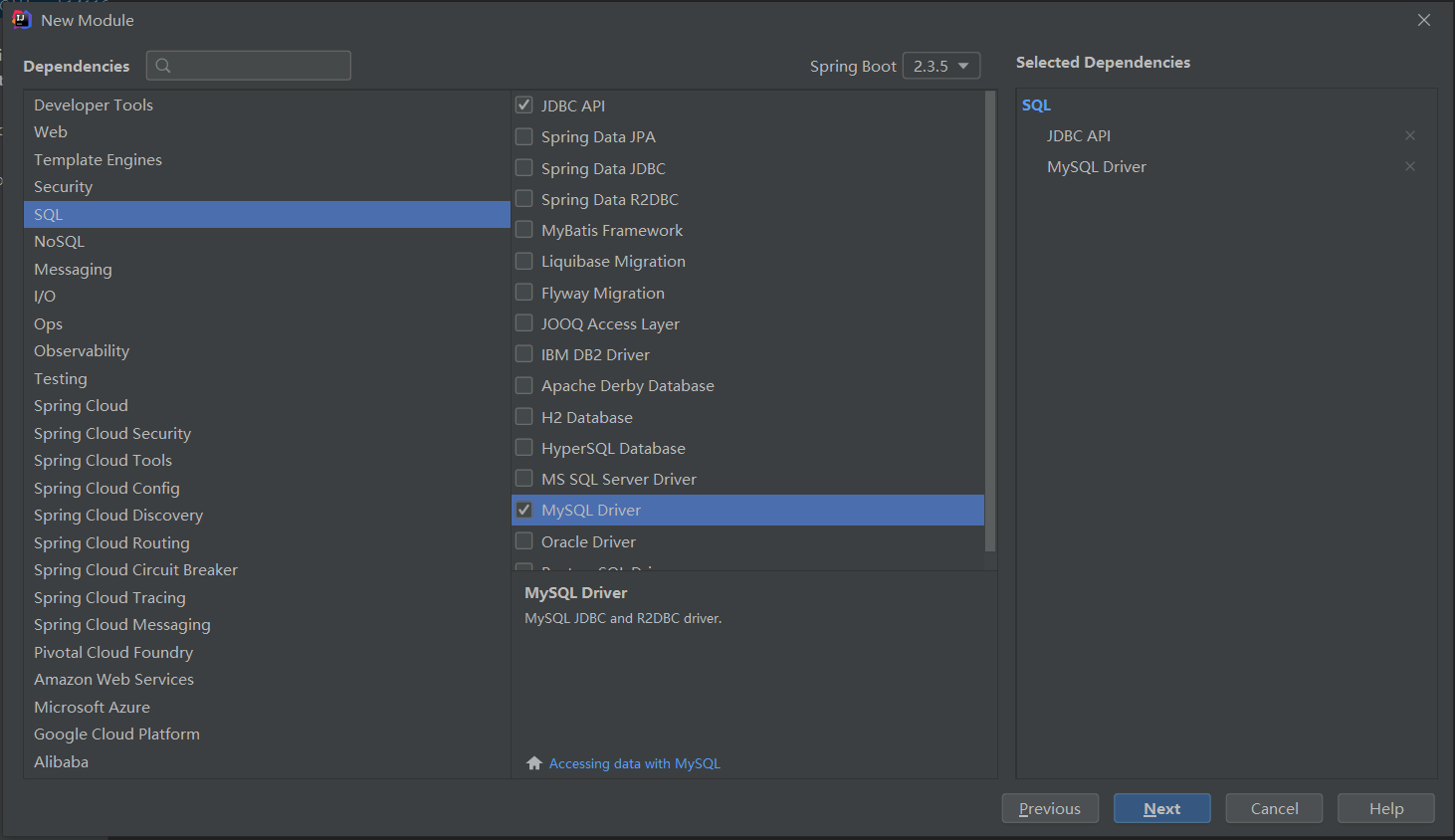
项目就初始化好了
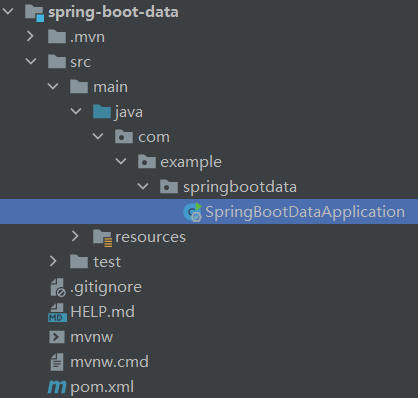
配置pom.xml
<!--jdbc启动器-->
<dependency>
<groupId>org.springframework.boot</groupId>
<artifactId>spring-boot-starter-jdbc</artifactId>
</dependency>
<!--mysql驱动包-->
<dependency>
<groupId>mysql</groupId>
<artifactId>mysql-connector-java</artifactId>
<scope>runtime</scope>
</dependency>
配置application.yml
spring:
datasource:
username: root
password: root
#mysql8版本以上的驱动包,需要指定以下时区
url: jdbc:mysql://127.0.0.1:3306/test?serverTimezone=GMT%2B8
#mysql8版本以上指定新的驱动类
driver-class-name: com.mysql.cj.jdbc.Driver
在测试类中测试,完美运行,整合成功!
import org.junit.jupiter.api.Test;
import org.junit.runner.RunWith;
import org.springframework.beans.factory.annotation.Autowired;
import org.springframework.boot.test.context.SpringBootTest;
import org.springframework.test.context.junit4.SpringRunner;
import javax.sql.DataSource;
import java.sql.Connection;
import java.sql.SQLException;
@RunWith(SpringRunner.class)
@SpringBootTest
class SpringBootDataApplicationTests {
@Autowired
DataSource dataSource;
@Test
public void contextLoads() throws SQLException{
//Springboot默认数据库连接池为com.zaxxer.hikari.HikariDataSource
System.out.println("datasource: " + dataSource.getClass());
Connection connection = dataSource.getConnection();
System.out.println(connection);
connection.close();
}
}
如果不用默认的数据库连接池,而是使用第三方连接池如Druid就这样做!
pom引入Driud依赖
<dependency>
<groupId>com.alibaba</groupId>
<artifactId>druid</artifactId>
<version>1.1.12</version>
</dependency>
application.yml引入其他配置
spring:
datasource:
username: root
password: root
#mysql8版本以上的驱动包,需要指定以下时区
url: jdbc:mysql://127.0.0.1:3306/test?serverTimezone=GMT%2B8
#mysql8版本以上指定新的驱动类
driver-class-name: com.mysql.cj.jdbc.Driver
# 指定 Druid 数据源
type: com.alibaba.druid.pool.DruidDataSource
# 数据源其他配置, DataSourceProperties中没有相关属性,默认无法绑定
initialSize: 8
minIdle: 5
maxActive: 20
maxWait: 60000
timeBetweenEvictionRunsMillis: 60000
minEvictableIdleTimeMillis: 300000
validationQuery: SELECT 1 FROM DUAL
testWhileIdle: true
testOnBorrow: false
testOnReturn: false
poolPreparedStatements: true
由于DataSourceProperties中没有相关属性,默认无法绑定,故自定义配置类,新建config文件夹,新建DruidConfig.java
/**
* 绑定Druid相关信息
*
*/
@Configuration
public class DruidConfig {
@ConfigurationProperties(prefix = "spring.datasource")
@Bean
public DataSource druid() {
return new DruidDataSource();
}
}
搞定!
pom加入mybatis启动器
<!--mybatis启动器-->
<dependency>
<groupId>org.mybatis.spring.boot</groupId>
<artifactId>mybatis-spring-boot-starter</artifactId>
<version>1.3.2</version>
</dependency>
config文件夹下新建MyBatisConfig.java配置类,配置驼峰转换,因为一般数据库字段不区分大小写,所以一般使用下划线分割,比如user_id,但是在Java类中我们规范使用驼峰命名为userId,在不使用xml中resultMap标签的配置情况下,mybatis提供mapUnderscoreToCamelCase属性设置自动转换驼峰命名。
import org.mybatis.spring.boot.autoconfigure.ConfigurationCustomizer;
import org.springframework.context.annotation.Bean;
import org.springframework.context.annotation.Configuration;
/**
* MyBatis的注解 版本相关配置类
*/
@Configuration
public class MyBatisConfig {
@Bean
public ConfigurationCustomizer configurationCustomizer() {
ConfigurationCustomizer configurationCustomizer = new ConfigurationCustomizer(){
@Override
public void customize(org.apache.ibatis.session.Configuration configuration) {
//开启驼峰命名方式
configuration.setMapUnderscoreToCamelCase(true);
}
};
return configurationCustomizer;
}
}
新建数据层文件ProviderMapper
import com.mengxuegu.springboot.entities.Provider;
import org.apache.ibatis.annotations.*;
/**
* 使用Mybatis注解版本
*/
//@Mapper //指定这是操作数据的Mapper
public interface ProviderMapper {
@Select("select * from provider where pid=#{pid}")
Provider getProvierByPid(Integer pid);
//useGeneratedKeys是否使用自增主键,keyProperty指定实体类中的哪一个属性封装主键值
@Options(useGeneratedKeys = true, keyProperty = "pid")
@Insert("insert into provider(providerName) values(#{providerName})")
int addProvider(Provider provider);
@Delete("delete from provider where pid=#{pid}")
int deleteProviderByPid(Integer pid);
@Update("update provider set providerName=#{providerName} where pid=#{pid}" )
int updateProvider(Provider provider);
}
新建Provider的POJO
public class Provider {
private Integer pid;
//供应商编码
private String providerCode;
//供应商名称
private String providerName;
//联系人
private String people;
//联系电话
private String phone;
//联系地址
private String address;
//传真
private String fax;
//描述
private String describe;
// 创建时间
private Date createDate;
....
}
在启动类上启用@MapperScan(****)自动装配指定包下所有Mapper,省得在每个Mapper接口上写@Mapper
import org.mybatis.spring.annotation.MapperScan;
import org.springframework.boot.SpringApplication;
import org.springframework.boot.autoconfigure.SpringBootApplication;
//会自动 装配指定包下面所有Mapper,省得在每个Mapper上面写@Mapper
@MapperScan("com.mengxuegu.springboot.mapper")
@SpringBootApplication
public class SpringBootDataMybatisApplication {
public static void main(String[] args) {
SpringApplication.run(SpringBootDataMybatisApplication.class, args);
}
}
service层和controll层自己写吧,搞定!
忘掉mapper接口文件的注解,使用配置文件开发!
创建全新的mapper层实例文件BillMapper.java
import com.mengxuegu.springboot.entities.Bill;
import org.apache.ibatis.annotations.Mapper;
import org.mybatis.spring.annotation.MapperScan;
//@Mapper 或 @MapperScan
public interface BillMapper {
Bill getBillByBid(Integer bid);
int addBill(Bill bill);
}
POJO为
public class Bill {
private Integer bid;
// 账单编码
private String billCode;
// 商品名称
private String billName;
// 商品单位
private String billCom;
// 商品数量
private Integer billNum;
// 总金额
private Double money;
// 供应商
private Provider provider;
// 是否付款 0 未付款, 1已付款
private Integer pay;
// 创建时间
private Date createDate;
....
}
在resources创建新的目录结构如下:
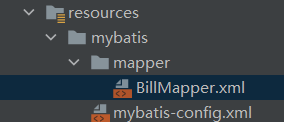
mybatis-config为核心配置文件,配置如下:
<?xml version="1.0" encoding="UTF-8" ?>
<!DOCTYPE configuration
PUBLIC "-//mybatis.org//DTD Config 3.0//EN"
"http://mybatis.org/dtd/mybatis-3-config.dtd">
<configuration>
<!--核心配置文件,配置驼峰命名-->
<settings>
<setting name="mapUnderscoreToCamelCase" value="true"/>
</settings>
</configuration>
BillMapper映射文件如下配置:
<?xml version="1.0" encoding="UTF-8" ?>
<!DOCTYPE mapper
PUBLIC "-//mybatis.org//DTD Mapper 3.0//EN"
"http://mybatis.org/dtd/mybatis-3-mapper.dtd">
<mapper namespace="com.mengxuegu.springboot.mapper.BillMapper">
<select id="getBillByBid" resultType="com.mengxuegu.springboot.entities.Bill">
select * from bill where bid=#{bid}
</select>
<insert id="addBill">
insert into bill(bill_code, bill_name, bill_com, bill_num)
values(#{billCode}, #{billName}, #{billCom}, #{billNum})
</insert>
</mapper>
在application.yml中指定配置文件路径
#配置mybatis相关文件路径
mybatis:
#映射配置文件路径
mapper-locations: classpath:mybatis/mapper/*.xml
#核心配置文件路径
config-location: classpath:mybatis/mybatis-config.xml
搞定!
标签:映射 init 键值 project location tco bat control row
原文地址:https://www.cnblogs.com/wjshean/p/13945586.html