标签:not 子程序 通过 push指令 bug 入口 高级语言 就会 start
教材「实验9 根据材料编程」(P187-189)
编程:在屏幕中间分别显示绿色、绿底红色、白底蓝色的字符串‘welcome to masm!‘。
源程序:
assume cs:code,ds:data data segment db ‘welcome to masm!‘ ;总共16个字节 db 00000010B ;黑底绿字 db 00100100B ;绿底红字 db 01110001B ;白底蓝字 data ends code segment start: mov ax,data mov ds,ax mov ax,0b800h mov es,ax mov si,0 ;字符串的起始地址的偏移地址 mov di,160*11 + 64 ;设置屏幕位置,从第12行开始,在每一行的中间显示 mov bx,16 ;存放字符背景和颜色数据的起始地址的偏移地址 mov dx,0 mov cx,3 ;显示三行,循环三次 showMasm: push bx push cx push si push di mov cx,16 ;字符串有16个字节,循环16次 mov dh,ds:[bx] ;存放字符的背景和颜色数据 showRow: mov dl,ds:[si] ;存放字符 mov es:[di],dx ;将字符及其背景和颜色数据存放到显存的相应位置 add di,2 ;字符和其属性占2字节,故+2 inc si ;下一个字符 loop showRow pop di pop si pop cx pop bx add di,160 ;下一行 inc bx ;下一行字符的背景和颜色所在的偏移地址 loop showMasm mov ax,4c00h int 21h code ends end start
说明:
①屏幕中间位置计算:
②进入内层循环前用push指令暂存各个寄存器中的数据,内层循环结束后用pop指令恢复,继续执行外层循环。
运行结果截图:
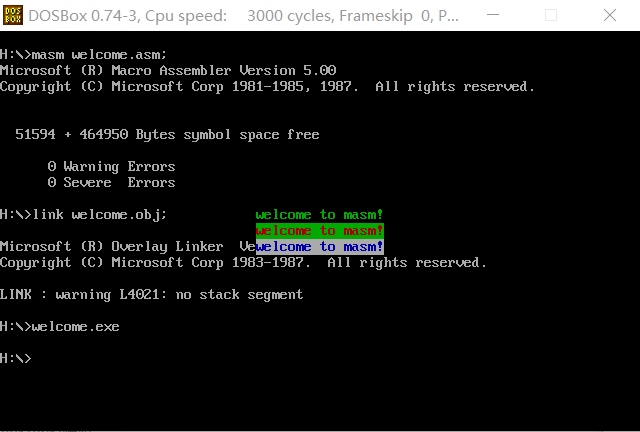
编写子程序printStr,实现以指定颜色在屏幕上输出字符串。调用它,完成字符串输出。
子程序printStr:
要求:字符串以0结尾
入口参数
字符串颜色—> al
使用任意文本编辑器,录入汇编源程序task2.asm。
assume cs:code, ds:data data segment str db ‘try‘, 0 data ends code segment start: mov ax, data mov ds, ax mov si, offset str mov al, 2 call printStr mov ah, 4ch int 21h printStr: push bx push cx push si push di mov bx, 0b800H mov es, bx mov di, 0 s: mov cl, [si] mov ch, 0 jcxz over mov ch, al mov es:[di], cx inc si add di, 2 jmp s over: pop di pop si pop cx pop bx ret code ends end start
汇编、运行程序,观察运行结果。
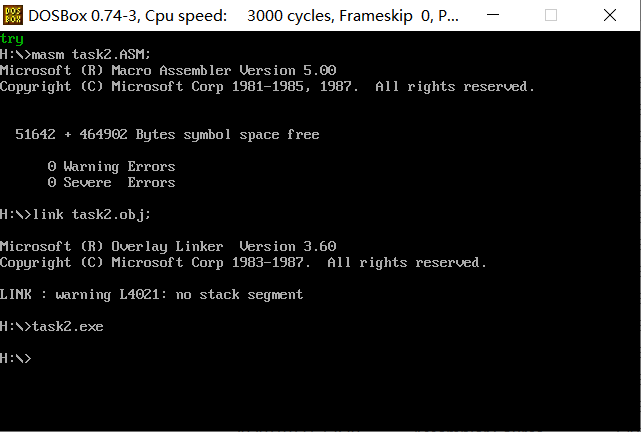
对源程序做如下修改:
把line3改为:
str db ‘another try‘, 0
把line12改为:
mov al, 4
再次汇编、运行程序,观察运行结果。
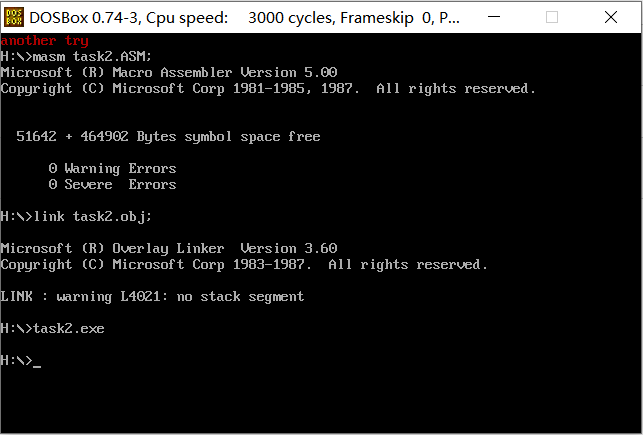
基于运行结果,理解源代码,以及,组合使用转移指令call和ret实现子程序的原理与方法。具体地,在line18-40中:
在运行子程序printStr前将寄存器bx,cx,si,di中的值保存起来,子程序运行结束后恢复,这样做可以更好地利用有限的寄存器。
将cx中存放的字符及其颜色属性送入显存中,实现在屏幕上的显示。
使用任意文本编辑器,录入汇编源程序task3.asm。
子程序num2str:
task3.asm源程序:
assume cs:code, ds:data data segment x dw 1984 str db 16 dup(0) data ends code segment start: mov ax, data mov ds, ax mov ax, x mov di, offset str call num2str mov ah, 4ch int 21h num2str: push ax push bx push cx push dx mov cx, 0 mov bl, 10 s1: div bl inc cx mov dl, ah push dx mov ah, 0 cmp al, 0 jne s1 s2: pop dx or dl, 30h mov [di], dl inc di loop s2 pop dx pop cx pop bx pop ax ret code ends end start
对task3.asm进行汇编、链接,得到可执行程序后,在debug中使用u命令反汇编,使用g命令执行到line15(程序退出之前),使用d命令查看数据段内容,观察是否把转换后的数字字符串‘1984‘存放在数据段中str标号后面的单元。
汇编、链接后进入debug:
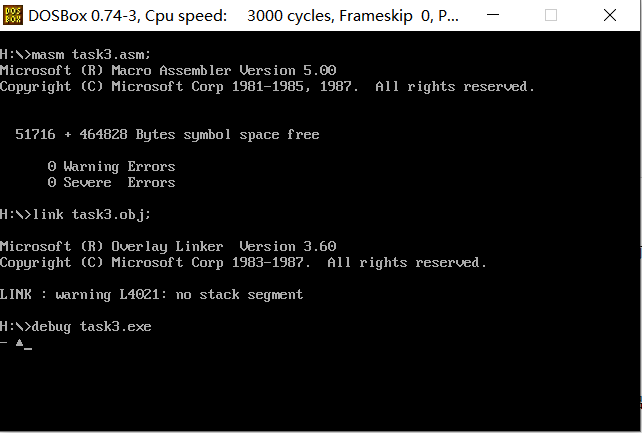
反汇编:
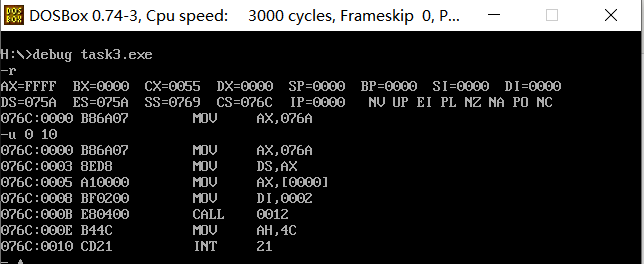
使用g命令执行到line15(程序退出之前):
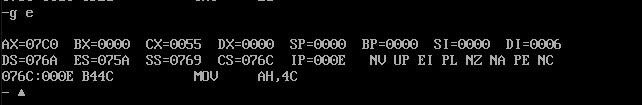
使用d命令查看数据段内容,观察是否把转换后的数字字符串‘1984‘存放在数据段中str标号后面的单元:
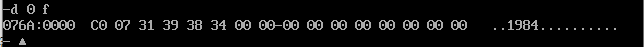
成功把转换后的数字字符串‘1984‘存放在数据段中str标号后面的单元。
对task3.asm源代码进行修改、完善,把task2.asm中用于输出以0结尾的字符串的子程序加进来,实现对转换后的字符串进行输出。
源代码:
assume cs:code, ds:data data segment x dw 1984 str db 16 dup(0) data ends code segment start: mov ax, data mov ds, ax mov ax, x mov di, offset str call num2str mov si, offset str mov al, 2 call printStr mov ah, 4ch int 21h num2str: push ax push bx push cx push dx mov cx, 0 mov bl, 10 s1: div bl inc cx mov dl, ah push dx mov ah, 0 cmp al, 0 jne s1 s2: pop dx or dl, 30h mov [di], dl inc di loop s2 pop dx pop cx pop bx pop ax ret printStr: push bx push cx push si push di mov bx, 0b800H mov es, bx mov di, 0 s: mov cl, [si] mov ch, 0 jcxz over mov ch, al mov es:[di], cx inc si add di, 2 jmp s over: pop di pop si pop cx pop bx ret code ends end start
输出结果如下:
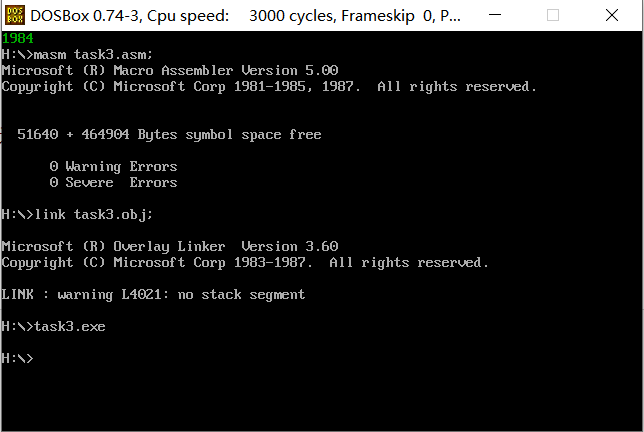
把task3.asm源代码中,line3中整数改成0~2559之间的任意数值,运行测试,观察结果。
line3中整数改成2020:
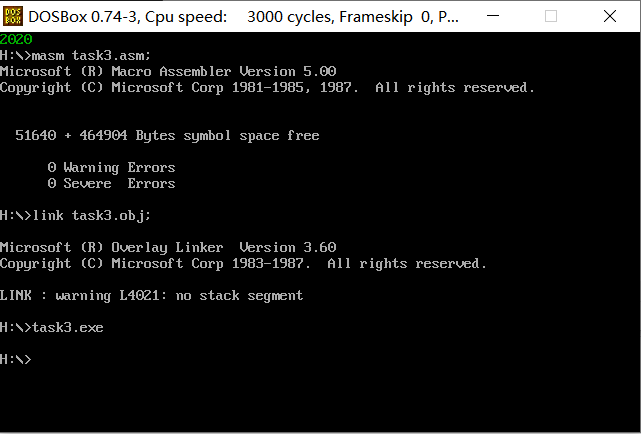
使用任意文本编辑器,录入汇编源程序task4.asm。
assume cs:code, ds:data data segment str db 80 dup(?) data ends code segment start: mov ax, data mov ds, ax mov si, 0 s1: mov ah, 1 int 21h mov [si], al cmp al, ‘#‘ je next inc si jmp s1 next: mov cx, si mov si, 0 s2: mov ah, 2 mov dl, [si] int 21h inc si loop s2 mov ah, 4ch int 21h code ends end start
汇编、链接、运行程序,输入一个字符串并以#结束(比如,2020, bye#)观察运行结果。
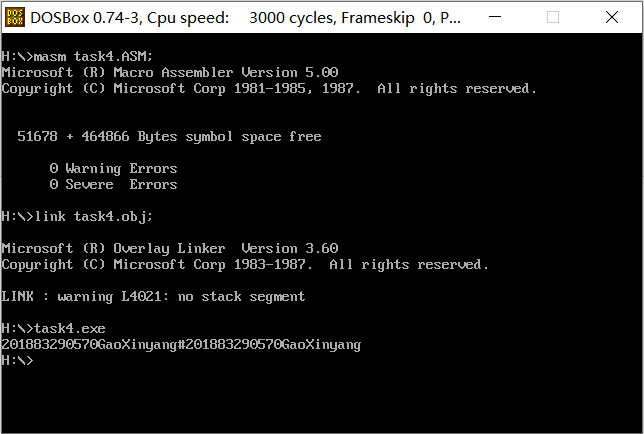
结合运行结果,理解程序功能,了解软中断指令。具体地:
通过跳转指令不断使用int 21中的1号子功能,从键盘输入单个字符,若该字符不为‘#’,则将其存入到指定的内存单元中。
通过loop指令循环输出先前存入的字符。
在visual studio集成环境中,编写一个简单的包含有函数调用的c程序。代码如下:
#include<stdio.h> int sum(int,int); int main(){ int a = 2, b = 7 , c; c = sum(a,b); return 0; } int sum(int x, int y){ return (x + y); }
在line7, line13分别设置断点,在调试模式下,查看反汇编代码。
设置断点:
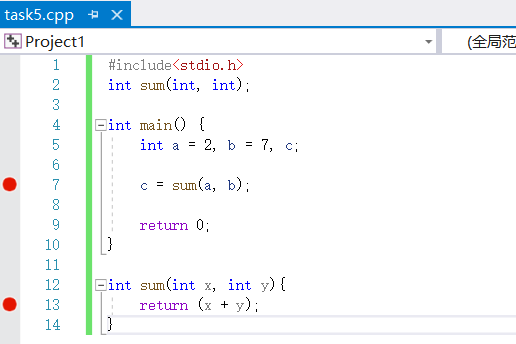
在调试模式下查看反汇编代码:
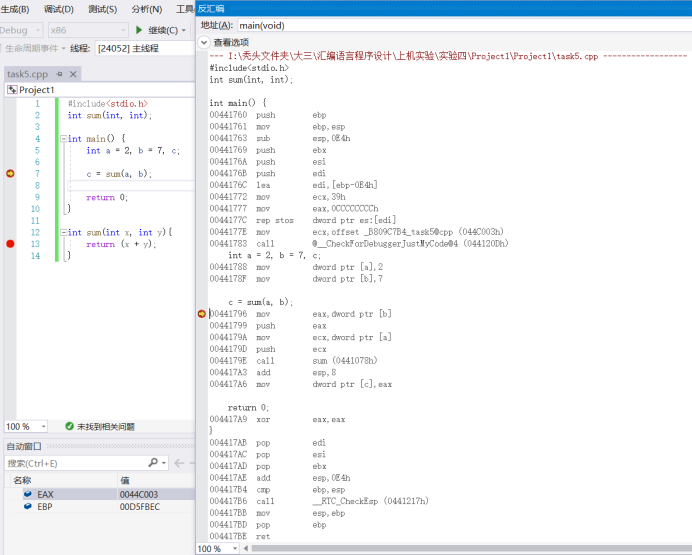
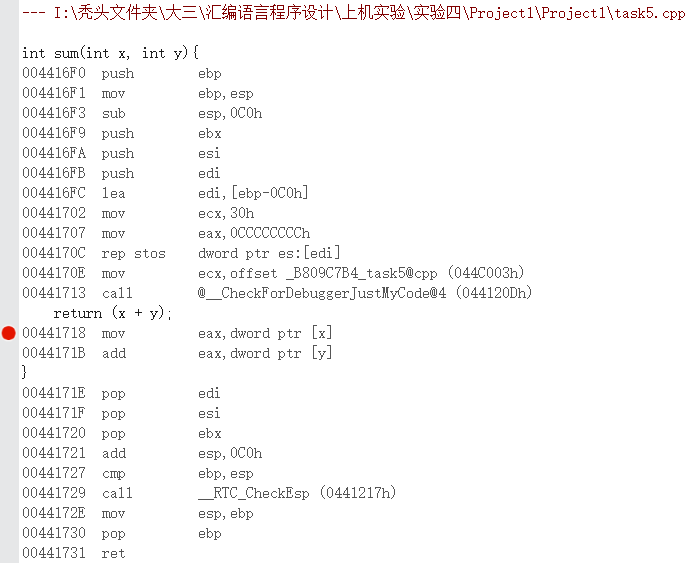
分析反汇编代码,从汇编的角度,观察高级语言中参数传递和返回值是通过什么实现的,以及,参数入栈顺序,返回值的带回方式,等等。
答 :高级语言中参数传递和返回值是通过寄存器实现的,函数的返回值放在eax中返回;由上图反汇编后的代码可以看出,参数b先入栈,参数a后入栈,所以参数入栈的顺序为从右向左入栈;由上面的反汇编代码还可以看出,在程序的末尾会使用pop恢复原来寄存器的值,后面紧跟着数条指令,通过查阅资料得知:以main函数的反汇编为例,后面的指令功能分别为:add esp,0E4h:恢复esp,与上面的sub esp,0E4h相对应;cmp ebp,esp:检查esp是否正常,不正常就进入下边的call里面debug;call _RTC_CheckEsp(0441217h):处理可能出现的堆栈异常,如果有的话,就会陷入debug;mov esp,ebp pop ebp:恢复原来的esp和ebp,让上一个调用函数正常使用;ret:将返回地址存入eip,转移流程。
标签:not 子程序 通过 push指令 bug 入口 高级语言 就会 start
原文地址:https://www.cnblogs.com/chixuan220/p/14118134.html