标签:ima filter style center script display url 单选 put
【单选框美化】
<!DOCTYPE html> <html lang="en" > <head> <meta charset="UTF-8"> <title>HTML5 CSS3 SVG 水滴粘连动画的Radiobox单选框</title> <style> body { align-items: center; background: #708fd4; font-family: ‘Inconsolata‘, monospace; height: 100%; justify-content: center; margin: 0; position: absolute; width: 100%; } .filter { position: absolute; left: -9999px; } .burger { display: flex; flex-direction: column; padding: 30px; } .radios-boxes { display: flex; width:250px; margin:0 auto; } .radios { display: flex; filter: url(‘#gooeyness‘); flex-direction: column; overflow: hidden; position: relative; } .radio { -moz-appearance: none; -ms-appearance: none; -webkit-appearance: none; appearance: none; border-radius: 50%; border: 16px solid #ccc; cursor: pointer; height: 60px; margin: 10px; outline: 0; -webkit-tap-highlight-color: transparent; transition: border-color 800ms; width: 60px; } .radio.active { border-color: white; } .ball { background: white; border-radius: 50%; height: 34px; left: 23px; pointer-events: none; position: absolute; top: 23px; transform: translateY(-80px); transition: transform 800ms; width: 34px; } .ball.pos0 { transform: translateY(0px); } .ball.pos1 { transform: translateY(80px); } .ball.pos2 { transform: translateY(160px); } .ball.pos3 { transform: translateY(240px); } .labels { margin-left: 5px; } .label { color: #ccc; cursor: pointer; display: flex; flex-direction: column; font-size: 28px; line-height: 50px; padding: 15px 0; -webkit-tap-highlight-color: transparent; transition: color 800ms; } .label.active { color: white; } </style> </head> <body> <svg class="filter" version="1.1"> <defs> <filter id="gooeyness"> <feGaussianBlur in="SourceGraphic" stdDeviation="8" result="blur" /> <feColorMatrix in="blur" mode="matrix" values="1 0 0 0 0 0 1 0 0 0 0 0 1 0 0 0 0 0 20 -10" result="gooey" /> <feComposite in="SourceGraphic" in2="gooey" operator="atop" /> </filter> </defs> </svg> <div class="radios-boxes"> <div class="radios"> <input type="radio" name="radio" id="radio1" class="radio" value="r"> <input type="radio" name="radio" id="radio2" class="radio" value="k"> <input type="radio" name="radio" id="radio3" class="radio" value="t"> <input type="radio" name="radio" id="radio4" class="radio" value="s"> <div class="ball"></div> </div> <div class="labels"> <label for="radio1" class="label">radio</label> <label for="radio2" class="label">killed</label> <label for="radio3" class="label">the video</label> <label for="radio4" class="label">star</label> </div> </div> <script> let radios = document.querySelectorAll(‘.radio‘); let labels = document.querySelectorAll(‘.label‘); let ball = document.querySelector(‘.ball‘); let prevRadio, prevLabel; radios.forEach((radio, index) => { radio.addEventListener(‘click‘, function(e) { if (prevRadio) prevRadio.classList.toggle(‘active‘); if (prevLabel) prevLabel.classList.toggle(‘active‘); radio.classList.toggle(‘active‘); prevRadio = radio; labels[index].classList.toggle(‘active‘); prevLabel = labels[index]; ball.className = `ball pos${index}`; }); }); </script> </body> </html>
【效果图】
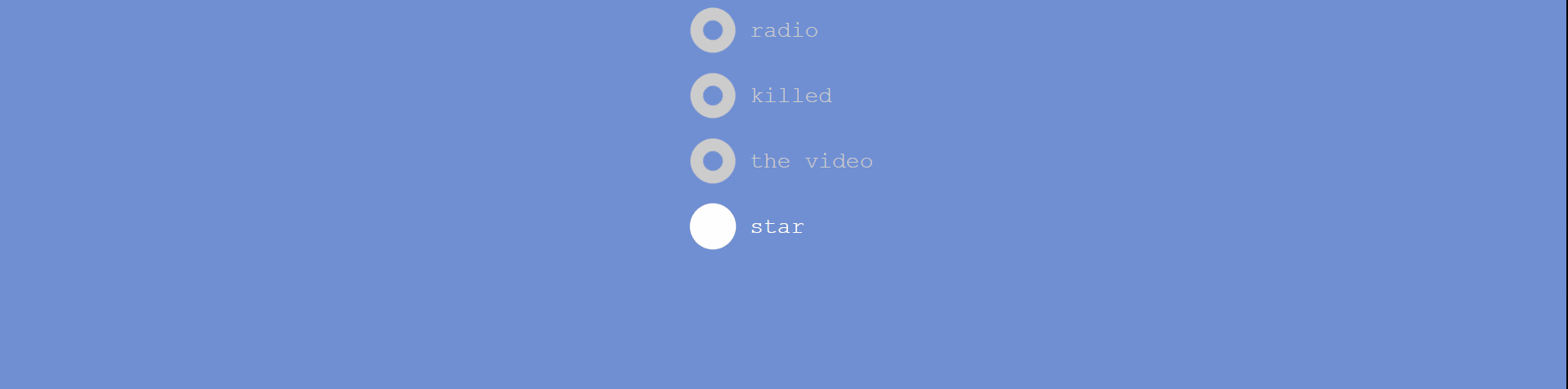
---------------------------------------------------------------------------------------------------------------------------------------------------------感谢观看!期待您的下次光临!
HTML5 SVG制作水滴粘连动画的Radiobox单选框【亲测谷歌浏览器】
标签:ima filter style center script display url 单选 put
原文地址:https://www.cnblogs.com/varchar-pig/p/14223954.html