标签:pad ddd eve charset sha log listener div span
①我是觉得这之类的特效好玩来分享给大家
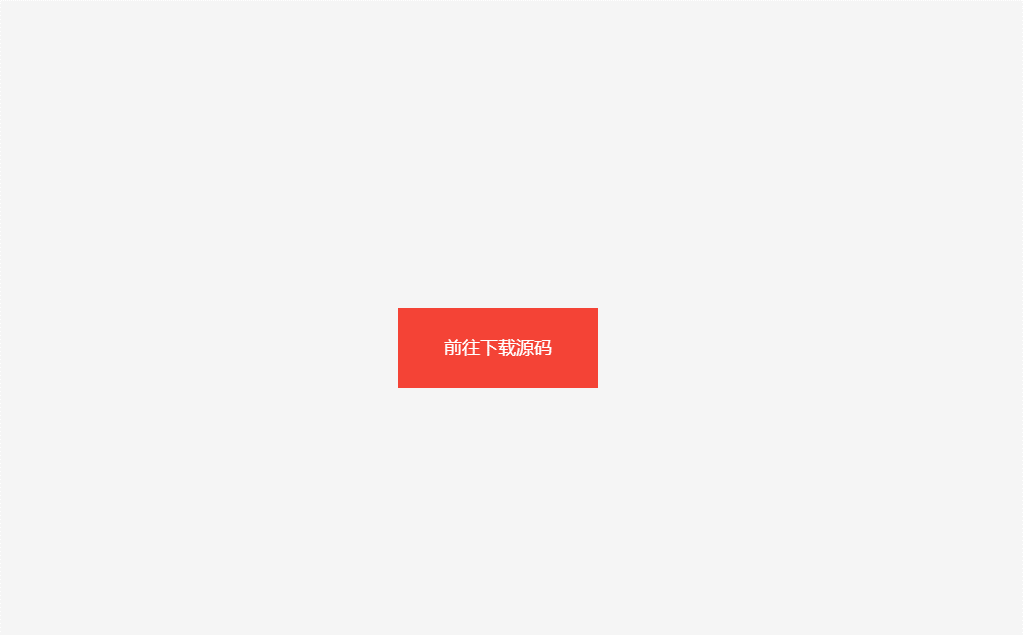
②源代码分享给大家
-------->可以先运行一遍哦
<!doctype html> <html lang="zh"> <head> <meta charset="UTF-8"> <title>CSS3 3D对话框</title> <style> html, body { width: 100%; height: 100%; margin: 0; -webkit-user-select: none; -moz-user-select: none; -ms-user-select: none; user-select: none; } body { display: -webkit-flex; display: -ms-flexbox; display: flex; font-family: Roboto, "Helvetica Neue", sans-serif; font-size: 18px; -webkit-perspective: 1000px; perspective: 1000px; background-color: #f5f5f5; -webkit-flex-direction: column; -ms-flex-direction: column; flex-direction: column; -webkit-justify-content: center; -ms-flex-pack: center; justify-content: center; -webkit-align-items: center; -ms-flex-align: center; align-items: center; } .description { margin-top: 50px; text-align: center; color: #999; transition: opacity 0.3s ease; } .description a { color: #4A9DF6; text-decoration: none; } .btn.is-open ~ .description { opacity: 0; } .btn { display: block; position: relative; width: 200px; height: 80px; transition: width 0.8s cubic-bezier(0.23, 1, 0.32, 1), height 0.8s cubic-bezier(0.23, 1, 0.32, 1), -webkit-transform 0.8s cubic-bezier(0.175, 0.885, 0.32, 1.275); transition: width 0.8s cubic-bezier(0.23, 1, 0.32, 1), height 0.8s cubic-bezier(0.23, 1, 0.32, 1), transform 0.8s cubic-bezier(0.175, 0.885, 0.32, 1.275); -webkit-transform-style: preserve-3d; transform-style: preserve-3d; -webkit-transform-origin: 50% 50%; -ms-transform-origin: 50% 50%; transform-origin: 50% 50%; text-align: center; } .btn-front { position: absolute; display: block; width: 100%; height: 100%; line-height: 80px; background-color: #F44336; color: #fff; cursor: pointer; -webkit-backface-visibility: hidden; backface-visibility: hidden; -webkit-tap-highlight-color: rgba(0, 0, 0, 0); transition: background 0.15s ease, line-height 0.8s cubic-bezier(0.23, 1, 0.32, 1); } .btn-front:hover { background-color: #f77066; } .btn.is-open .btn-front { pointer-events: none; line-height: 160px; } .btn-back { position: absolute; width: 100%; height: 100%; background-color: #eee; color: #222; -webkit-transform: translateZ(-1px) rotateX(180deg); transform: translateZ(-1px) rotateX(180deg); overflow: hidden; transition: box-shadow 0.8s ease; } .btn-back p { margin-top: 27px; margin-bottom: 25px; } .btn-back button { padding: 12px 20px; width: 30%; margin: 0 5px; background-color: transparent; border: 0; border-radius: 2px; font-size: 1em; cursor: pointer; -webkit-appearance: none; -webkit-tap-highlight-color: rgba(0, 0, 0, 0); transition: background 0.15s ease; } .btn-back button:focus { outline: 0; } .btn-back button.yes { background-color: #2196F3; color: #fff; } .btn-back button.yes:hover { background-color: #51aef6; } .btn-back button.no { color: #2196F3; } .btn-back button.no:hover { background-color: #ddd; } .btn.is-open .btn-back { box-shadow: 0 8px 25px rgba(0, 0, 0, 0.4); } .btn[data-direction="left"] .btn-back, .btn[data-direction="right"] .btn-back { -webkit-transform: translateZ(-1px) rotateY(180deg); transform: translateZ(-1px) rotateY(180deg); } .btn.is-open { width: 400px; height: 160px; } .btn[data-direction="top"].is-open { -webkit-transform: rotateX(180deg); transform: rotateX(180deg); } .btn[data-direction="right"].is-open { -webkit-transform: rotateY(180deg); transform: rotateY(180deg); } .btn[data-direction="bottom"].is-open { -webkit-transform: rotateX(-180deg); transform: rotateX(-180deg); } .btn[data-direction="left"].is-open { -webkit-transform: rotateY(-180deg); transform: rotateY(-180deg); } </style> </head> <body> <div class="btn"> <div class="btn-back"> <p>是否前往南途的博客下载更多源码?</p> <a href="https://www.cnblogs.com/varchar-pig/"><button class="yes">Yes</button></a> <a href="http://127.0.0.1:8020/layui/index30.html?__hbt=1609595918824"></a><button class="no">No</button> </div> <div class="btn-front">前往下载源码</div> </div> <!--<p class="description">在按钮的不同部位点击会有不同的过渡动画效果!</p> --> <script> window.onload = function() { var btn = document.querySelector( ‘.btn‘ ); var btnFront = btn.querySelector( ‘.btn-front‘ ), btnYes = btn.querySelector( ‘.btn-back .yes‘ ), btnNo = btn.querySelector( ‘.btn-back .no‘ ); btnFront.addEventListener( ‘click‘, function( event ) { var mx = event.clientX - btn.offsetLeft, my = event.clientY - btn.offsetTop; var w = btn.offsetWidth, h = btn.offsetHeight; var directions = [ { id: ‘top‘, x: w/2, y: 0 }, { id: ‘right‘, x: w, y: h/2 }, { id: ‘bottom‘, x: w/2, y: h }, { id: ‘left‘, x: 0, y: h/2 } ]; directions.sort( function( a, b ) { return distance( mx, my, a.x, a.y ) - distance( mx, my, b.x, b.y ); } ); btn.setAttribute( ‘data-direction‘, directions.shift().id ); btn.classList.add( ‘is-open‘ ); } ); btnYes.addEventListener( ‘click‘, function( event ) { btn.classList.remove( ‘is-open‘ ); } ); btnNo.addEventListener( ‘click‘, function( event ) { btn.classList.remove( ‘is-open‘ ); } ); function distance( x1, y1, x2, y2 ) { var dx = x1-x2; var dy = y1-y2; return Math.sqrt( dx*dx + dy*dy ); } }; </script> </body> </html>
---------------------------------------------------------------------------------------------------------------------------------------------感谢观看!期待您的下次光临!
标签:pad ddd eve charset sha log listener div span
原文地址:https://www.cnblogs.com/varchar-pig/p/14224224.html