标签:安装 figure 标签 cos 距离 com for 点线 plt
注:(1)控制坐标轴显示刻度用到了库:matplotlib.ticker,可能需要安装一下(如果小伙伴有更好的方法,可以留言交流一下)
(2)主要用到的函数matplotlib.pyplot.subplots,别忘了加“s”
import numpy as np import matplotlib.pyplot as plt from matplotlib.ticker import FormatStrFormatter from2 = FormatStrFormatter(‘%1.2f‘) from4 = FormatStrFormatter(‘%1.4f‘) time = np.linspace(0,6,100) #生成两个函数 data1 = np.cos(time) data2 = np.sin(time) fig = plt.figure() #声明画布 p1, p2 = fig.subplots(2,1, sharex = True, sharey = False) #设置共享坐标轴 2:两行,1:一列,sharex:共享X轴,sharey:共享Y轴 plt.subplots_adjust(wspace = 0, hspace = 0 ) #wspace:图间的行距离, hspace:图间的列距离 p1.grid(linestyle = ‘--‘) #设置线型 在图中画格网 - 实线 -- 虚线 -. 点划线 : 点线 p1.yaxis.set_major_formatter(from2) #用来控制坐标轴显示的刻度位数 p2.yaxis.set_major_formatter(from4) p1.set_title(‘Plot‘) p1.set_ylabel(‘Cos‘, fontsize=12) #设置坐标轴名字 p2.set_ylabel(‘Sin‘, fontsize=12) p2.set_xlabel(‘Time(s)‘, fontsize=12) p1.plot(time, data1, ‘r-‘, label=‘Data1‘) #plot:画曲线图,scatter:画散点图,bar:柱状图 p2.plot(time, data2, ‘k-‘, label=‘Data2‘) #b: blue,g: green,r: red,c: cyan,m: magenta,y: yellow,k: black,w: white #lable:legend的显示 p1.legend(loc = ‘upper right‘) #ncol:列 控制显示标签的位置 p2.legend(loc = ‘upper right‘) plt.show()
效果图:
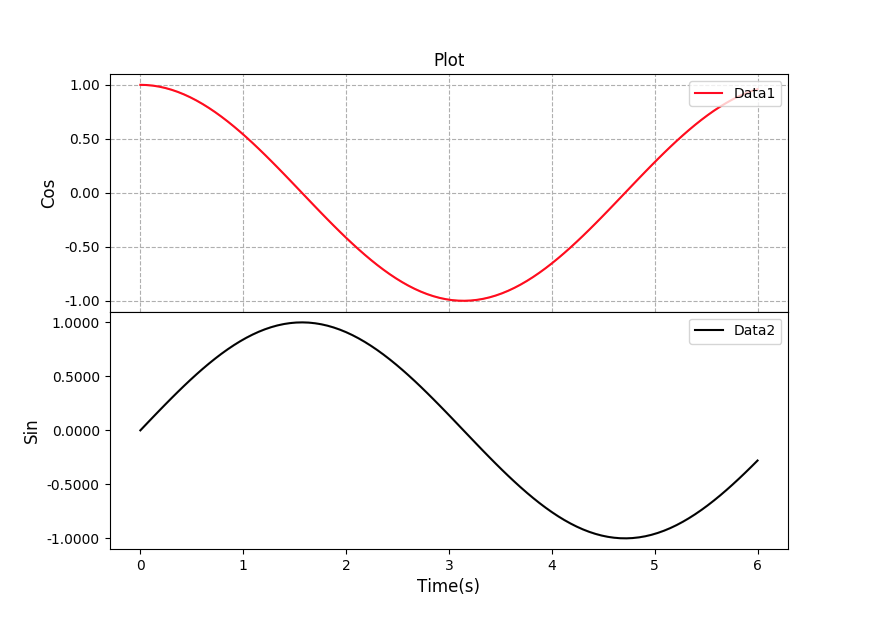
python中用matplotlib.pyplot.subplots画共享坐标曲线图
标签:安装 figure 标签 cos 距离 com for 点线 plt
原文地址:https://www.cnblogs.com/y-z-h/p/14226606.html