标签:mic info source user url cos lazy mobile ash
一、安装Xcode
二、安装Android Studio
三、安装brew
/usr/bin/ruby -e "$(curl -fsSL https://raw.githubusercontent.com/Homebrew/install/master/install)"
四、下载Flutter SDK
地址:https://flutter.dev/docs/development/tools/sdk/releases#macos
五、解压缩到合适的目录
六、配置环境变量,设置代理
vim ~/.bash_profile
添加
export PATH=地址/flutter/bin:$PATH
export PUB_HOSTED_URL=https://pub.flutter-io.cn
export FLUTTER_STORAGE_BASE_URL=https://storage.flutter-io.cn
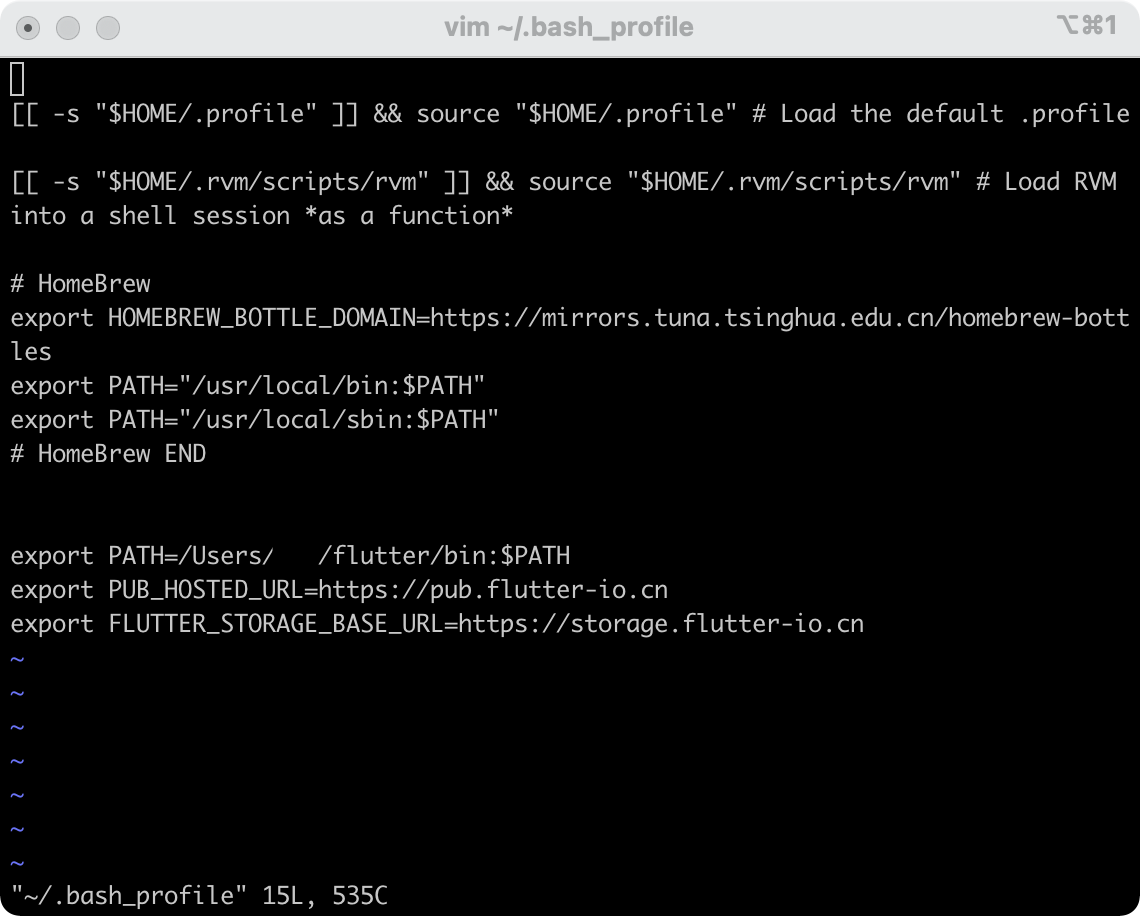
七、加载环境变量
source ~/.bash_profile
八、检测是否安装成功
flutter -h
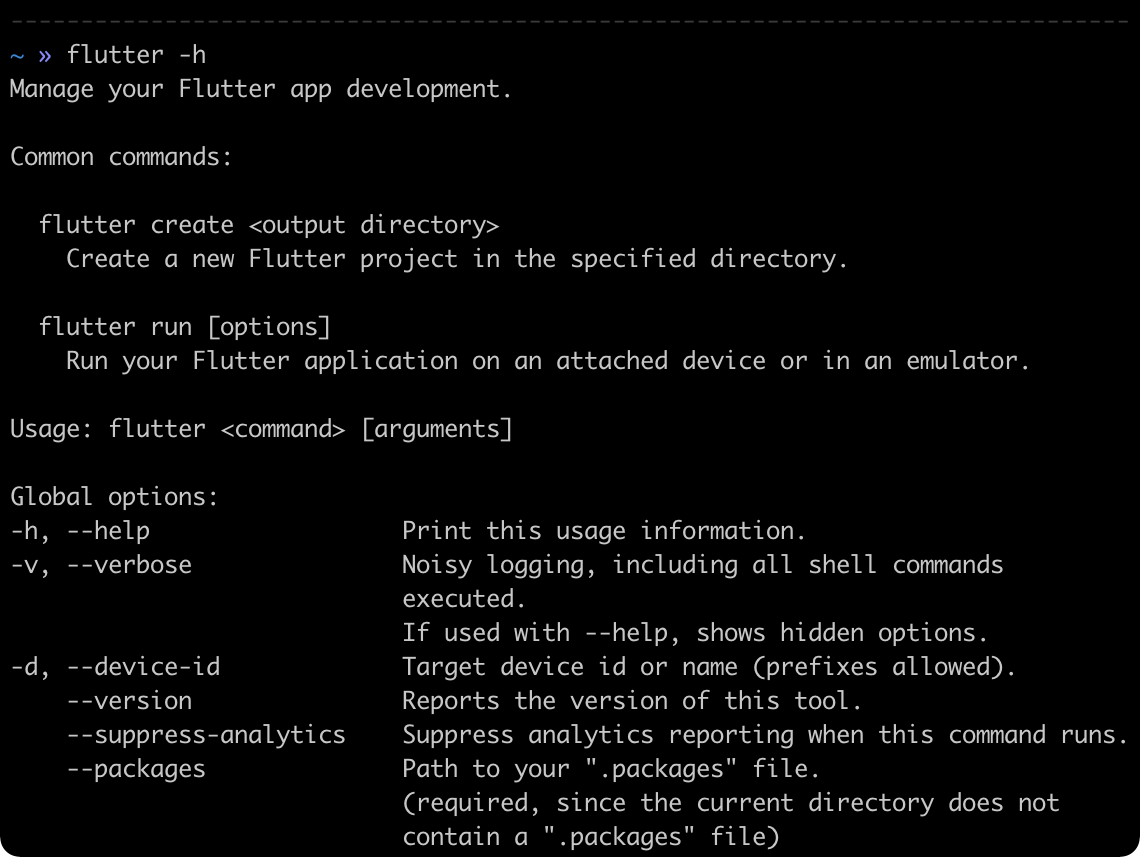
九、运行doctor
flutter doctor
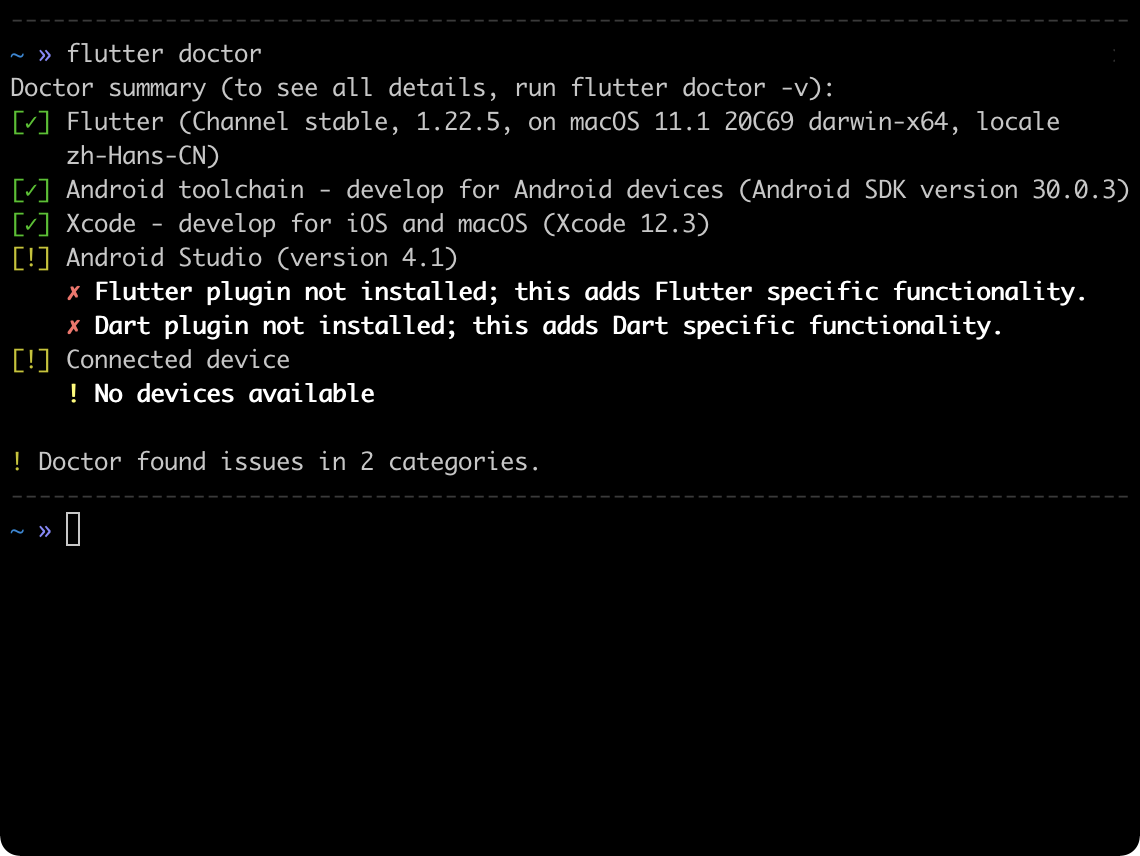
十、配置环境
sudo xcode-select --switch /Applications/Xcode.app/Contents/Developer
brew update
brew install --HEAD usbmuxd
brew link usbmuxd
brew install --HEAD libimobiledevice
brew install ideviceinstaller ios-deploy cocoapods
pod setup
十一、创建项目
cd 合适的位置
flutter create flutterdemo
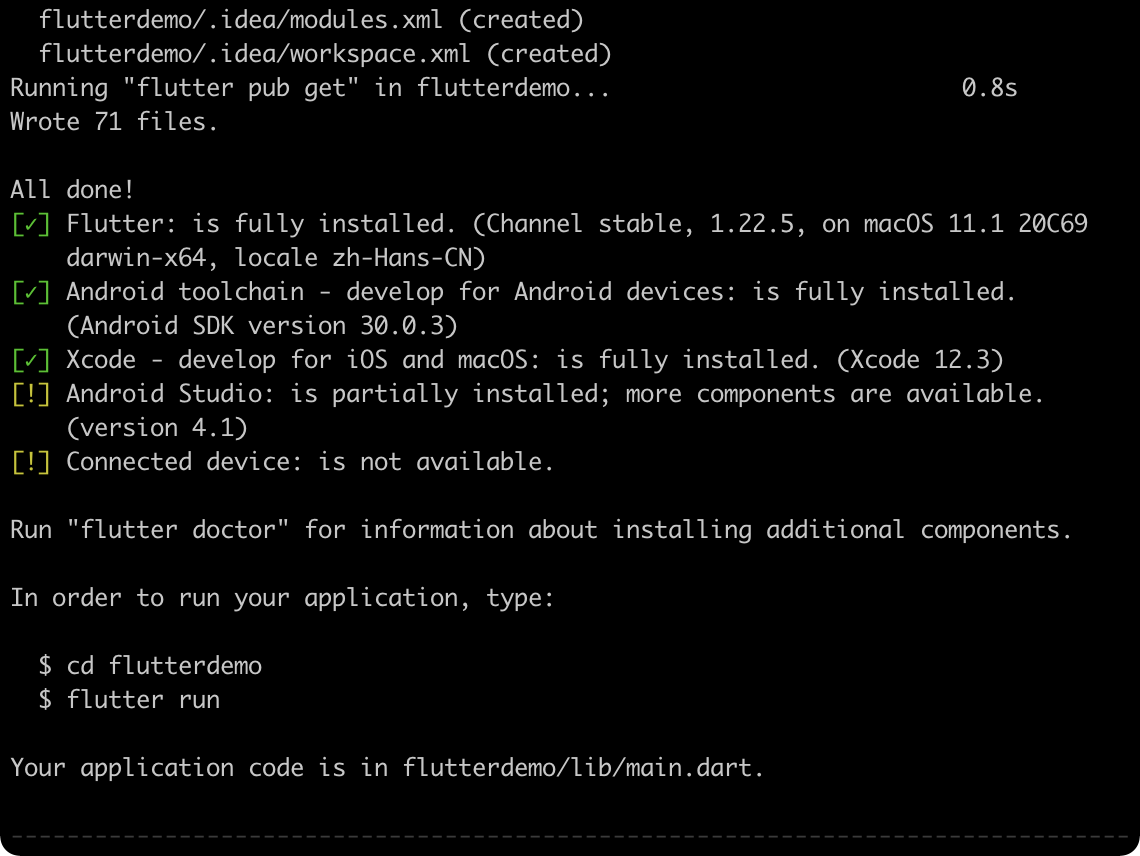
十二、打开iPhone模拟器
open -a Simulator
十三、运行iOS应用
cd demo位置
flutter run
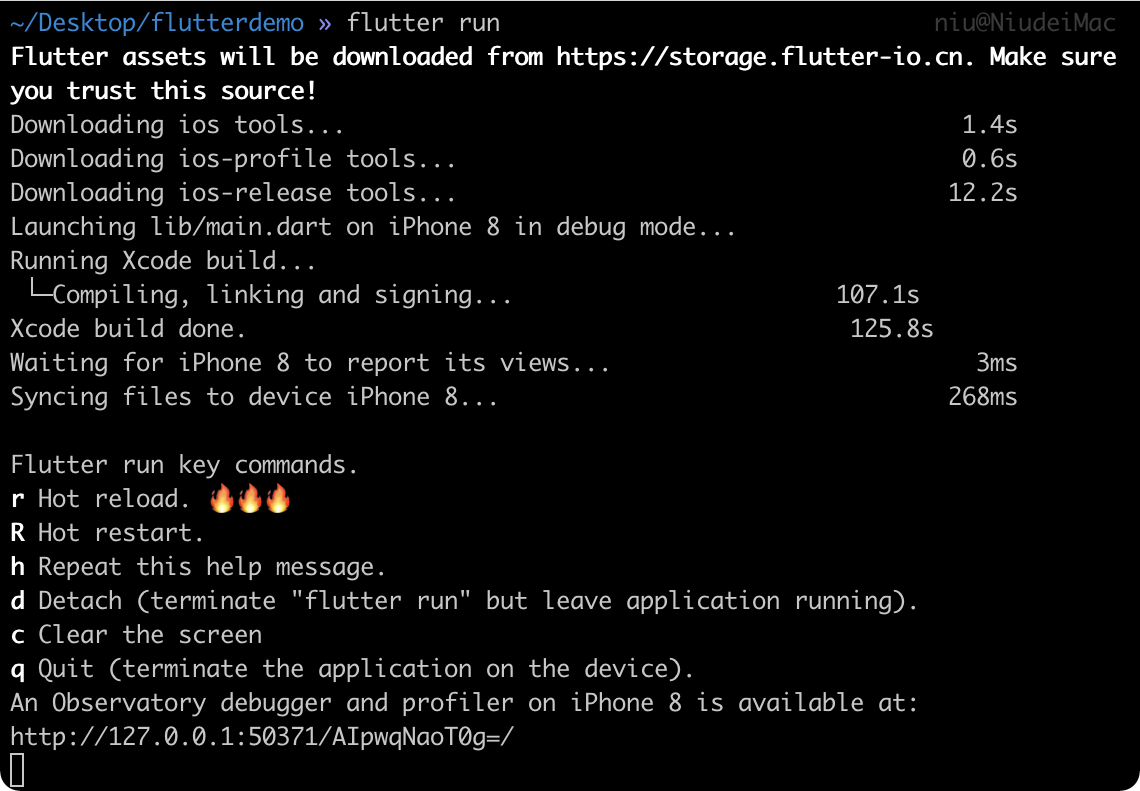
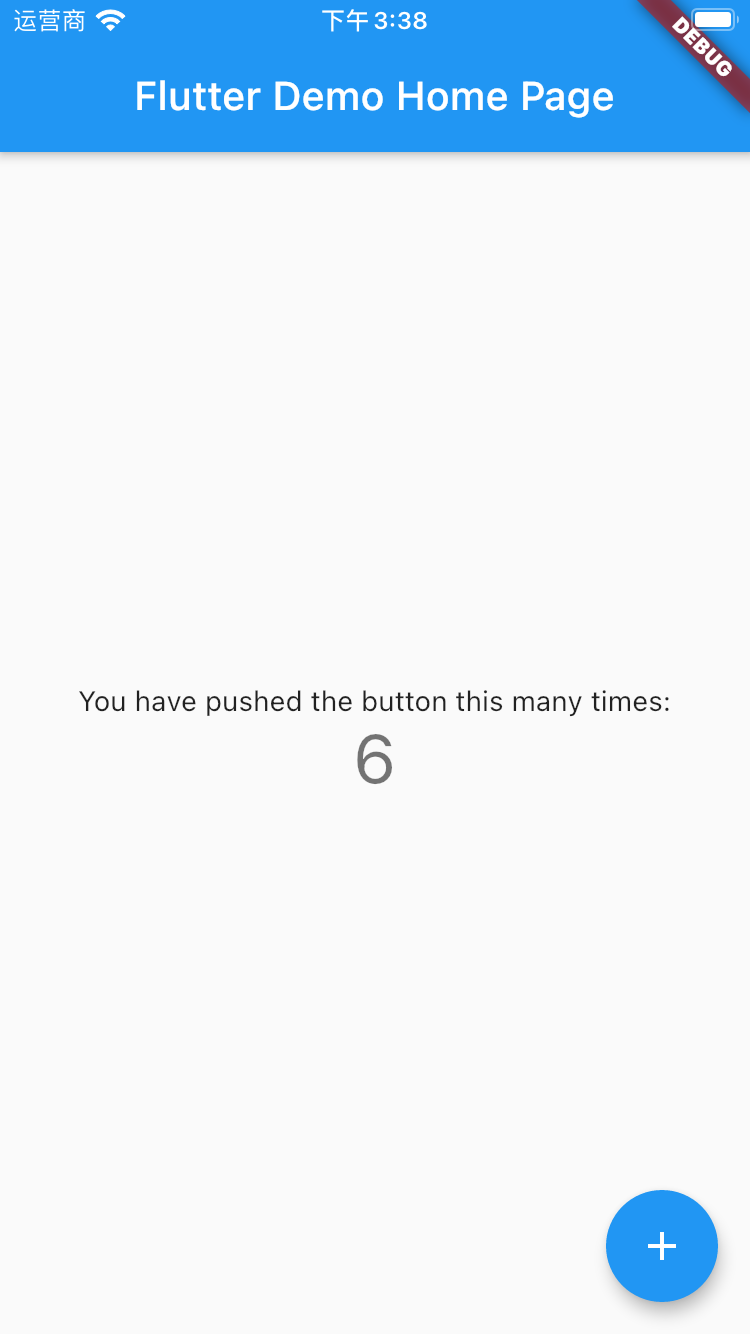
标签:mic info source user url cos lazy mobile ash
原文地址:https://www.cnblogs.com/EverNight/p/14262180.html