标签:用户 src mic 重置 localhost mysq lte 打开 grant
1.先将MySQL停止、
命令:systemctl stop mysqld #停掉MySQL
命令:systemctl status mysqld #查看状态
2.然后跳过授权表启动MySQL服务程序
这一步主要利用mysqld的 --skip-grant-tables选项
修改my.cnf配置,添加 skip_grant_tables=1启动设置:
打开/etc/my.cnf配置文件
添加skip_grant_tables 一行,然后保存退出
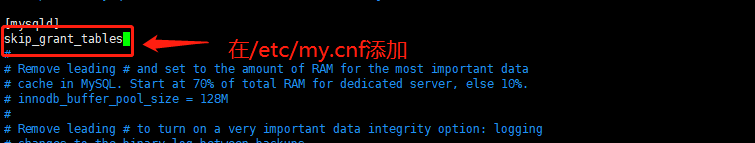
3.然后启动MySQL并查看状态
命令:systemctl start mysqld
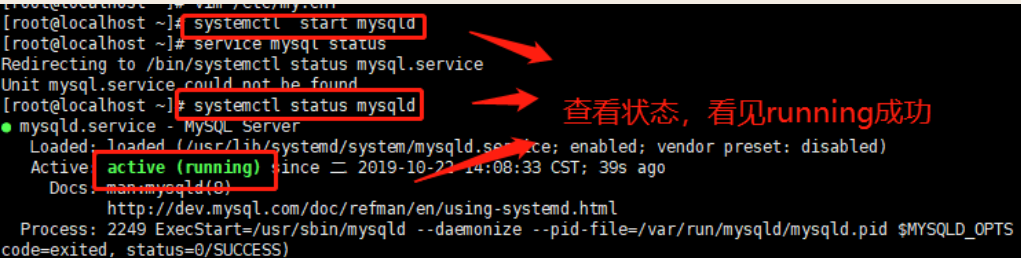
4.使用mysql命令连接到MySQL服务,重设root的密码
由于前一步启动的MySQL服务跳过了授权表,所以可以root从本机直接登录
在命令行内直接输入mysql即可
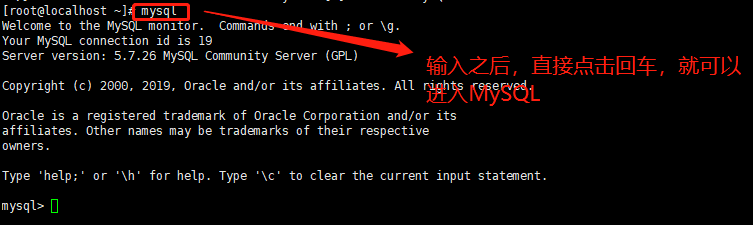
5.进入 mysql> 环境后,通过修改mysql库中user表的相关记录,重设root用户从本机登录的密码:
命令:update mysql.user set authentication_string=password(‘root‘) where user=‘root‘ and host=‘localhost‘ #重新设置密码
命令:FLUSH PRIVILEGES; #刷新授权列表
命令: exit # 退出mysql
6.重新以正常方式启动MySQL服务程序,验证新密码
如果前面是修改/etc/my.cnf配置的方法来跳过授权表,则重置root密码后,应去除相应的设置以恢复正常:
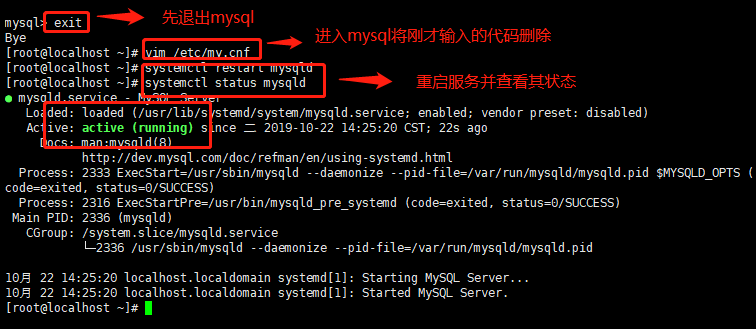
设置密码命令:
update mysql.user set authentication_string=password(‘root‘) where user=‘root‘ and host=‘localhost‘ #重新设置密码
alter user ‘root‘@‘localhost‘ identified by ‘123456‘;
set password for root@localhost=password(‘1234567‘);
grant all ON *.* TO root@localhost identified by ‘123qqq...A‘;
标签:用户 src mic 重置 localhost mysq lte 打开 grant
原文地址:https://www.cnblogs.com/xingyuner/p/14289894.html