标签:acl span image 没有 log height res com color
linux 平台 centos 7.9 安装oracle weblogic 12.2.1.4 时候,无法弹出图形界面,xclock 都没有问题,但是就是weblogic不能弹出来。就是因为少 "X windows"
报错如下:
[oracle@ogg-monitor-23 OracleWebLogicServer]$ java -jar fmw_12.2.1.4.0_wls_lite_generic.jar Launcher log file is /tmp/OraInstall2021-01-19_02-29-22AM/launcher2021-01-19_02-29-22AM.log. Extracting the installer . . . . . Done Checking if CPU speed is above 300 MHz. Actual 2304.002 MHz Passed Checking monitor: must be configured to display at least 256 colors. Actual unknown. Failed <<<< Checking swap space: must be greater than 512 MB. Actual 2047 MB Passed Checking if this platform requires a 64-bit JVM. Actual 64 Passed (64-bit not required) Checking temp space: must be greater than 300 MB. Actual 73252 MB Passed Some system prerequisite checks failed. You must fulfill these requirements before continuing. Continue? (yes [y] / no [n]) [n] y You have confirmed that the product can be installed on this platform. Continuing with the installation. Preparing to launch the Oracle Universal Installer from /tmp/OraInstall2021-01-19_02-29-22AM Log: /tmp/OraInstall2021-01-19_02-29-22AM/install2021-01-19_02-29-22AM.log X-Server access is denied on host [Fatal Error] DISPLAY variable set incorrectly: 192.168.17.1:0.0 [Resolution] Verify that your DISPLAY environment variable is set correctly, and that there is an X11 server on the system. If you are running the Oracle Installer as a different user or on a different host, you may need to use the xhost command to ensure that host/user has permission to write to your display. The log(s) can be found here: /tmp/OraInstall2021-01-19_02-29-22AM. [oracle@ogg-monitor-23 OracleWebLogicServer]$ [oracle@ogg-monitor-23 OracleWebLogicServer]$
需要安装 "X Window System" 才可以,不然不能弹出图形界面。
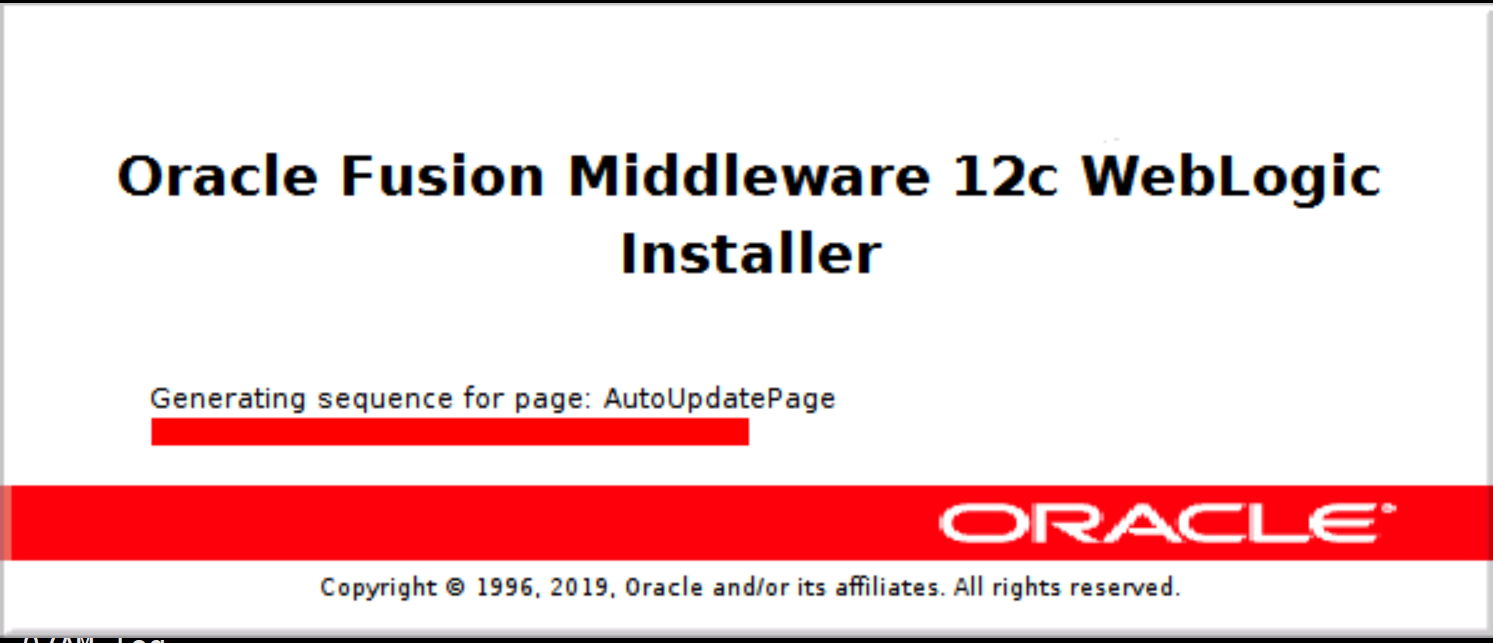
标签:acl span image 没有 log height res com color
原文地址:https://www.cnblogs.com/chendian0/p/14294404.html