标签:record ast map gets inf 静态 事件 tag rac
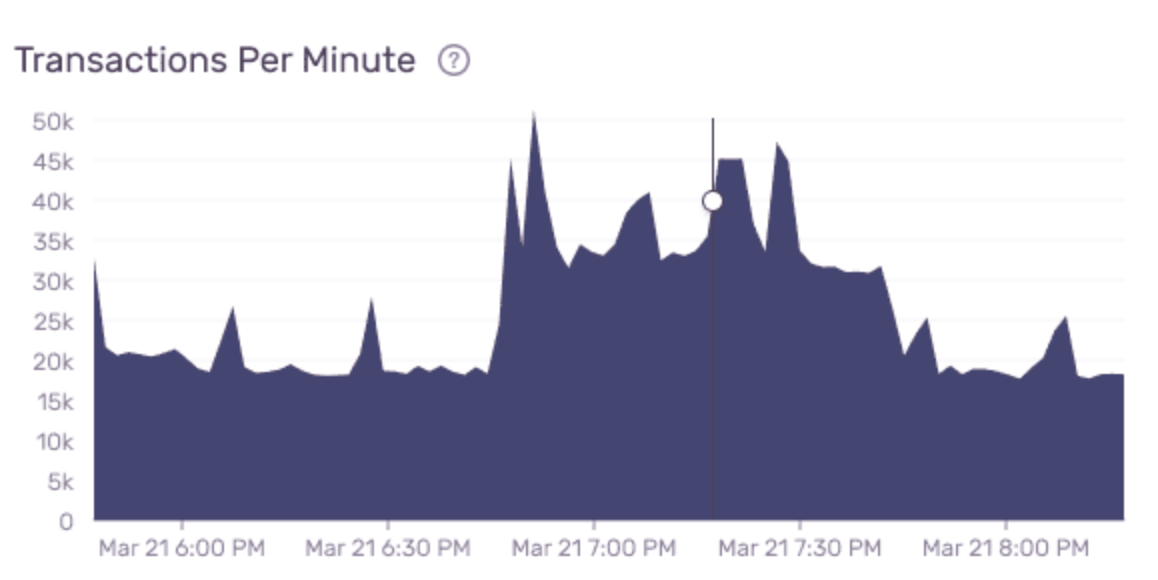
你可以通过两种方式控制发送到 Sentry 的 transactions 的量。
如果您希望 transactions 的 cross-section 均匀,无论您在应用程序中的何处或在什么情况下发生,并且对下文所述的默认继承和优先级行为感到满意,设置统一采样率都是一个不错的选择。
为此,请将 Sentry.init() 中的 tracesSampleRate 选项设置为 0 到 1 之间的一个数字。设置此选项后,创建的每个 transaction 将有一定百分比的机会被发送到 Sentry。(因此,例如,如果将 tracesSampleRate 设置为 0.2,将记录和发送大约 20% 的 transactions。)如下所示:
Sentry.init({
// ...
tracesSampleRate: 0.2,
});
如果您满足以下条件,则提供采样功能是一个不错的选择:
若要进行动态采样,请将 Sentry.init() 中的 tracesSampler 选项设置为一个函数,该函数将接受 samplingContext 对象并返回 0 到 1 之间的采样率。例如:
Sentry.init({
// ...
tracesSampler: samplingContext => {
// Examine provided context data (including parent decision, if any) along
// with anything in the global namespace to compute the sample rate or
// sampling decision for this transaction
if ("...") {
// These are important - take a big sample
return 0.5;
} else if ("...") {
// These are less important or happen much more frequently - only take 1%
return 0.01;
} else if ("...") {
// These aren‘t something worth tracking - drop all transactions like this
return 0;
} else {
// Default sample rate
return 0.1;
}
};
});
为了方便起见,该函数还可以返回布尔值。返回 true 等于返回 1,并保证 transaction 将被发送到 Sentry。 返回 false 等于返回 0,这将确保不会将 transaction 发送给 Sentry。
创建 transaction 时,传递给 tracesSampler 的 samplingContext 对象中包含的信息因平台和集成而异。
对于基于浏览器的 SDK,它至少包括以下内容:
// contents of `samplingContext`
{
transactionContext: {
name: string; // human-readable identifier, like "GET /users"
op: string; // short description of transaction type, like "pageload"
}
parentSampled: boolean; // if this transaction has a parent, its sampling decision
location: Location | WorkerLocation; // the window.location or self.location object
... // custom context as passed to `startTransaction`
}
手动创建 transaction 时,可以通过将数据作为可选的第二个参数传递给 startTransaction 来将数据添加到 samplingContext。如果您希望采样器可以访问但不想将其作为 tags 或 data 附加到 transaction 中的数据(例如敏感信息或太大而无法随 transaction 发送的信息),这将非常有用。例如:
Sentry.startTransaction(
{
// `transactionContext` - will be recorded on transaction
name: ‘Search from navbar‘,
op: ‘search‘,
tags: {
testGroup: ‘A3‘,
treatmentName: ‘eager load‘,
},
},
// `customSamplingContext` - won‘t be recorded
{
// PII
userId: ‘12312012‘,
// too big to send
resultsFromLastSearch: { ... }
},
);
无论 transaction 的抽样决策是什么,该决策都将传递给其 child spans,并从那里传递给它们随后在其他服务中引起的任何 transactions。(有关如何完成传播的更多信息,请参见 Connecting Backend and Frontend Transactions。)
如果当前正在创建的 transaction 是那些后续 transactions 之一(换句话说,如果它具有父 transaction),则上游(父)抽样决策将始终包含在抽样上下文数据中,以便您的 tracesSampler 选择是否和何时继承该决定。(在大多数情况下,继承是正确的选择,这样就不会出现部分跟踪。)
在某些 SDK 中,为方便起见,tracesSampler 函数可以返回一个布尔值,这样,如果这是期望的行为,则可以直接返回父级的决策。
tracesSampler: samplingContext => {
// always inherit
if (samplingContext.parentSampled !== undefined) {
return samplingContext.parentSampled
}
...
// rest of sampling logic here
}
如果您使用的是 tracesSampleRate 而不是 tracesSampler ,则该决策将始终被继承。
如果在 transaction 创建时知道是否要将 transaction 发送给 Sentry,则还可以选择将抽样决策直接传递给 transaction 构造函数(请注意,不在 customSamplingContext 对象中)。 如果这样做,则 transaction 将不受 tracesSampleRate 的约束,也不会运行tracesSampler,因此您可以指望通过的决策不会被覆盖。
Sentry.startTransaction({
name: "Search from navbar",
sampled: true,
});
transaction 有多种方法可以得出抽样决策。
tracesSampleRate 中设置的静态采样率进行随机采样tracesSampler 返回的动态采样率进行随机采样tracesSampler 返回的绝对决策(100% 机会或 0% 机会)startTransaction当有可能出现不止一种情况时,应遵循以下优先规则:
startTransaction(请参见上面的 Forcing a Sampling Decision),则无论其他任何因素,都将使用该决策。tracesSampler ,则将使用其决策。它可以选择保留或忽略任何父抽样决策,或者使用抽样上下文数据做出自己的决策,或者为 transaction 选择抽样率。tracesSampler,但是有一个父采样决策,则将使用父采样决策。tracesSampler 且没有父级采样决策,则将使用 tracesSampleRate。中文文档陆续同步到:
我是为少。
微信:uuhells123。
公众号:黑客下午茶。
谢谢点赞支持??????!
Sentry(v20.12.1) K8S 云原生架构探索,JavaScript 性能监控之采样 Transactions
标签:record ast map gets inf 静态 事件 tag rac
原文地址:https://www.cnblogs.com/hacker-linner/p/14312813.html