标签:style 解决办法 extend logs img runnable setname 接口 ==
1.创建多线程的第二种方式
//创建多线程的第二种方式 : 实现runnable接口 //1.创建子类实现runnable接口 class MyThread implements Runnable{ //2.重写run() @Override public void run() { for (int i = 0; i < 100; i++) { if (i % 2 ==0){ System.out.println(i); } } } } public class Thread1 { public static void main(String[] args) { //3.创建实现类的对象 MyThread myThread = new MyThread(); //4.将实现类作为参数放到Thread的构造器中,创建Thread对象 Thread thread = new Thread(myThread); //5.调用start() thread.start(); } }
2.用第二种方式 , 实现多个窗口同时买票
//多线程案例2 : 三个窗口卖票 class Window implements Runnable{ //票数 100 , 注意这里不需要加static private int ticket=100; @Override public void run() { while(true){ if (ticket > 0){ System.out.println(Thread.currentThread().getName()+"卖票 , 票号为:"+ticket); ticket--; }else{ break; } } } } public class WindowTest { public static void main(String[] args) { Window w = new Window(); // 100号票被重复消费的问题 Thread t1 = new Thread(w); Thread t2 = new Thread(w); Thread t3 = new Thread(w); t1.setName("窗口1"); t2.setName("窗口2"); t3.setName("窗口3"); t1.start(); t2.start(); t3.start(); } }
3.线程的生命周期
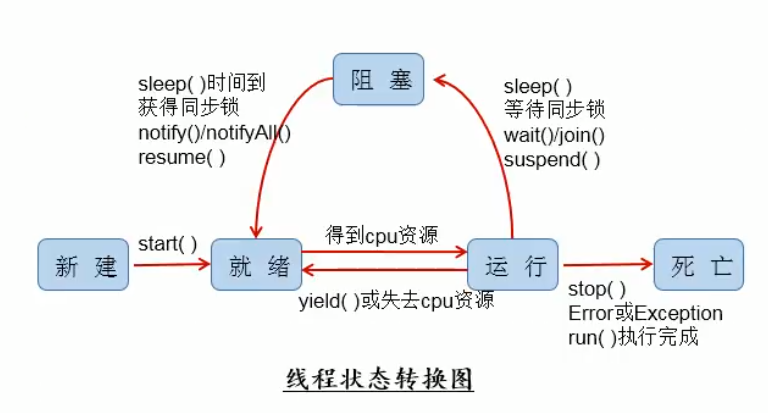
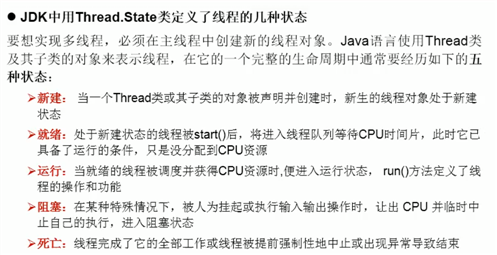
4.两种创建线程方式的选择
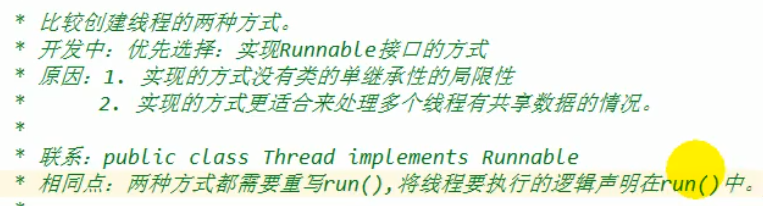
5.解决多线程的线程安全问题(方式一 : 同步代码块)
//用同步代码块 , 解决extends Thread 的线程安全问题 class Window3 extends Thread{ private static int ticket=100; //需要创建一个对象来充当锁 , 且必须唯一 : static private static Object obj = new Object(); @Override public void run() { while(true){ //方式一 : 同不代码块 //this : 代表 -> 锁 , 这里的锁必须是唯一的 //this在implements Tunnable方式中可以用 , 但是在这里不能用 synchronized(obj) { if (ticket > 0) { System.out.println(Thread.currentThread().getName() + "卖票 , 票号为:" + ticket); ticket--; } else { break; } } } } } public class WindowTest3 { public static void main(String[] args) { Window3 w1 = new Window3(); Window3 w2 = new Window3(); Window3 w3 = new Window3(); w1.setName("窗口1"); w2.setName("窗口2"); w3.setName("窗口3"); w1.start(); w2.start(); w3.start(); } }
//多线程案例 : 买票 -> implements Runnable //问题 : 重票 & 错票 //解决办法 : 1.同步代码块 2. 同步方法 class Window2 implements Runnable{ //票数 100 , 注意这里不需要加static private int ticket=100; @Override public void run() { while(true){ //方式一 : 同不代码块 //this : 代表 -> 锁 , 这里的锁必须是唯一的, 这个this代表Window2 , 而Window2我们只创建了一次,所以可以用 synchronized(this) { if (ticket > 0) { try { Thread.sleep(100); } catch (InterruptedException e) { e.printStackTrace(); } System.out.println(Thread.currentThread().getName() + "卖票 , 票号为:" + ticket); ticket--; } else { break; } } } } } public class WindowTest2 { public static void main(String[] args) { Window2 w = new Window2(); // 100号票被重复消费的问题 Thread t1 = new Thread(w); Thread t2 = new Thread(w); Thread t3 = new Thread(w); t1.setName("窗口1"); t2.setName("窗口2"); t3.setName("窗口3"); t1.start(); t2.start(); t3.start(); } }
6.解决多线程的线程安全问题(方式二 : 同步方法)
//同步方法 class Window4 extends Thread{ private static int ticket=100; @Override public void run() { while(true){ //方式二: 同步方法 show(); if (ticket<=0){ break; } } } private static synchronized void show(){ //static : 表示只加载一次 , 这里的锁默认为当前类的对象 : Window4.class if (ticket > 0) { System.out.println(Thread.currentThread().getName() + "卖票 , 票号为:" + ticket); ticket--; } } } public class WindowTest4 { public static void main(String[] args) { Window4 w1 = new Window4(); Window4 w2 = new Window4(); Window4 w3 = new Window4(); w1.setName("窗口1"); w2.setName("窗口2"); w3.setName("窗口3"); w1.start(); w2.start(); w3.start(); } }
//用同步方法 解决 implements Runnable 的线程安全问题 class Window5 implements Runnable{ //票数 100 , 注意这里不需要加static private int ticket=100; @Override public void run() { while(true){ show(); if (ticket<=0){ break; } } } private synchronized void show(){ //因为Window5只创建一次 , 所以这里不需要static , 且当前的 默认锁为 : this if (ticket > 0){ System.out.println(Thread.currentThread().getName()+"卖票 , 票号为:"+ticket); ticket--; } } } public class WindowTest5 { public static void main(String[] args) { Window5 w = new Window5(); // 100号票被重复消费的问题 Thread t1 = new Thread(w); Thread t2 = new Thread(w); Thread t3 = new Thread(w); t1.setName("窗口1"); t2.setName("窗口2"); t3.setName("窗口3"); t1.start(); t2.start(); t3.start(); } }
标签:style 解决办法 extend logs img runnable setname 接口 ==
原文地址:https://www.cnblogs.com/Anonymity-zhang/p/14334074.html