标签:async 规划 star image 跳转 防火 centos tps http
集群划分
192.168.8.121 Rancher-Server、K8S(etcd、control)、Harbor、NFS-Server 192.168.8.122 Rancher-Agent、K8S(worker) 192.168.8.123 Rancher-Agent、K8S(worker)
防火墙、yum 源、关闭 selinux(全部节点):https://www.cnblogs.com/jhxxb/p/12596244.html
Docker、Docker-Compose(全部节点):https://www.cnblogs.com/jhxxb/p/11410816.html
Harbor(指定节点):https://www.cnblogs.com/jhxxb/p/13647369.html
NFS 文件服务(指定节点)
yum install -y nfs-common nfs-utils rpcbind # 分配权限 mkdir /opt/nfsdata chmod 666 /opt/nfsdata chown nfsnobody /opt/nfsdata # 配置挂载 vim /etc/exports /opt/nfsdata *(rw,no_root_squash,no_all_squash,sync) # 启动 systemctl start rpcbind systemctl enable rpcbind systemctl start nfs systemctl enable nfs # systemctl start nfs-server # systemctl enable nfs-server
NFS 配置文件参数:https://blog.csdn.net/m0_46327721/article/details/108006037
| 参数 | 作用 |
|---|---|
| ro | 只读(read only) |
| rw | 读写(read write) |
| root_squash | 当 NFS 客户端以 root 管理员访问时,映射为 NFS 服务器匿名用户 |
| no_root_squash | 当 NFS 客户端以 root 管理员访问时,映射为 NFS 服务器的 root 管理员 |
| sync | 同时将数据写入到内存与硬盘中,保证不丢失数据 |
| async | 优先将数据保存到内存,然后再写入硬盘,效率更高,但可能丢失数据 |
docker run -d --restart=unless-stopped --privileged -p 8080:80 -p 8443:443 -e CATTLE_SYSTEM_CATALOG=bundled -e AUDIT_LEVEL=3 rancher/rancher
启动后访问 8080,忽略证书错误,会自动跳转到 8443 端口
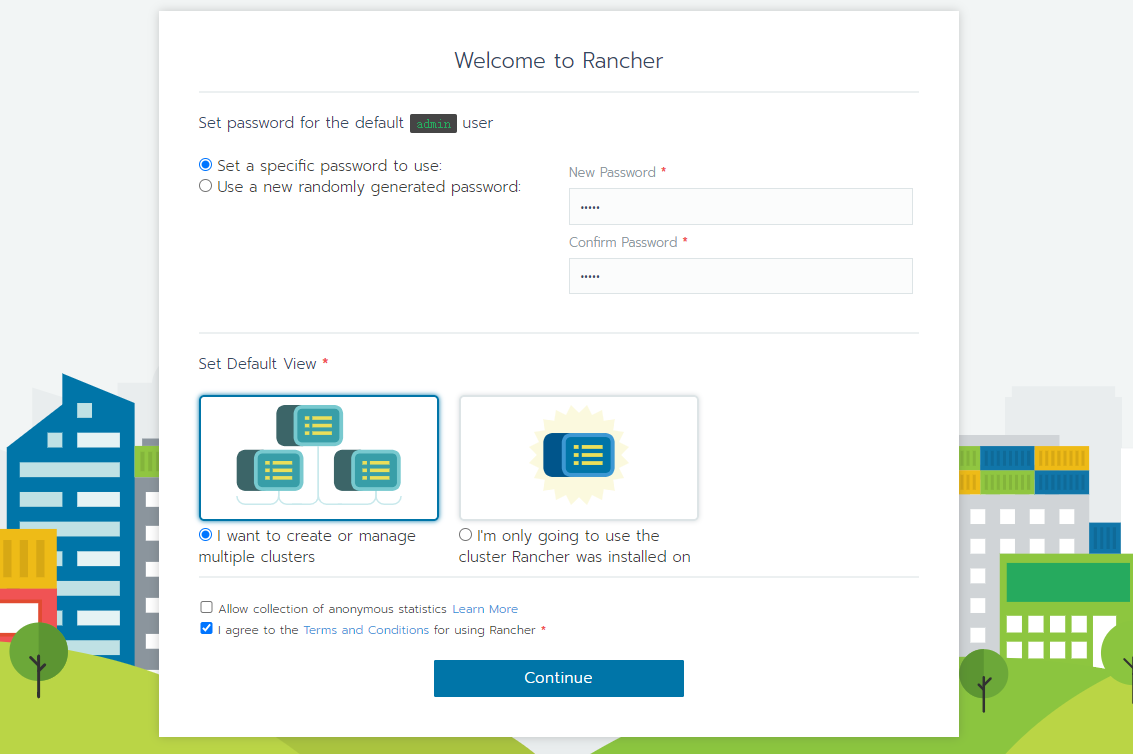
IP 默认
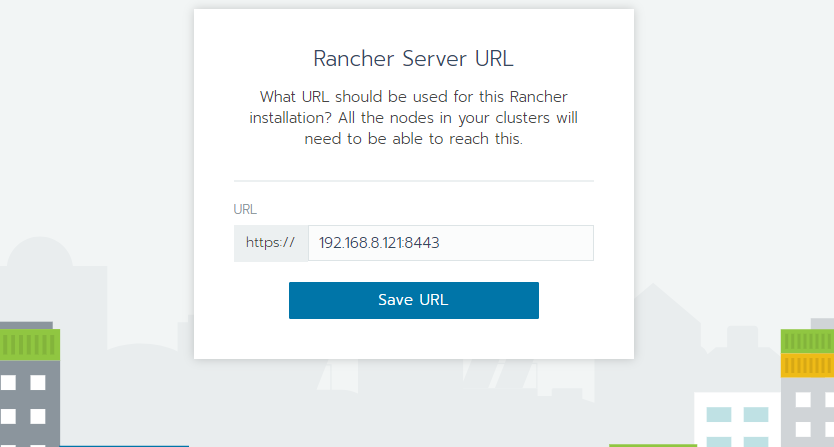
点全局,然后点添加集群,选择自定义。
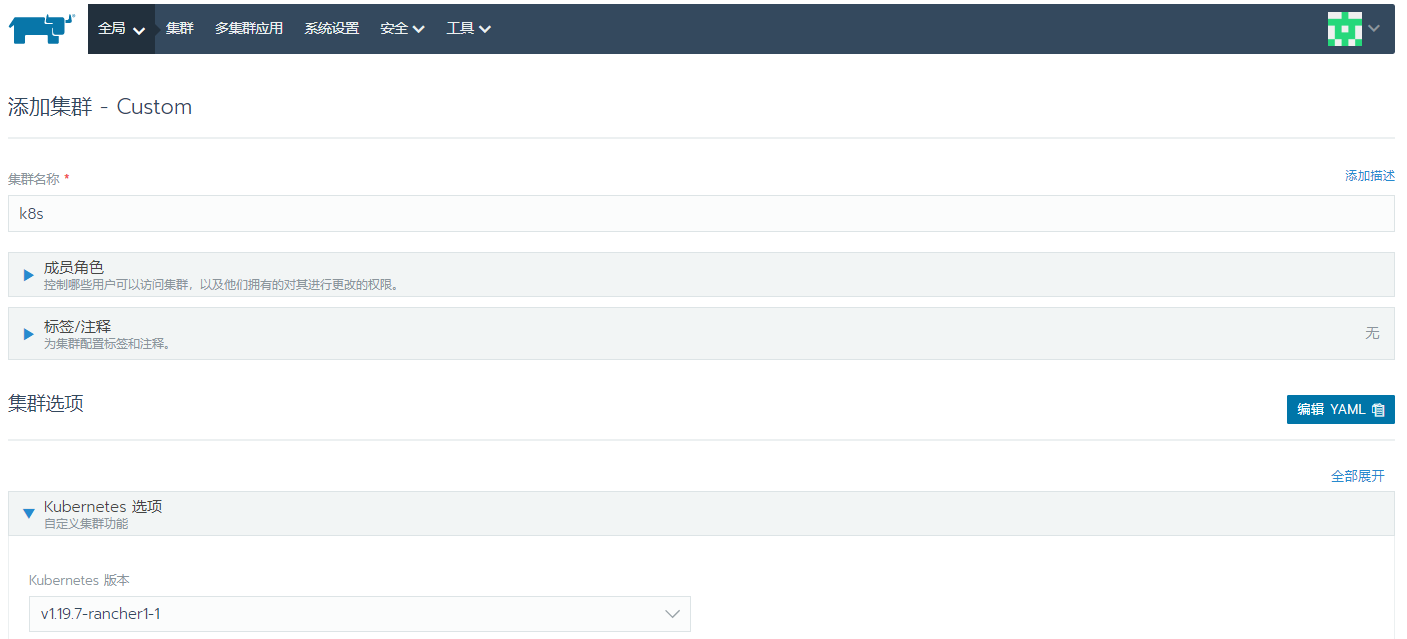
填写集群名称,选择 K8S 版本,点击下一步
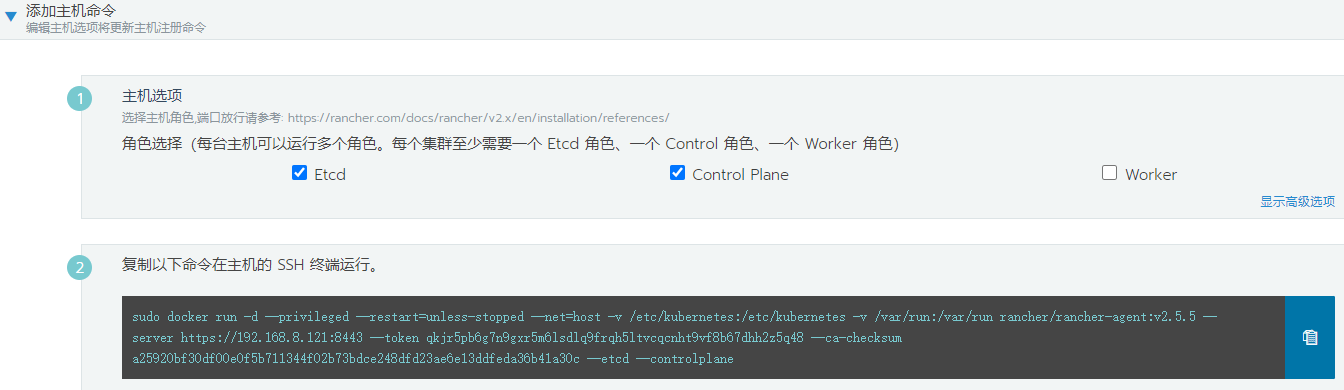
根据规划勾选,然后复制命令到不同的主机上执行,最后点击完成。安装过程有点慢,耐心等待

安装完成

以 Nginx 为例
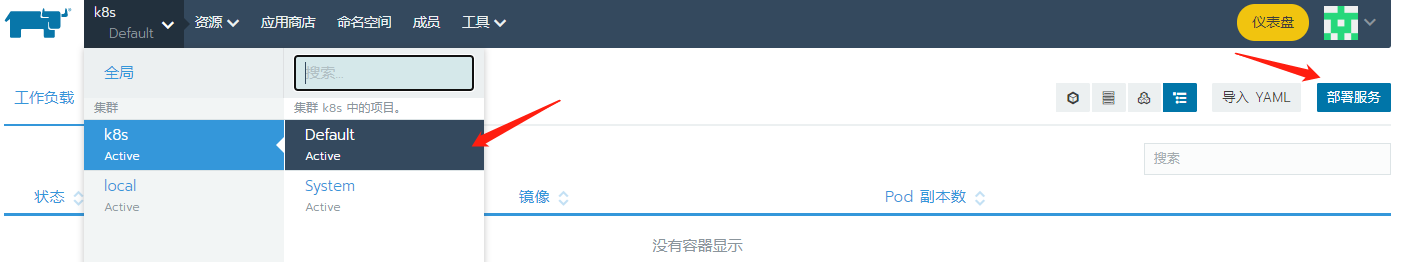
填写名称和镜像,点击启动
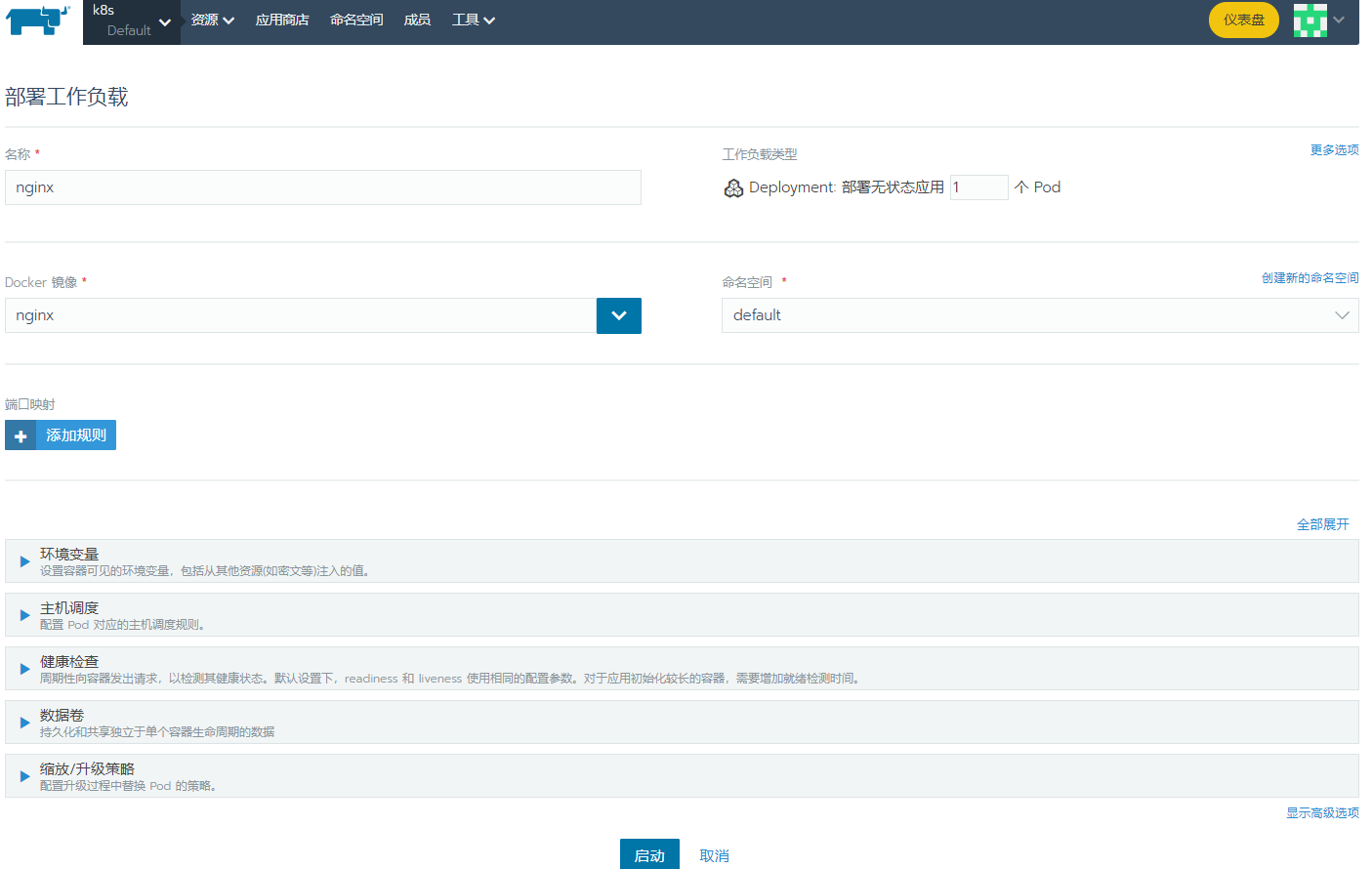

配置到 80 端口
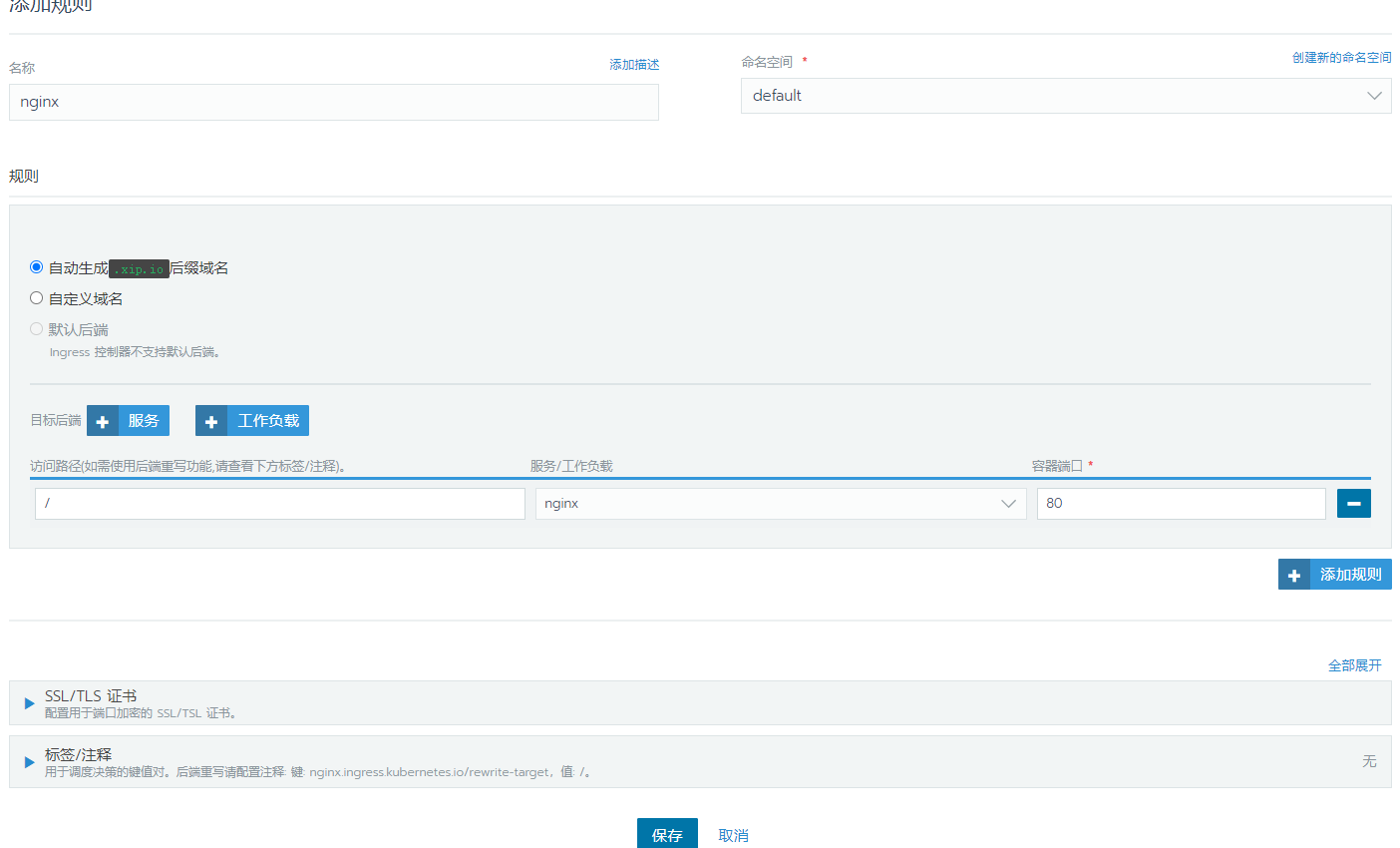
完成后出现访问地址
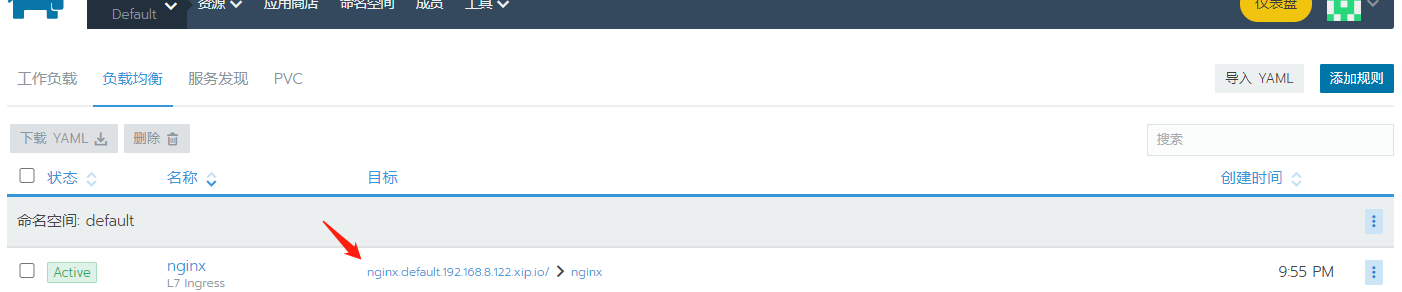
可以启动两份 Pod,验证负载均衡(可以查看两个 Pod 的日志来验证)


完成
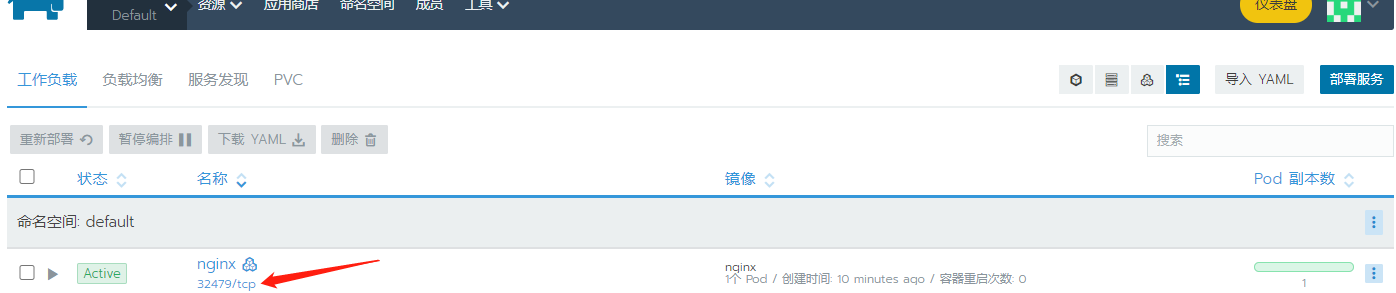
先添加 PV

路径和 IP 是上面安装时定的
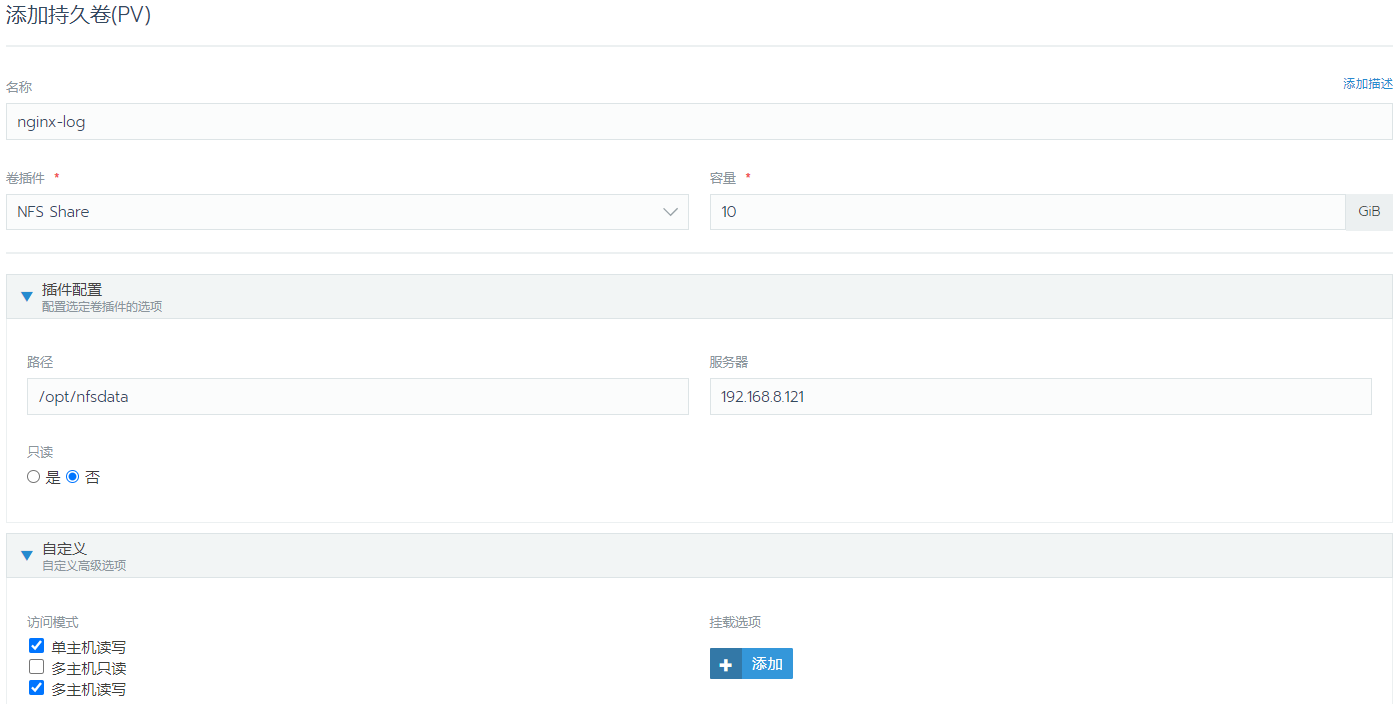
然后再挂载 PVC

选择刚创建的 PV

然后升级 Nginx 的 Pod,找到数据卷选项,选择使用现有 PVC,把容器内的 /data 目录挂载出来
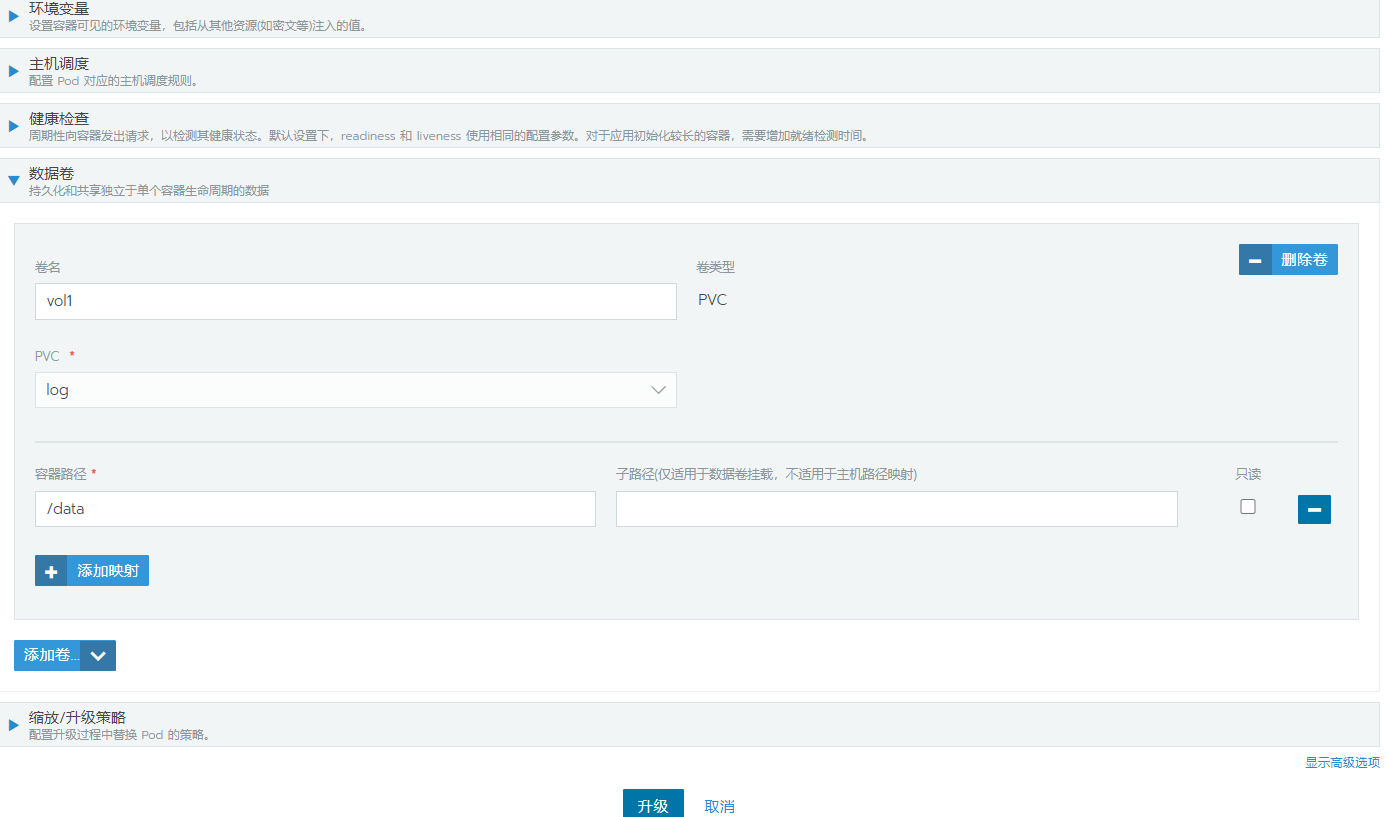
之后对容器内 /data 目录的操作都会映射到 NFS 文件服务器上
CentOS Inatall Rancher & Kubernetes
标签:async 规划 star image 跳转 防火 centos tps http
原文地址:https://www.cnblogs.com/jhxxb/p/14359644.html