标签:大于 其它 标题 height 透明 window font 覆盖 col
要使用Window对象,必须需要引入Window模块
import QtQuick.Window 2.12
Window对象默认是不显示窗口的,假如设置了visibility属性,那么visible默认为true,否则必须得设置"visible: true"才行.
值可以通过名字来设置,比如 "blue"、"red"、"gray"、"green"、"transparent"(透明色)、等.
也可以用rgb颜色值设置,比如红色为"#FF0000"、
如果要带上透明值,比如半透明蓝色为"#800000FF"、全透明为"#00000000"、
也可以通过Qt.rgba()设置,取值为0~1.0,比如半透明黄色:color:Qt.rgba(0.5,0.5,0.0,0.5)
比如:
Window {
id: window
visible: true
color:Qt.rgba(0.5,0.5,0.0,0.5)
}
运行如下:
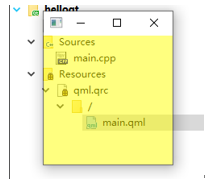
值为浮点数,范围0~1.0,默认值为1.0,值越小越透明.示例如下:
Window {
id: window
visible: true
color:Qt.rgba(0.5,0.5,0.0,0.5)
opacity: 0.5
}
运行如下:
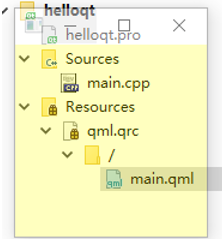
这个属性,不同于其他属性,它是可以继承的,如果当前对象设置了透明度,那么子对象也是带有透明度的
Window中所有的子对象默认会被存到这个列表中,比如在Window中声明了一个Text对象,该对象没有显示赋值给某个对象,那么就默认为Window的子项。
示例如下所示:
Window {
id: window
title: qsTr("Hello World")
visible: true
Text {
text: qsTr("诺谦 hello qt quick")
}
Button {
id: button
x: 400
y: 200
text: qsTr("打印")
font.weight: Font.Black
anchors.fill: parent;
anchors.margins: 10;
onClicked: {
console.log("data:" + window.data[0] + " , " + window.data[1])
}
}
}
运行后,当我们点击按钮后,打印如下所示:
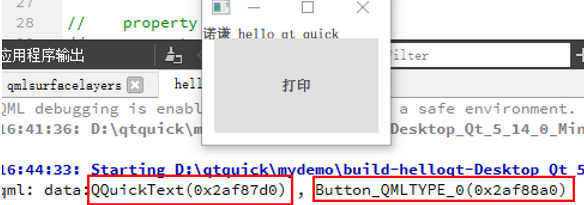
可以看到data中存了Text和Button对象.
下章学习Rectangle组件
标签:大于 其它 标题 height 透明 window font 覆盖 col
原文地址:https://www.cnblogs.com/lifexy/p/14420460.html