标签:方式 添加 数据库 http tail ima 安装 csdn ini
ERROR 1130 : HOST "XXXX" is not allowed to connect to this MySQL server
在 数据库mysql 下 的 db host user 三个表中 把 HOST 添加值 “%” 就 OK了
mysql>use mysql;
mysql>update user set host = ‘%‘ where user =‘root‘;
mysql>flush privileges;
mysql>select `host`,`user` from user where user= ‘root‘;
注意:mysql的用户信息就是存储中mysql数据的user表中的。
1251错误:(分三步走)
alter user ‘root‘@‘%‘identified by ‘password‘ PASSWORD EXPIRE NEVER; #更改加密方式
alter user ‘root‘@‘%‘identified with mysql_native_password BY ‘DA88888888‘;#更改密码
flush privileges; #刷新。
1045错误:将programdata 里面的data文件夹复制到mysql安装目录
设置空密码路径:mysqld --defaults-file=‘C:\ProgramData\MySQL\MySQL Server 8.0\my.ini‘ --console --skip-grant-tables --shared-memory
mysqld --console --skip-grant-tables --shared-memory
https://blog.csdn.net/qq_43342301/article/details/91288891
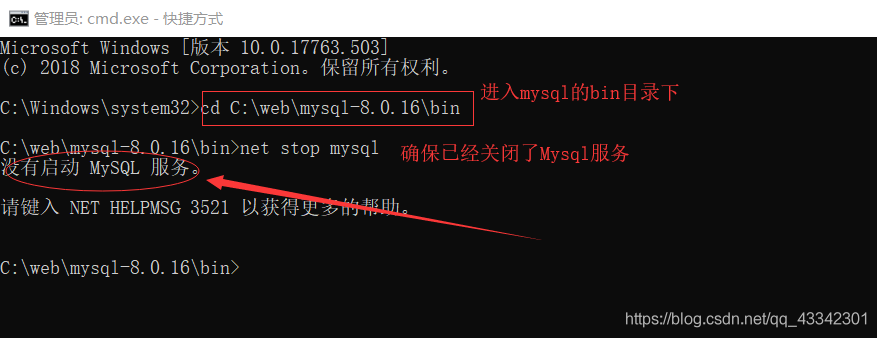
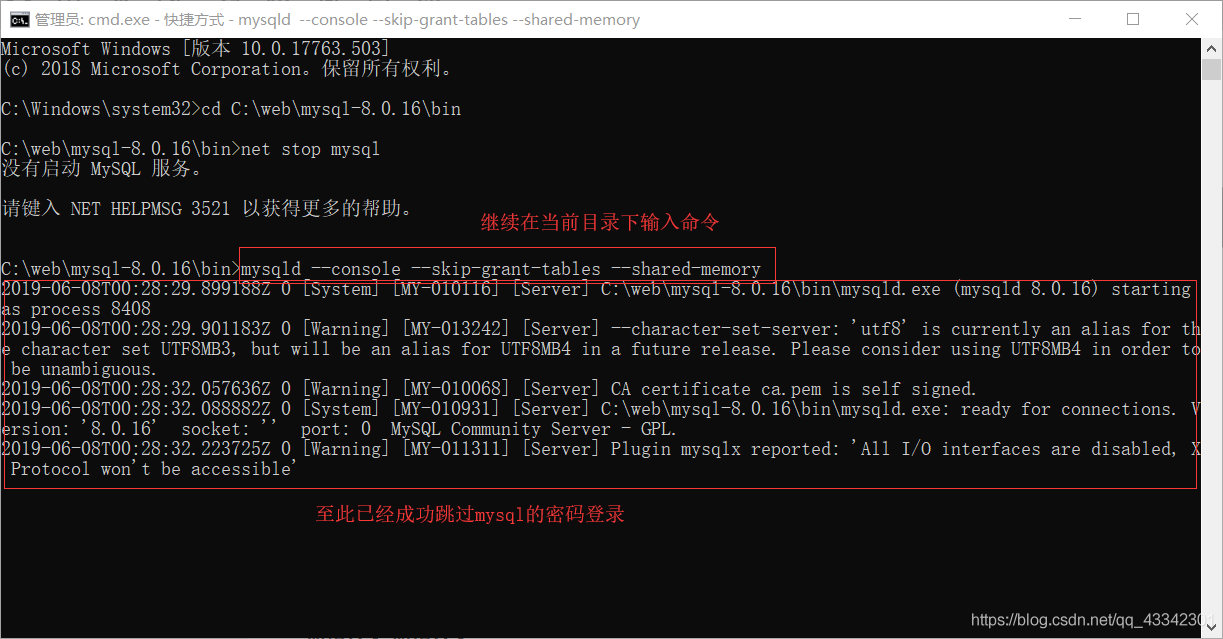
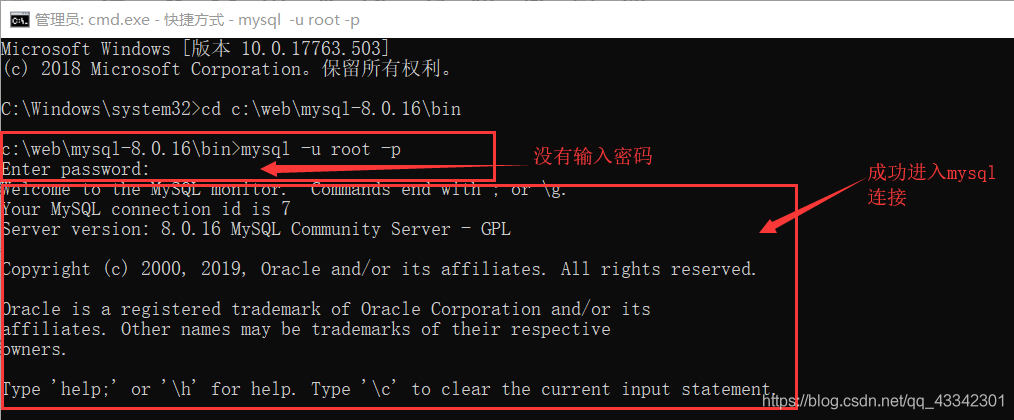
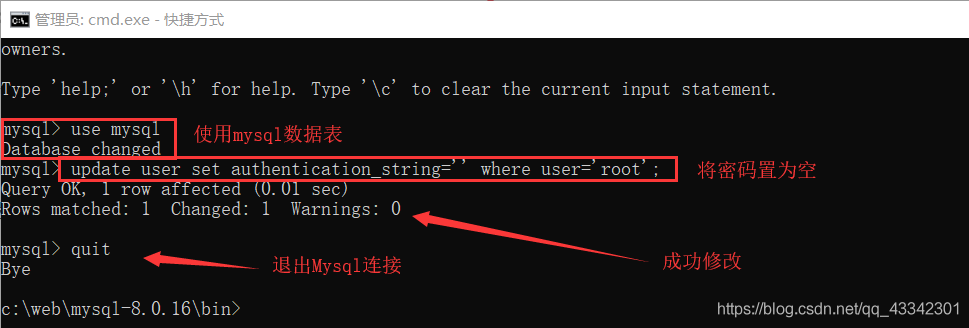
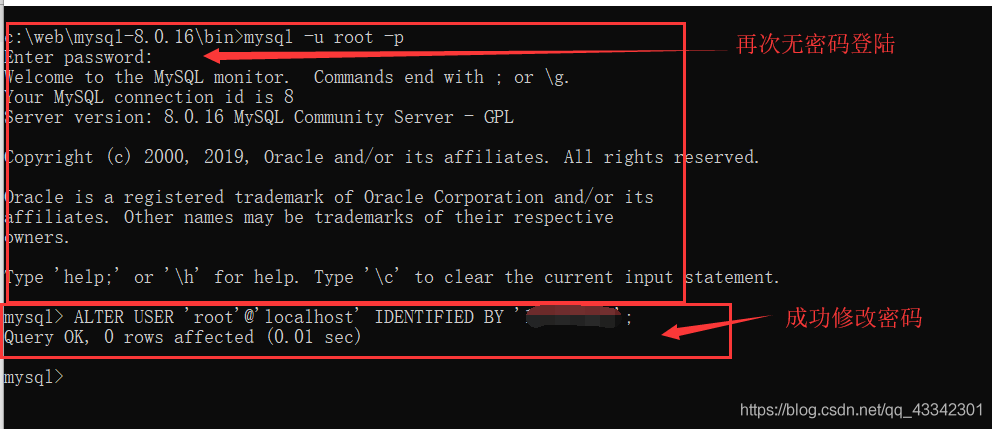
标签:方式 添加 数据库 http tail ima 安装 csdn ini
原文地址:https://www.cnblogs.com/shandian333/p/13624698.html