标签:方法 全局 dial https use oval 问题解决 bee disabled
VS Code 装好ESLint 插件报黄线的问题,具体解决方法如下所示:
ESLint is disabled since its execution has not been approved or denied yet. Use the light bulb menu to open the approval dialog.eslint

查了翻译,说是什么被禁用了,我的插件明明是开的呀。
去网上查了一圈也没有看到和我一样的问题。我英语不是很好,所以碰了不少壁。
其实这个问题解决起来很简单。确实是插件没有打开。
看你的VS Code 右下角
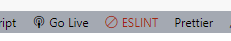
如果是这样说明 ESLint 插件没有启用,此时点击一下。会有这样的弹出框。
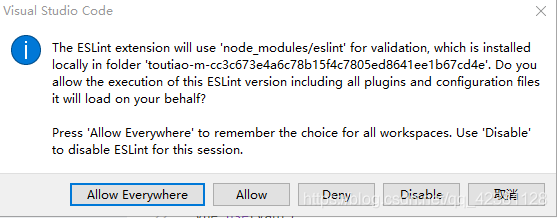
选择第一项就是全局都启用了,以后安心使用就好啦!
ESLint is disabled since its execution has not been approved or denied yet
标签:方法 全局 dial https use oval 问题解决 bee disabled
原文地址:https://www.cnblogs.com/rainbow70626/p/14526863.html