标签:The http figure res ted access ble isp class
1.配置线程
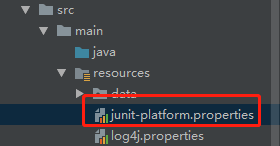
#是否允许并行执行true/false junit.jupiter.execution.parallel.enabled = true #是否支持方法级别多线程same_thread/concurrent junit.jupiter.execution.parallel.mode.default = concurrent #是否支持类级别多线程same_thread/concurrent junit.jupiter.execution.parallel.mode.classes.default = concurrent # the maximum pool size can be configured using a ParallelExecutionConfigurationStrategy junit.jupiter.execution.parallel.config.strategy=fixed junit.jupiter.execution.parallel.config.fixed.parallelism=10
2. 编写并发测试的代码
import com.wechat.apiobject.DepartMentObject; import com.wechat.apiobject.TokenHelper; import io.restassured.response.Response; import org.junit.jupiter.api.*; import org.junit.jupiter.api.parallel.Execution; import org.slf4j.Logger; import org.slf4j.LoggerFactory; import static org.junit.jupiter.api.Assertions.assertEquals; import static org.junit.jupiter.api.parallel.ExecutionMode.CONCURRENT; /** * 对创建部门进行并发测试 */ @TestMethodOrder(MethodOrderer.OrderAnnotation.class) public class Demo_06_1_thread_creatdepartment { private static final Logger logger = LoggerFactory.getLogger(Demo_06_1_thread_creatdepartment.class); static String accessToken; @BeforeAll public static void getAccessToken() throws Exception { accessToken = TokenHelper.getAccessToken(); logger.info(accessToken); } @DisplayName("创建部门") @RepeatedTest(100) @Execution(CONCURRENT) void createDepartment() { String creatName= "name1234567"; String creatEnName="en_name1234567"; Response creatResponse = DepartMentObject.creatDepartMent(creatName,creatEnName,accessToken); assertEquals("0",creatResponse.path("errcode").toString()); } }
标签:The http figure res ted access ble isp class
原文地址:https://www.cnblogs.com/cythia2018/p/14660025.html