标签:编辑 lazy 安装centos mamicode image highlight png -name code
已安装centos、docker
1.首先进入centos系统,打开命令行
docker pull nginx:1.17.9 --安装指定版本nginx,这里选择1.17.9据说比较稳定
2.启动nginx
docker run -p 80:80 nginx:1.17.9
3.打开浏览器登录本机ip地址,当出现下方提示说明搭建成功,可以愉快的进行下一步了
注:查看本机ip地址方式,在centos系统下输入ipconfig -a
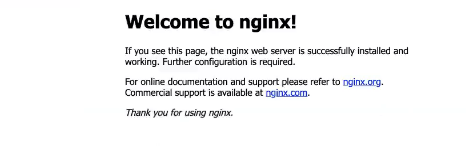
自定义首页内容:
1.命令行执行
docker run -d --name nginx -p 80:80 -v ${PWD}/nginx/html:/usr/share/nginx/html nginx:1.17.9
2.进入/nginx/html目录,编辑html文件并保存
<h1>this is a web</h1>
基于centos系统 使用docker搭建Web服务器 nginx
标签:编辑 lazy 安装centos mamicode image highlight png -name code
原文地址:https://www.cnblogs.com/xiangjingwei/p/14666788.html