标签:format class art rgs 技术 rtu pen rabl rgba
1.WPF 窗体设置WindowStyle="None"属性的时候,是没有办法通过鼠标移动窗体的。
2.如何解决呢?
3.在Window窗体添加 MouseLeftButtonDown 事件。
1 <Window x:Class="UI.Windows.Login" 2 xmlns="http://schemas.microsoft.com/winfx/2006/xaml/presentation" 3 xmlns:x="http://schemas.microsoft.com/winfx/2006/xaml" 4 xmlns:d="http://schemas.microsoft.com/expression/blend/2008" 5 xmlns:mc="http://schemas.openxmlformats.org/markup-compatibility/2006" 6 mc:Ignorable="d" 7 Title="Login" Height="500" Width="500" WindowStyle="None" ResizeMode ="NoResize" 8 WindowStartupLocation ="CenterScreen" MouseLeftButtonDown="BaseWindow_V_MouseLeftButtonDown"> 9 <Grid> 10 <TextBlock Text="https://www.cnblogs.com/yellow3gold/" FontFamily="Calibri" FontSize="20" Foreground="Red"/> 11 </Grid> 12 </Window>
1 private void BaseWindow_V_MouseLeftButtonDown(object sender, MouseButtonEventArgs e) 2 { 3 if (e.ButtonState == MouseButtonState.Pressed) 4 { 5 this.DragMove(); 6 } 7 }
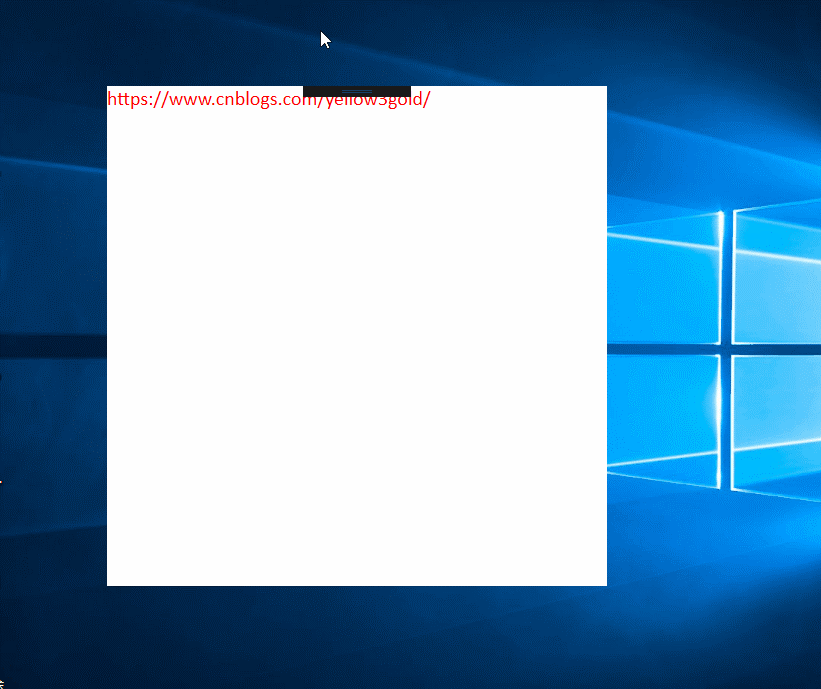
WPF 窗体设置WindowStyle="None"鼠标移动窗体
标签:format class art rgs 技术 rtu pen rabl rgba
原文地址:https://www.cnblogs.com/yellow3gold/p/14692261.html