标签:amp 成功 图片 password win bsp 解决方案 pass learn
转至:https://blog.csdn.net/weixin_37615080/article/details/80400239?utm_medium=distribute.pc_relevant_t0.none-task-blog-2~default~BlogCommendFromMachineLearnPai2~default-1.control&depth_1-utm_source=distribute.pc_relevant_t0.none-task-blog-2~default~BlogCommendFromMachineLearnPai2~default-1.control
小编同学今天在和小伙伴们安装Oracle数据库时,出现了几个比较常见的问题,比如:scott账户未解锁:ERROR:ORA-28000:the account is locked。
错误描述
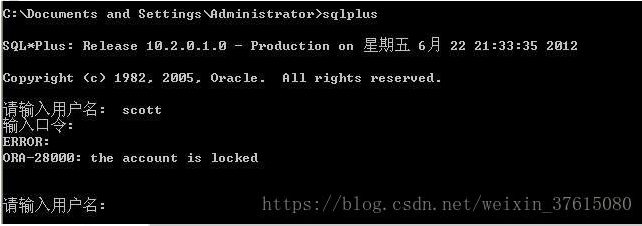
1.在Oracle中,连续十次尝试登录不成功,那么此账户将会被锁定。
2.安装结束,弹出如下界面时,未正确选择“口令管理”,将scott用户解锁,并设置密码
解决方案步骤1:
Win+R打开命令行输入:sqlplus
使用system或sys账户登录,口令即安装Oracle时输入的管理口令。
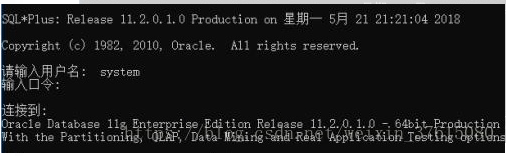
解决方案步骤2:
使用命令解锁用户。命令为:alter user scott account unlock;
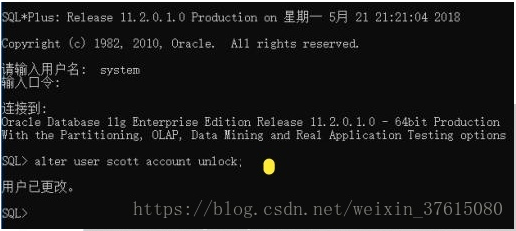
解决方案步骤3:
重置用户密码。命令为:alter user username identified by password;其中username为用户名(如:scott),password为新密码。
解决方案步骤4:
打开命令窗口,输入“sqlplus”命令,输入要登陆的用户名密码,查询数据库。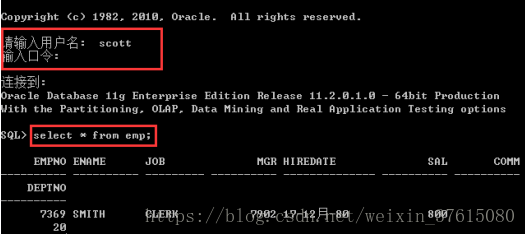
scott用户解锁已完成
Oracle账户被锁:the account is locked
标签:amp 成功 图片 password win bsp 解决方案 pass learn
原文地址:https://www.cnblogs.com/my-first-blog-lgz/p/14744156.html