- Maven:3.6.3
- Jdk:1.8.0_181
- idea:2021.1.1 Community Edition(社区版)
1、下载Spring源码
SpringBoot官网:https://github.com/spring-projects/spring-boot
下载版本 :2.2.5
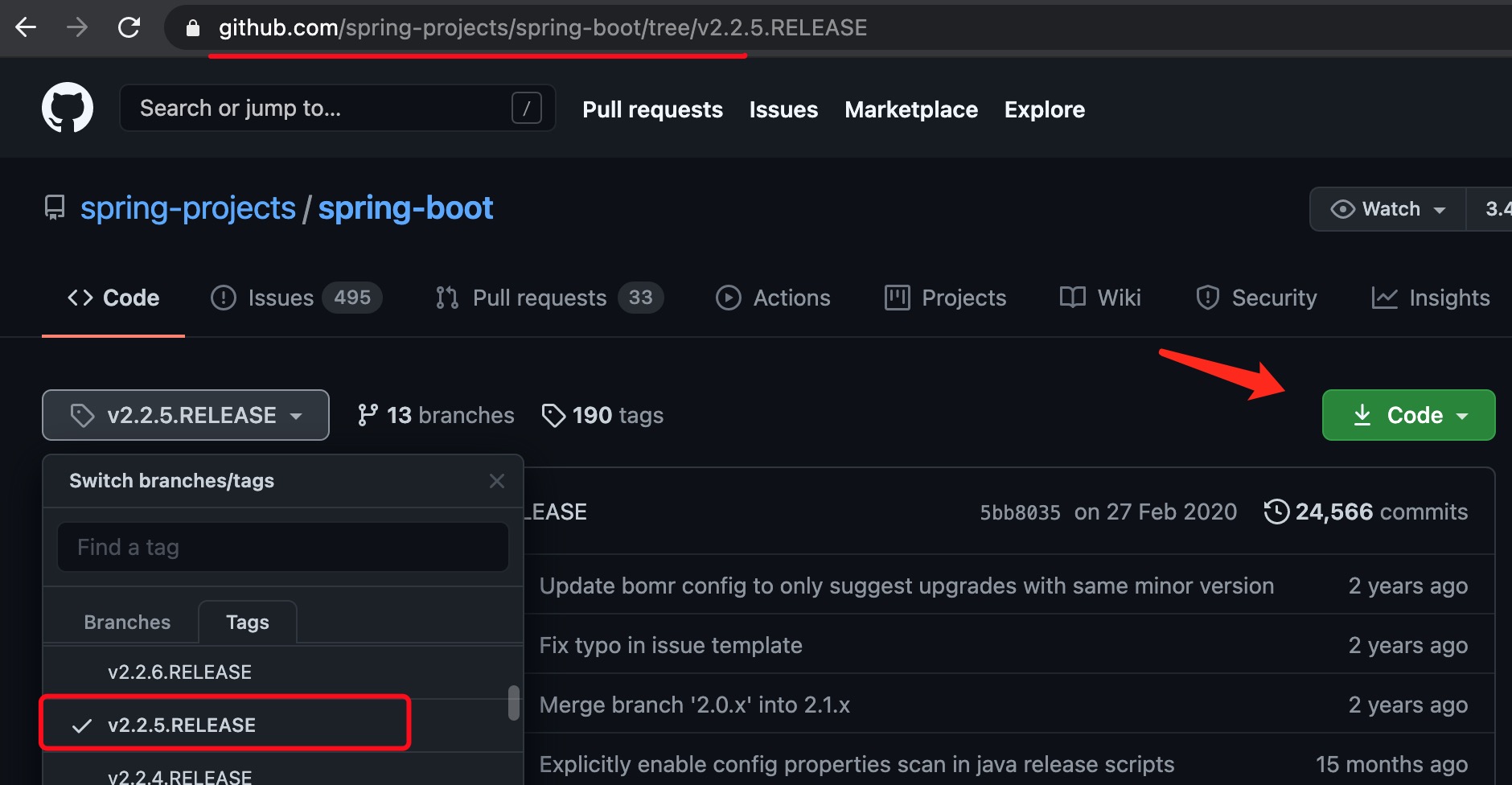
源码中有文件 README.adoc ,可以进行参考如何编译
2、使用Maven编译SpringBoot源码
1、解压SpringBoot源码项目
2、进入SpringBoot源码目录,打开pom文件,可以修改版本号,避免与官网的版本冲突
<properties>
<revision>2.2.5.RELEASE-MY</revision>
<main.basedir>${basedir}</main.basedir>
</properties>
3、使用maven命令进行编译
命令:mvn clean install -DskipTests
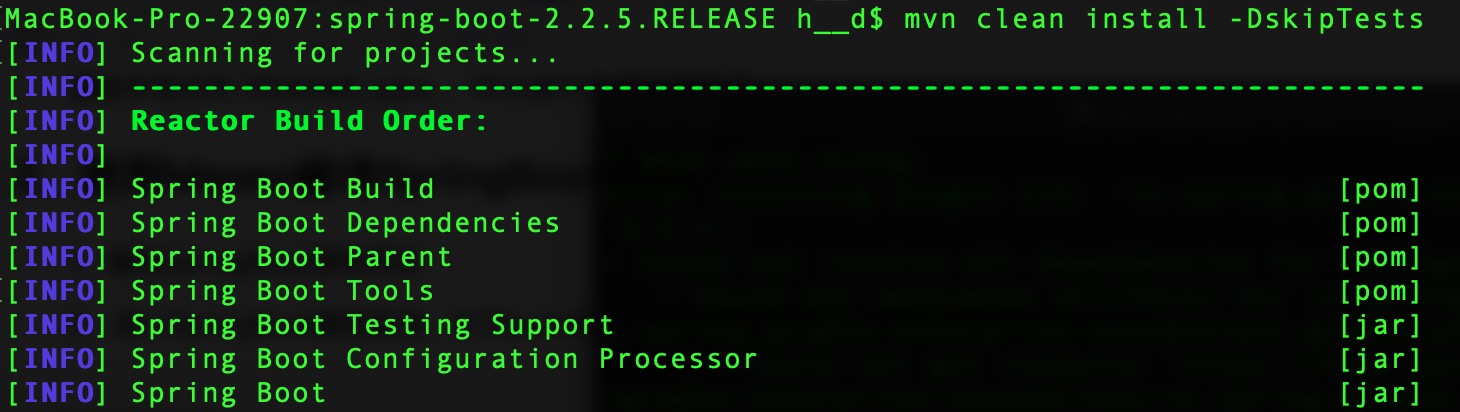
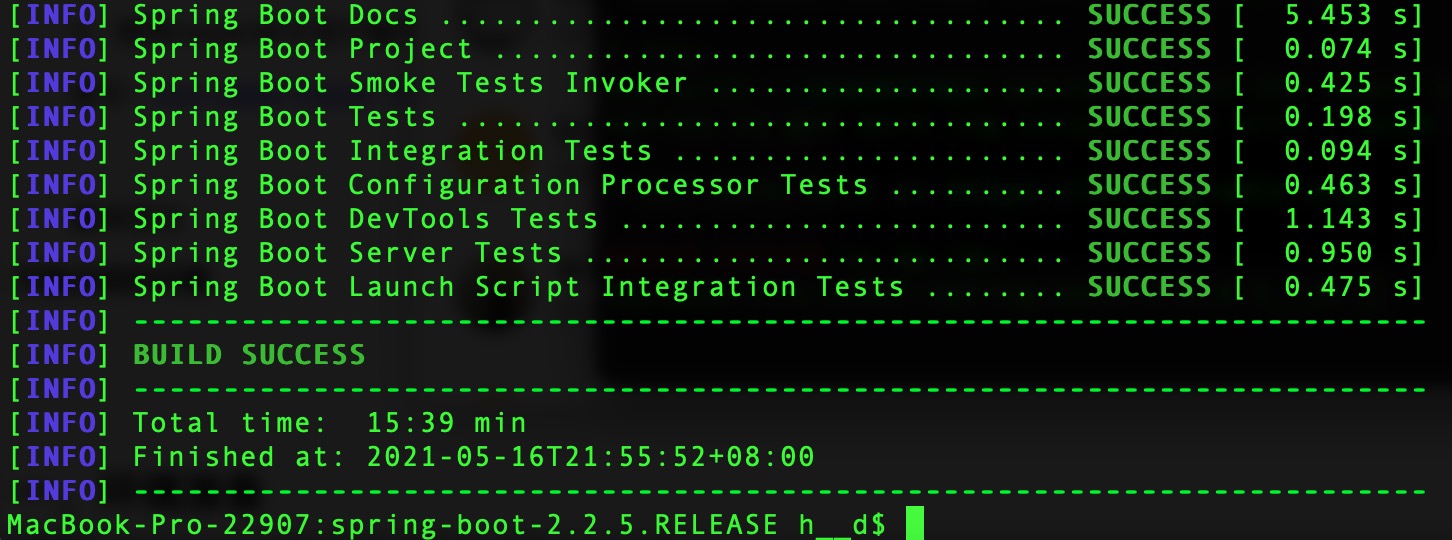
编译成功
可能出现的问题
1、问题:Failure to transfer org.springframework.boot:spring-boot-starter-parent:pom:2.2.5.RELEASE from https://maven.aliyun.com/repository/central
意思是无法在阿里云的镜像仓库中找到资源
解决:将配置的镜像删除即可,让它从Maven中央仓库中获取资源
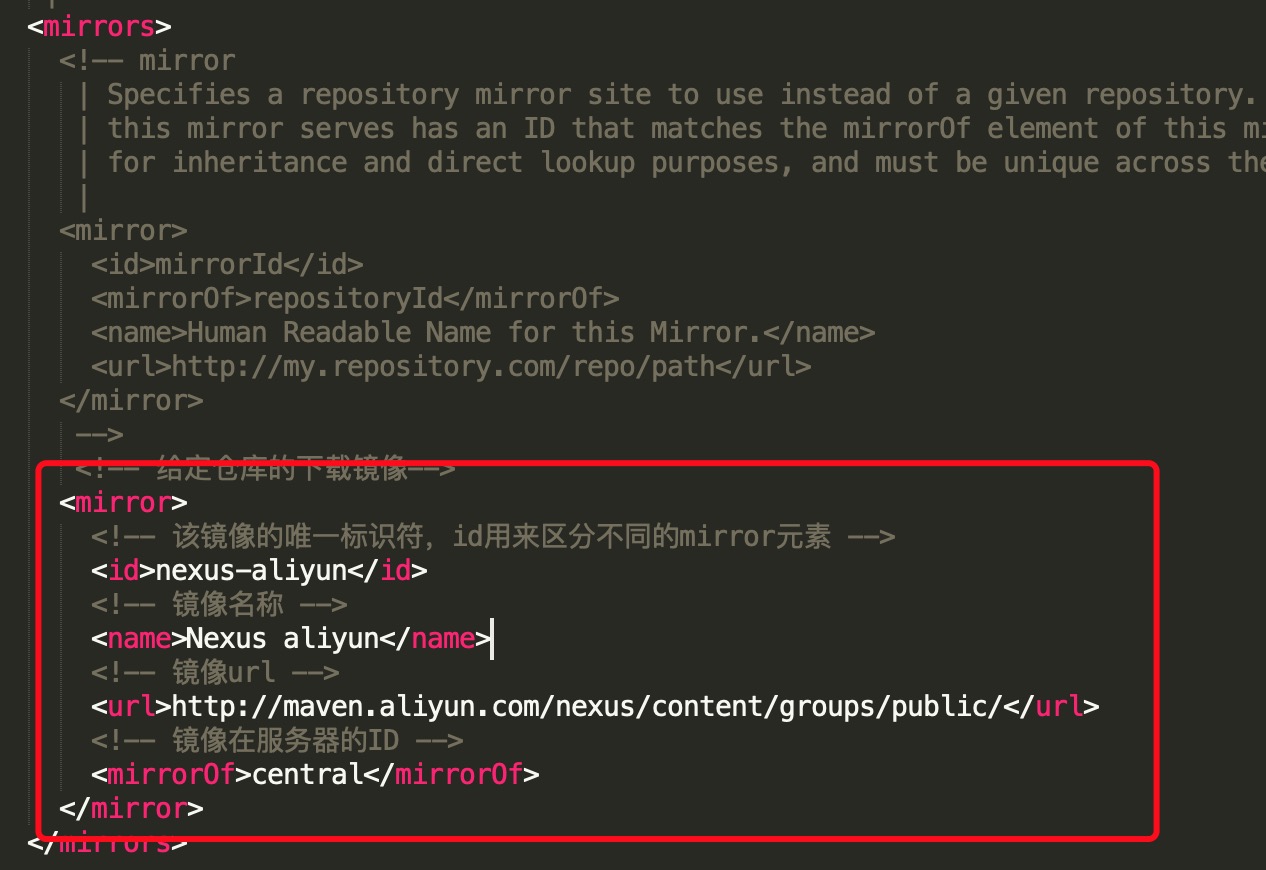
2、问题:[ERROR] Failed to execute goal org.apache.maven.plugins:maven-checkstyle-plugin:3.1.0:check (nohttp-checkstyle-validation) on project spring-boot-build: You have 1 Checkstyle violation. -> [Help 1]
代码检测插件问题,
解决:在根目录下的pom文件中,缺少一个属性,添加一个disable.checks属性,如下:
<properties>
<revision>2.2.5.RELEASE-MY</revision>
<main.basedir>${basedir}</main.basedir>
<!-- 添加属性 -->
<disable.checks>true</disable.checks>
</properties>
3、将SpringBoot项目导入Idea中,验证
运行测试文件 org.springframework.boot.BannerTests#testDefaultBanner()
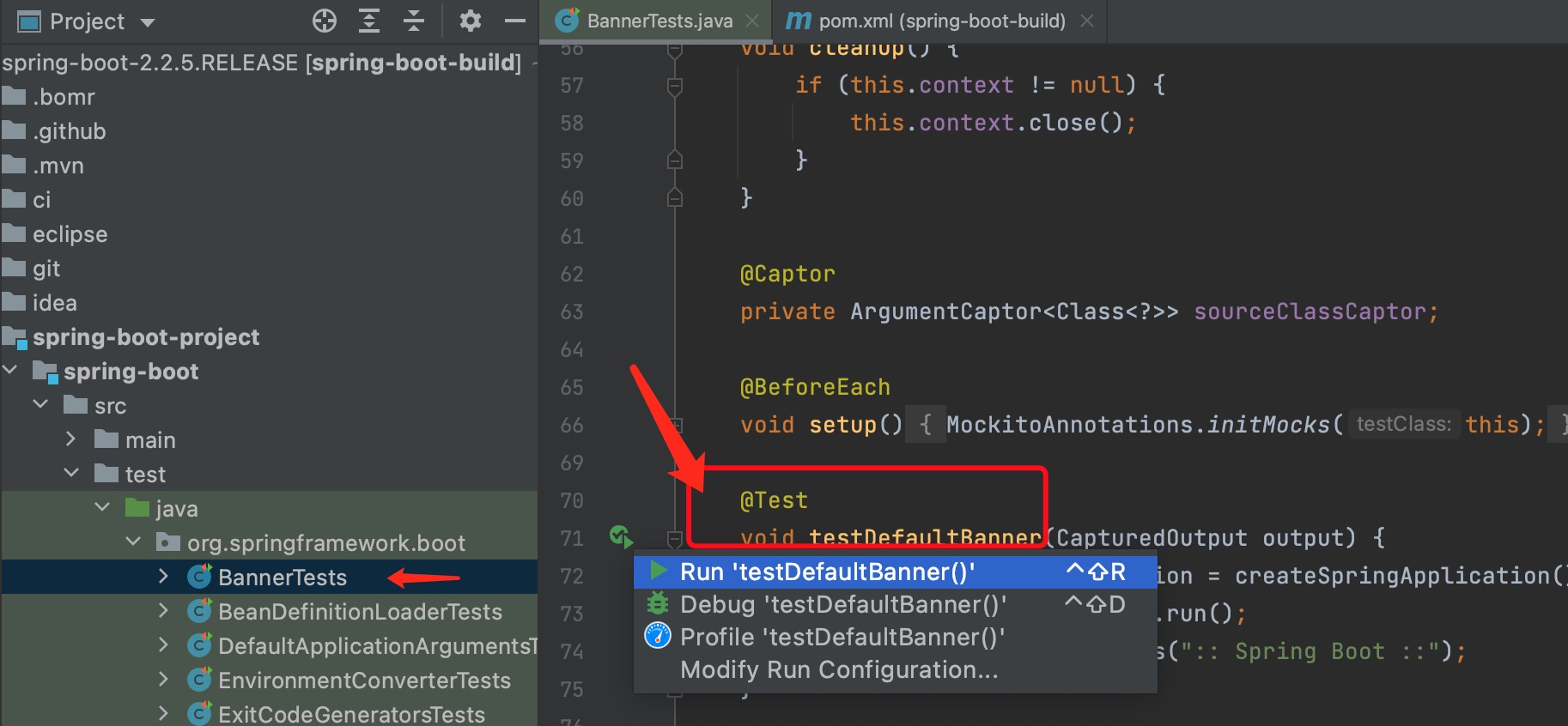
运行成功,编译完成
