标签:style blog http io color ar os sp for
(gdb) mapkeys
C-B : break "${fname}":${lnum} # set breakpoint at current line
C-D : down
C-E : clear "${fname}":${lnum} # clear breakpoint at current line
C-N : next
C-P : print ${text} # print value of selection at mouse position
C-U : up
C-X : print *${text} # print value referenced by word at mouse position
C-Z : sigint # kill the inferior running program
S-A : info args
S-B : info breakpoints
S-C : continue
S-F : finish
S-L : info locals
S-Q : quit
S-R : run
S-S : step
S-W : where
S-X : foldvar ${lnum} # expand/collapse a watched variable
"gvim解决菜单乱码
language messages zh_CN.utf-8
source $VIMRUNTIME/delmenu.vim
source $VIMRUNTIME/menu.vim
1. 编译
g++ -g std=c++11 c++11.cpp -o c++11.out
2. 打开gvim
pyclewn
3. 打开源文件
:e xxx.cpp
4. gdb导入目标文件
:Cfile xxx
5. 映射快捷键
:Cmapkeys
安装:http://pyclewn.sourceforge.net/install.html
tar xzf pyclewn-1.11.py3.tar.gz cd pyclewn-1.11.py3 python setup.py install --force
下载: http://sourceforge.net/projects/pyclewn/files
pyclewn参考:
http://easwy.com/blog/archives/advanced-vim-skills-vim-gdb-pyclewn/
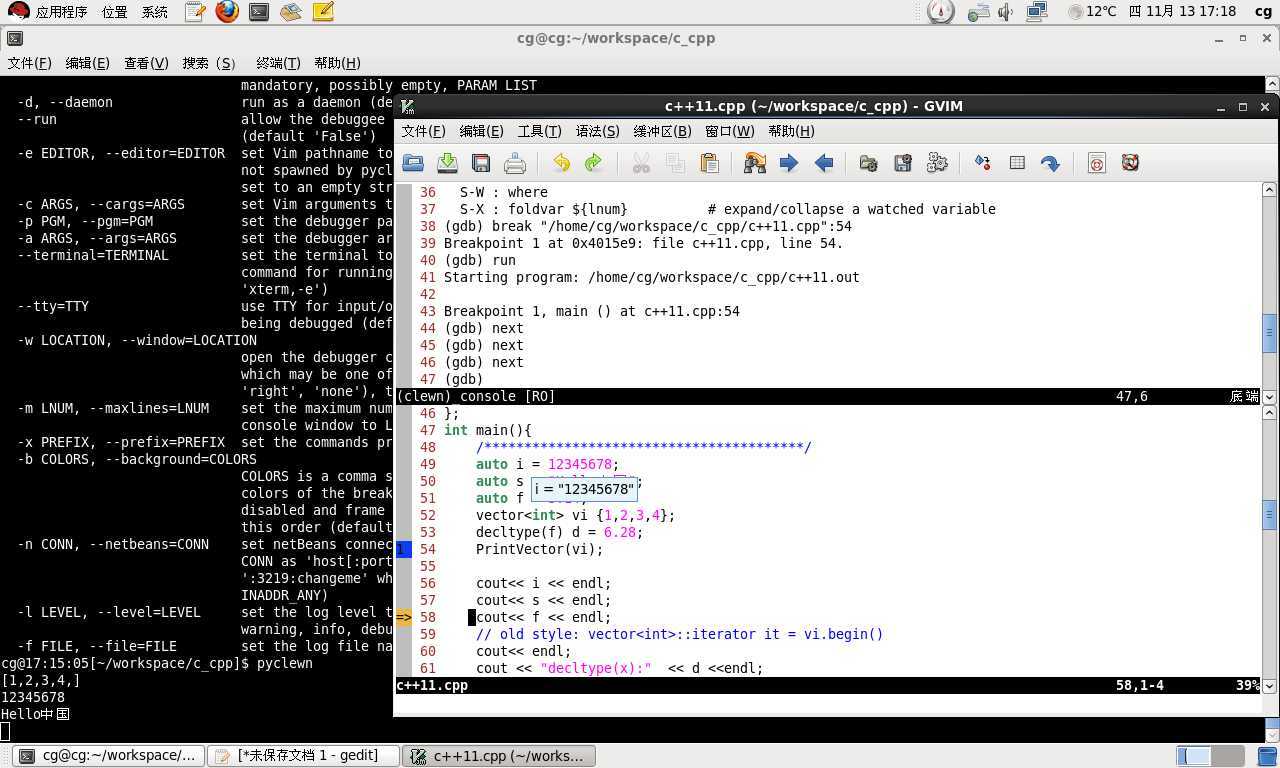
标签:style blog http io color ar os sp for
原文地址:http://www.cnblogs.com/wucg/p/4095574.html