标签:efault and option when nec img uid div abi
When we create a default VPC, we do the following to set it up for you:
Create a VPC with a size /16 IPv4 CIDR block (172.31.0.0/16). This provides up to 65,536 private IPv4 addresses.
Create a size /20 default subnet in each Availability Zone. This provides up to 4,096 addresses per subnet, a few of which are reserved for our use.
Create an internet gateway and connect it to your default VPC.
Add a route to the main route table that points all traffic (0.0.0.0/0) to the internet gateway.
Create a default security group and associate it with your default VPC.
Create a default network access control list (ACL) and associate it with your default VPC.
Associate the default DHCP options set for your AWS account with your default VPC.
The following figure illustrates the key components that we set up for a default VPC.
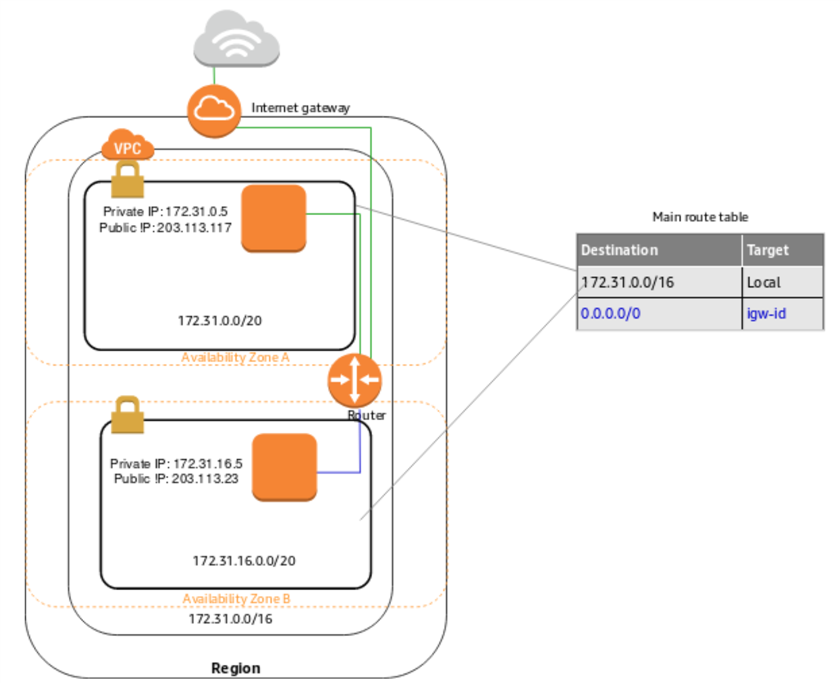
By default, a default subnet is a public subnet, because the main route table sends the subnet‘s traffic that is destined for the internet to the internet gateway. You can make a default subnet into a private subnet by removing the route from the destination 0.0.0.0/0 to the internet gateway. However, if you do this, no EC2 instance running in that subnet can access the internet.
aws - Default VPC and default subnets
标签:efault and option when nec img uid div abi
原文地址:https://www.cnblogs.com/xman888/p/14825303.html