标签:使用 ted cas rate ring mamicode more http hda
一、连接数据库:
dsn := "root:123456@tcp(127.0.0.1:3306)/more?charset=utf8mb4&parseTime=True&loc=Local" db, err := gorm.Open(mysql.Open(dsn), &gorm.Config{}) if err != nil{ return }
账号:密码@tcp(127.0.0.1:3306)/库名
二、迁移表
package main import ( "gorm.io/driver/mysql" "gorm.io/gorm" "time" ) type User struct { ID int Name string CreatedTime time.Time } func main() { dsn := "root:123456@tcp(127.0.0.1:3306)/more?charset=utf8mb4&parseTime=True&loc=Local" db, err := gorm.Open(mysql.Open(dsn), &gorm.Config{}) if err != nil{ return } db.AutoMigrate(&User{}) }
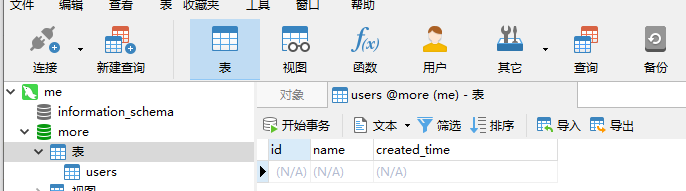
关于表名:GORM 将 struct name 复数snake_cases为表名,对于 struct User,其表名是users约定俗成的,
测试一下
type User struct { ID int Name string CreatedTime time.Time } type UserInfo struct { ID int Info string } func main() { dsn := "root:123456@tcp(127.0.0.1:3306)/more?charset=utf8mb4&parseTime=True&loc=Local" db, err := gorm.Open(mysql.Open(dsn), &gorm.Config{}) if err != nil{ return } db.AutoMigrate(&User{}) db.AutoMigrate(&UserInfo{}) }
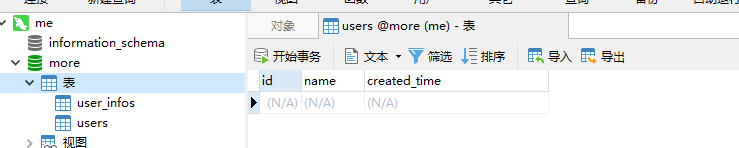
自定义表名:实现Tabler接口
例:
type User struct { ID int Name string CreatedTime time.Time } type UserInfo struct { ID int Info string } func (UserInfo) TableName() string { return "infos" } func main() { dsn := "root:123456@tcp(127.0.0.1:3306)/more?charset=utf8mb4&parseTime=True&loc=Local" db, err := gorm.Open(mysql.Open(dsn), &gorm.Config{}) if err != nil{ return } db.AutoMigrate(&User{}) db.AutoMigrate(&UserInfo{}) }
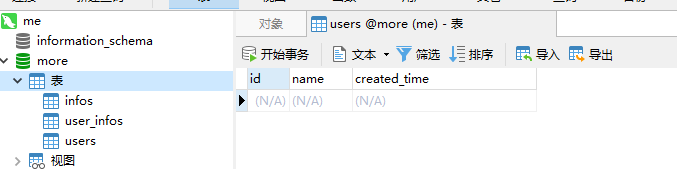
还有一种方法自定义表名:
type User struct { ID int Name string CreatedTime time.Time } type UserInfo struct { ID int Info string } func (UserInfo) TableName() string { return "infos" } func main() { dsn := "root:123456@tcp(127.0.0.1:3306)/more?charset=utf8mb4&parseTime=True&loc=Local" db, err := gorm.Open(mysql.Open(dsn), &gorm.Config{}) if err != nil{ return } //db.AutoMigrate(&User{}) //db.AutoMigrate(&UserInfo{}) db.Table("info_table").AutoMigrate(&UserInfo{}) }
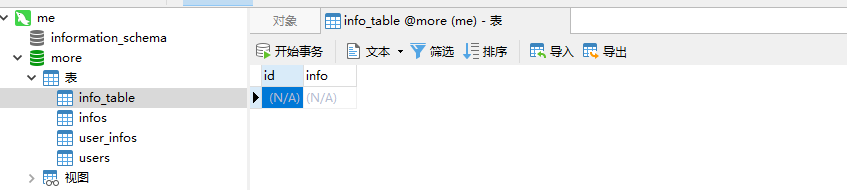
关于字段名:
type User struct {
ID uint // column name is `id`
Name string // column name is `name`
Birthday time.Time // column name is `birthday`
CreatedAt time.Time // column name is `created_at`
}
当然你也可以自定义
type Animal struct {
AnimalID int64 `gorm:"column:beast_id"` // set name to `beast_id`
Birthday time.Time `gorm:"column:day_of_the_beast"` // set name to `day_of_the_beast`
Age int64 `gorm:"column:age_of_the_beast"` // set name to `age_of_the_beast`
}
看起来无论表名还是字段名,GORM默认的规则都是比较合适的,命名比较规范的话,使用默认的即可。
标签:使用 ted cas rate ring mamicode more http hda
原文地址:https://www.cnblogs.com/qinghuaL/p/14843449.html