标签:tca 布局 jar包 protected create request info ide package
1、首先在AndroidManifest.xml文件中添加internet申请
<uses-permission android:name="android.permission.INTERNET"/>
2、然后在build.gradle文件中添加相应的依赖(添加后点击下载,后台就会自动下载相应的jar包)
implementation ‘com.squareup.okhttp3:okhttp:4.4.0‘
3、准备工作就为,现在就编写布局文件acyivity_main.xml
<?xml version="1.0" encoding="utf-8"?>
<LinearLayout xmlns:android="http://schemas.android.com/apk/res/android"
xmlns:app="http://schemas.android.com/apk/res-auto"
xmlns:tools="http://schemas.android.com/tools"
android:layout_width="match_parent"
android:layout_height="match_parent"
android:orientation="vertical"
tools:context=".MainActivity">
<Button
android:id="@+id/btn_request"
android:text="Star"
android:layout_width="match_parent"
android:layout_height="wrap_content"/>
<TextView
android:id="@+id/text_result"
android:layout_width="match_parent"
android:layout_height="wrap_content"/>
</LinearLayout>
4、主活动MainActivity.java文件
package cn.itcast.okhttpdemo;
import androidx.appcompat.app.AppCompatActivity;
import android.os.Bundle;
import android.view.View;
import android.widget.Button;
import android.widget.TextView;
import java.io.IOException;
import okhttp3.OkHttpClient;
import okhttp3.Request;
import okhttp3.Response;
public class MainActivity extends AppCompatActivity {
private Button btn_request;
private TextView text_result;
@Override
protected void onCreate(Bundle savedInstanceState) {
super.onCreate(savedInstanceState);
setContentView(R.layout.activity_main);
btn_request=findViewById(R.id.btn_request);
text_result=findViewById(R.id.text_result);
btn_request.setOnClickListener(new View.OnClickListener() {
@Override
public void onClick(View v) {
new Thread(new Runnable() {
@Override
public void run() {
OkHttpClient client=new OkHttpClient();
Request request=new Request.Builder()
.url("https://api.caiyunapp.com/v2/place?query=广安&token=BNBRvBveaD2VfHVI&lang=zh_CN")
.build();
try {
Response response=client.newCall(request).execute();
String result=response.body().string();
shwoResult(result);
} catch (IOException e) {
e.printStackTrace();
}
}
}).start();
}
});
}
private void shwoResult(final String result){
runOnUiThread(new Runnable() {
@Override
public void run() {
text_result.setText(result);
}
});
}
}
好了,这就是okhttp申请的相应流程,最后显示效果图如下,点击按钮就会出现以下内容
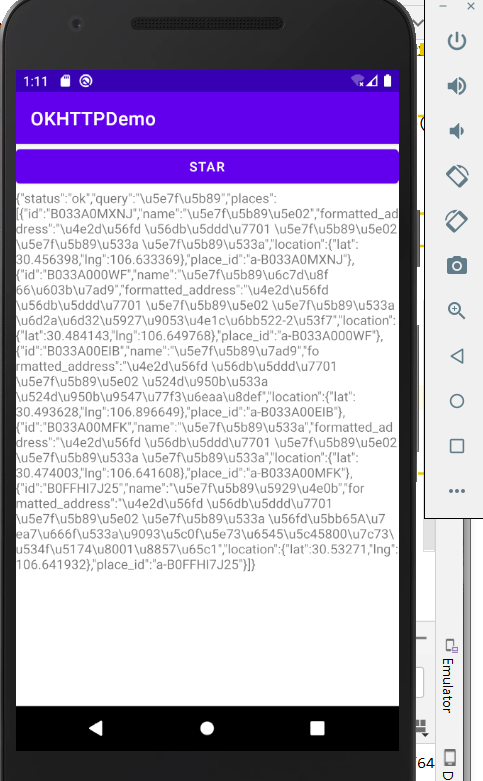
标签:tca 布局 jar包 protected create request info ide package
原文地址:https://www.cnblogs.com/tangxiansen/p/14863977.html