标签:period bsp strong input function style cti 下拉 func
1)select下拉框控制div的隐藏与显示
script>
function checkYear() {
var selectValue = $("select[name=‘periodType‘]").val();
if(selectValue == 1){
$("#isPeriodYearHalf").hide();
}
if(selectValue == 2){
$("#isPeriodYearHalf").show();
}
}
</script>
<pre name="code" class="java"><span>报表类型:
<select name="periodType" onchange="checkYear();">
<option value="1">年报</option>
<option value="2">半年报</option>
</select>
</span>
<span id="isPeriodYearHalf" style="display:none">报表半年:
<select name="periodYearHalf">
<option value="1">上半年</option>
<option value="2">下半年</option>
</select>
</span>
2)radio单选框控制div的隐藏与显示
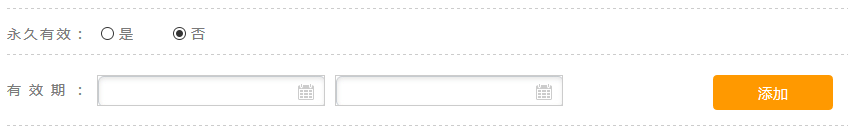
<script> $(function(){ var isPermanentValue = $(‘input[name="isPermanent"]:checked ‘).val(); if(isPermanentValue == 1){ $("#validityPeriodTime").hide(); } if(isPermanentValue == 0){ $("#validityPeriodTime").show(); } $(".merchantzc_radio").click(function(){ var isPermanentValue = $(‘input[name="isPermanent"]:checked ‘).val(); if(isPermanentValue == 1){ $("#validityPeriodTime").hide(); } if(isPermanentValue == 0){ $("#validityPeriodTime").show(); } }) }) </script> <pre name="code" class="java"><li> <span>永久有效:</span> <div> <div> <input type="radio" name="isPermanent" class="merchantzc_radio" value="1">是 </div> <div> <input type="radio" name="isPermanent" checked class="merchantzc_radio" value="0">否 </div> </div> </li>
标签:period bsp strong input function style cti 下拉 func
原文地址:https://www.cnblogs.com/yuan9580/p/14966367.html