标签:style blog http io color ar os 使用 sp
" pydiction 补全提示+
" pythoncomplete vim自带的python补全提示
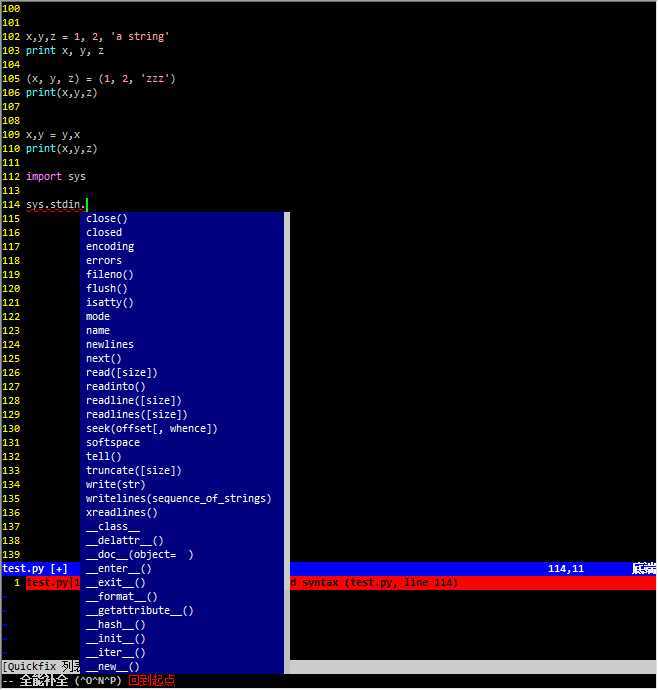
" pyflakes Python代码检查+
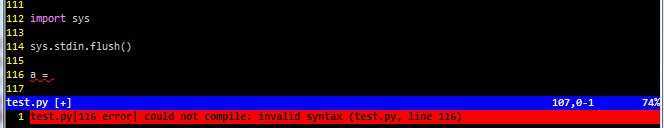
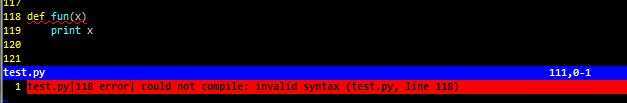
" VimPdb 调试Python程序+
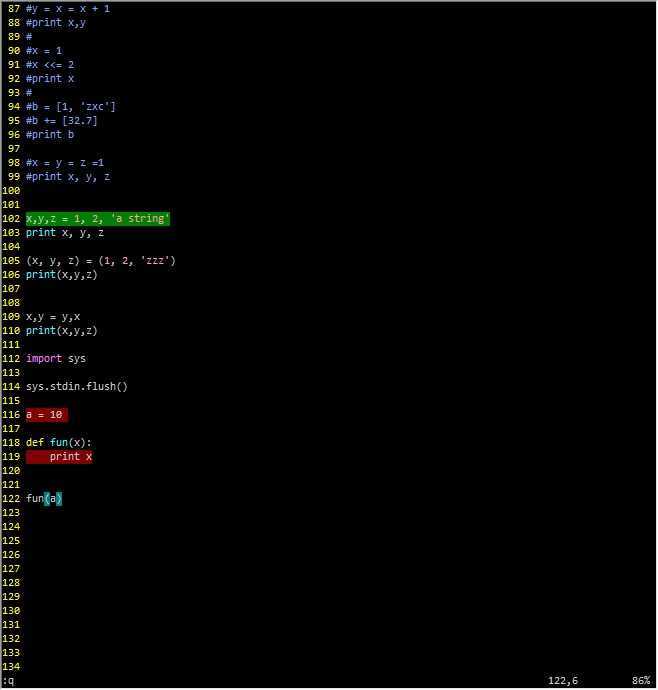
f2打断点116,,119
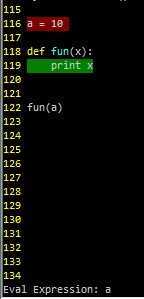
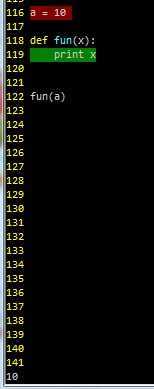
f3输入a,查看a的值
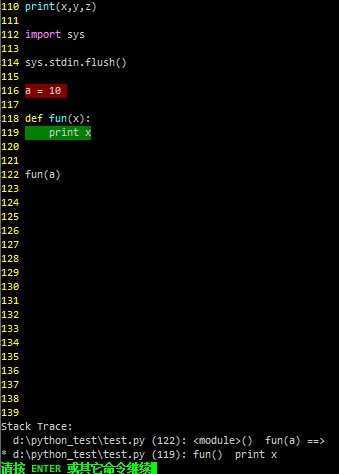
执行到119
f12查看堆栈
1 """"""""""""""""""""""""""""""""""""""""""""""""""""""""""""""""""""""""""""""" 2 " Copycat: lulu 3 " Version: 3.3.3 4 " Install: 在linux和windows下无需改动配置文件的内容,对应配置文件夹是vim_3.3 5 " 在linux下在 ~/ 目录下,配置文件名改成 .vimrc,路径为 ~/.vimrc 6 " 配置文件夹名改成 .vim,路径为 ~/.vim 7 " 在windows下在 $(vim)/ 目录下,配置文件名改成 _vimrc,路径为 Vim/_vimrc 8 " 配置文件夹名改成 vimfiles,路径为 Vim/vimfiles 9 " Time: 2014.11.15 (增加ptyhon插件) 10 " Bug: VimPdb 和 lookupfile 的F5冲突 11 " Modifty: 去掉了Minbuf和omnicppcomplete提示窗口and Tagbar放到左边 12 " 增加pydiction 补全提示 13 " 开启pythoncomplete vim自带的python补全提示 14 " 增加VimPdb 调试Python程序 15 " 增加pyflakes Python代码检查 16 " 17 " 18 "索引 19 " ctags 20 " cscope 21 " 22 "函数提示 23 " echofunc(2.0) 24 " taglist(4.5) 25 " Tagbar(2.4.1)支持面向对象+ 26 " 27 "窗口 28 " WinManager(2.3) 29 " nerdtree(4.2) 30 " MiniBufExplorer(6.3.2)--------------------------------------------------已剔除 31 " 32 "智能补全 33 " supertab(2.0) 34 " omnicppcomplete(0.41) 35 " 36 "其他 37 " drawit(11)画图 38 " conqueterm(2.2)vim中打开终端的功能+ 39 " csExplorer(7.0.1)提供列出配色列表的功+ 40 " calendar.vim(2.5)提供日历的功能,并且可以记笔记+ 41 " visincr(20)提供生成数列的功能+ 42 " fencview(4.8)字符编码识别+ 43 " visincr(20)提供生成数列的功能+ :SO % 后visincr.vba.gz会消失变成visincr.vba 44 " cmdline completion(0.04)命令行模式的补全+ 45 " 46 " 47 "项目管理插件 48 " project(1.4.1)+ 49 " grep.vim(1.9)工程内查找与替换+ 50 " bufexplorer(7.3.1)打开历史文件列表以达到快速切换文件+ 51 " lookupfile(1.8)文件查找+ 52 " genutils(2.5)底层的lookupfile的功能支持+ 53 " FuzzyFinder(4.2.2)缓冲器/文件/命令/标签/等浏览器的模糊匹配 + 54 " l9(1.1)FuzzyFinder底层依耐+ 55 " 56 "c/c++ 辅助 57 " c.vim(6.0)+ 58 " stl.vim(0.1)stl语法高亮+ 59 " stlrefvim(1.0)stl帮助 + 60 " a.vim(2.18) .c, .cpp <-->.h快速切换+ 61 " man.vim(内置)查看系统调用+ 62 " cscope_vim.vim(cscope映射)+ 63 " NERD_commenter(2.3.0)提供快速注释/反注释代码块的功能+ 64 " checksyntax.vba(2.02)语法检查+ (跟lookupfile.vim的F5冲突了,把checksyntax.vimF5改成F6) 65 " auto.vim(2.1)自动排版,可以少打很多空格---------------------------------------------以剔除 66 " 67 "python 插件 68 " pydiction 补全提示+ 69 " pythoncomplete vim自带的python补全提示 70 " VimPdb 调试Python程序+ 71 " pyflakes Python代码检查+ 72 " 73 " 74 " + = 新增加的插件 75 " 76 """"""""""""""""""""""""""""""""""""""""""""""""""""""""""""""""""""""""""""""" 77 " 文本格式和排版 78 " 79 set formatoptions=tcrqn " 自动格式化 80 set autoindent " 继承前一行的缩进方式,特别适用于多行注释 81 set smartindent " 为C程序提供自动缩进 82 set cindent " 使用C样式的缩进 83 set smarttab " 在行和段开始处使用制表符 84 set tabstop=4 " 制表符为4 85 set softtabstop=4 " 统一缩进为4 86 set shiftwidth=4 87 "set noexpandtab " 不要用空格代替制表符 88 "set nowrap " 不要换行 89 set fileformats=unix,dos " 自动识别UNIX格式和MS-DOS格式 90 set fileformat=mac 91 92 93 """"""""""""""""""""""""""""""""""""""""""""""""""""""""""""""""""""""""""""""" 94 " 设置字符集(看情况具体选择) 95 " 96 "let &termencoding=&encoding 97 "set fileencodings=utf-8,gbk,ucs-bom,cp936 98 "set fileencoding=gb18030 99 "set fileencodings=utf-8,gb18030,utf-16,big5 100 "set enc=utf-8 101 "set fencs=utf-8,ucs-bom,shift-jis,gb18030,gbk,gb2312,cp936 102 103 set fileencoding=gb2312 104 105 106 """"""""""""""""""""""""""""""""""""""""""""""""""""""""""""""""""""""""""""""" 107 " 搜索和匹配 108 " 109 set showmatch " 高亮显示匹配的括号 110 set matchtime=5 " 匹配括号高亮的时间(单位是十分之一秒) 111 set scrolloff=10 " 光标移动到buffer的顶部和底部时保持10行距离 112 set hlsearch " 高亮搜索 113 "set nowrapscan " 查找到文件头或文件尾时停止 114 set incsearch " 边输入边查找 115 "set laststatus=2 " 总是显示状态行 116 set ignorecase " 在搜索的时候忽略大小写 117 "set statusline=%F%m%r%h%w\[POS=%l,%v][%p%%]\%{strftime(\”%d/%m/%y\ -\ %H:%M\”)} 118 " 我的状态行显示的内容(包括文件类型和解码) 119 120 """"""""""""""""""""""""""""""""""""""""""""""""""""""""""""""""""""""""""""""" 121 " 文件设置 122 " 123 set shortmess=atI " 启动的时候不显示那个援助索马里儿童的提示` 124 set report=0 " 通过使用: commands命令,告诉我们文件的哪一行被改变过 125 set fillchars=vert:\ ,stl:\ " 在被分割的窗口间显示空白,便于阅读 ,stlnc:\(加了这个wm分割兰有\\\\\\\\\\\\\) 126 set mouse=a " 可以在buffer的任何地方使用鼠标(类似office中在工作区双击鼠标定位) 127 set selection=exclusive 128 set selectmode=mouse,key 129 130 131 """"""""""""""""""""""""""""""""""""""""""""""""""""""""""""""""""""""""""""""" 132 " 一般设置 133 " 134 set viminfo+=! " 保存全局变量 135 set history=300 " history文件中需要记录的行数 136 set nocompatible " 不要使用vi的键盘模式,而是vim自己的 137 set foldmethod=syntax 138 set foldlevel=100 " 启动vim时不要自动折叠代码 139 set nu 140 set fileencodings=utf-8,gbk 141 set ruler 142 set showmatch " 高亮显示匹配的括号 143 filetype on " 侦测文件类型 144 set nobackup " 不要备份文件(根据自己需要取舍) 145 "set backup 146 syntax enable 147 syntax on " 语法高亮 148 set magic " 设置正表达式 149 set backspace=indent,eol,start " 这指明在插入模式下在哪里允许 <BS> 删除光标前面的字符。 150 " 逗号分隔的三个值分别指:行首的空白字符,换行符和插入模式开始处之前的字符。 151 set showcmd " 在 Vim 窗口右下角,标尺的右边显示未完成的命令 152 set noerrorbells " 不让vim发出讨厌的滴滴声 153 set novisualbell " 不要闪烁 154 "set vb t_vb= " 没发出声音和闪烁 (在windows下写在配置文件无效必须用命令行输入 或者 重新:source vimrc才有效) 155 " :inoremap ( ()<ESC>i 156 " :inoremap { {<CR>}<ESC>O 157 " :inoremap [ []<ESC>i 158 " :inoremap " ""<ESC>i 159 " :inoremap ‘ ‘‘<ESC>i 160 161 """"""""""""""""""""""""""""""""""""""""""""""""""""""""""""""""""""""""""""""" 162 " 编译链接 163 " 164 nmap<Leader>m :wa<CR>:make<CR>:cw<CR><CR> 165 " 分解说明下,<Leader>m设定快捷键为;m(;由<Leader>指定),:wa<CR>保持所有打开的文档, 166 " :make<CR>执行make命令,:cw<CR>显示quickfix(如果有编译错误或警告时), 167 " 最后的<CR>消除make命令执行完成屏幕上“PressENTER or type command to continue”的输入等待提示信息。 168 169 """"""""""""""""""""""""""""""""""""""""""""""""""""""""""""""""""""""""""""""" 170 " GUI 171 " 172 if has("gui_running") " 如果是图形界面 173 set guioptions=m " 关闭菜单栏 174 set guioptions=t " 关闭工具栏 175 " set guioptions=L " 启动左边的滚动条 176 " set guioptions+=r " 启动右边的滚动条 177 " set guioptions+=b " 启动下边的滚动条 178 set clipboard+=unnamed " 共享剪贴板 179 if has("win32") 180 colorscheme torte " torte配色方案 181 "set guifont=Consolas:h12 " 字体和大小 182 "set guifont=Consolas:h11 " 字体和大小 183 set guifont=Consolas:h10 " 字体和大小 184 set guifont=Consolas:h9 " 字体和大小 185 set guifont=Consolas:h8 " 字体和大小 186 map <F11> <Esc>:call libcallnr("gvimfullscreen.dll", "ToggleFullScreen", 0)<CR> " 非插入模式下F11全屏 187 imap <F11> <Esc>:call libcallnr("gvimfullscreen.dll", "ToggleFullScreen", 0)<CR> " 插入模式下F11全屏 188 endif 189 endif 190 191 if has(‘win32‘) 192 endif 193 194 195 """"""""""""""""""""""""""""""""""""""""""""""""""""""""""""""""""""""""""""""" 196 " taglist 197 " 198 let Tlist_Use_Right_Window = 1 " 在左侧显示窗口 199 let Tlist_Compart_Format = 1 " 压缩方式 200 let Tlist_Exist_OnlyWindow = 1 " 如果只有一个buffer,kill窗口也kill掉buffer 201 let Tlist_File_Fold_Auto_Close = 0 " 不要关闭其他文件的tags 202 let Tlist_Enable_Fold_Column = 0 " 不要显示折叠树 (鼠标可以点开) 203 let Tlist_WinWidth = 25 " taglist窗口宽度 204 nmap <silent> <leader>tl :Tlist<cr> 205 if has("win32") 206 let Tlist_Ctags_Cmd = ‘ ctags‘ "windows下必须空3个字符,否则解析成gs 207 else 208 let Tlist_Ctags_Cmd = ‘/usr/bin/ctags‘ 209 endif 210 211 "标签列表窗口显示或隐藏不影响整个gvim窗口大小 212 let Tlist_Inc_Winwidth = 0 213 "设置tablist插件只显示当前编辑文件的tag内容,而非当前所有打开文件的tag内容 214 let Tlist_Show_One_File=1 215 216 217 218 """"""""""""""""""""""""""""""""""""""""""""""""""""""""""""""""""""""""""""""" 219 " netrw 220 " 221 let NERDTreeWinPos = ‘right‘ 222 let g:netrw_winsize = 35 223 nmap <silent> <leader>fe :Sexplore!<cr> 224 225 226 """"""""""""""""""""""""""""""""""""""""""""""""""""""""""""""""""""""""""""""" 227 " winmanager 228 " 229 let g:winManagerWindowLayout=‘NERDTree|BufExplorer‘ 230 "let g:winManagerWindowLayout = ‘FileExplorer|TagList‘ 231 "let g:winManagerWindowLayout = ‘FileExplorer‘ 232 let g:winManagerWidth = 25 233 let g:defaultExplorer = 0 234 nmap wm :WMToggle<cr> 235 nmap <C-W><C-F> :FirstExplorerWindow<cr> 236 nmap <C-W><C-B> :BottomExplorerWindow<cr> 237 autocmd BufWinEnter \[Buf\ List\] setl nonumber 238 239 240 """"""""""""""""""""""""""""""""""""""""""""""""""""""""""""""""""""""""""""""" 241 " omnicppcomplete 242 " 243 set nocp 244 set completeopt=menu "去掉提示窗口" 245 filetype plugin on 246 let OmniCpp_DefaultNamespaces = ["std"] "下面的设置用于当用户预先声明namespace时也能自动补全代码(如使用using std::string) 247 let OmniCpp_NamespaceSearch = 1 248 let OmniCpp_GlobalScopeSearch = 1 249 let OmniCpp_ShowAccess = 1 250 let OmniCpp_ShowPrototypeInAbbr = 1 " 显示函数参数列表 251 let OmniCpp_MayCompleteDot = 1 " 输入 . 后自动补全 252 let OmniCpp_MayCompleteArrow = 1 " 输入 -> 后自动补全 253 let OmniCpp_MayCompleteScope = 1 " 输入 :: 后自动补全 254 let OmniCpp_DefaultNamespaces = ["std", "_GLIBCXX_STD"] 255 256 filetype plugin indent on 257 set completeopt=longest,menu 258 set wildmenu 259 autocmd FileType python set omnifunc=pythoncomplete#Complete 260 261 if has("win32") " 设置代码提示窗口的颜色(默认为粉红色) 262 " highlight Pmenu ctermbg=13 guibg=LightGray 263 " highlight PmenuSel ctermbg=7 guibg=DarkBlue guifg=White 264 highlight Pmenu ctermbg=7 guibg=DarkBlue guifg=White 265 " highlight PmenuSbar ctermbg=7 guibg=DarkGray 266 " highlight PmenuThumb guibg=Black 267 endif 268 269 270 """"""""""""""""""""""""""""""""""""""""""""""""""""""""""""""""""""""""""""""" 271 " minibufexpl 272 " 273 let g:miniBufExplMapWindowNavVim = 1 274 let g:miniBufExplMapWindowNavArrows = 1 275 let g:miniBufExplMapCTabSwitchBufs = 1 276 let g:miniBufExplModSelTarget = 1 277 "let g:miniBufExplorerMoreThanOne=1 "自动打开 278 279 280 """"""""""""""""""""""""""""""""""""""""""""""""""""""""""""""""""""""""""""""" 281 " cscope 282 " 283 if has("cscope") 284 set csto=0 285 set cst 286 set nocsverb 287 if filereadable("cscope.out") " add any database in current directory 288 cs add cscope.out 289 elseif $CSCOPE_DB != "" " else add database pointed to by environment 290 cs add $CSCOPE_DB 291 endif 292 set csverb " 这个必须放在后面,不然windows上找不到cscope.out 293 endif 294 295 nmap <C-\>s :cs find s <C-R>=expand("<cword>")<CR><CR> :cw<CR> 296 nmap <C-\>g :cs find g <C-R>=expand("<cword>")<CR><CR> :cw<CR> 297 nmap <C-\>c :cs find c <C-R>=expand("<cword>")<CR><CR> :cw<CR> 298 nmap <C-\>t :cs find t <C-R>=expand("<cword>")<CR><CR> :cw<CR> 299 nmap <C-\>e :cs find e <C-R>=expand("<cword>")<CR><CR> :cw<CR> 300 nmap <C-\>f :cs find f <C-R>=expand("<cfile>")<CR><CR> :cw<CR> 301 nmap <C-\>i :cs find i ^<C-R>=expand("<cfile>")<CR>$<CR> :cw<CR> 302 nmap <C-\>d :cs find d <C-R>=expand("<cword>")<CR><CR> :cw<CR> 303 "nmap <C-_>s :cs find s <C-R>=expand("<cword>")<CR><CR> 304 "nmap <C-_>g :cs find g <C-R>=expand("<cword>")<CR><CR> 305 "nmap <C-_>c :cs find c <C-R>=expand("<cword>")<CR><CR> 306 "nmap <C-_>t :cs find t <C-R>=expand("<cword>")<CR><CR> 307 "nmap <C-_>e :cs find e <C-R>=expand("<cword>")<CR><CR> 308 "nmap <C-_>f :cs find f <C-R>=expand("<cfile>")<CR><CR> 309 "nmap <C-_>i :cs find i ^<C-R>=expand("<cfile>")<CR>$<CR> 310 "nmap <C-_>d :cs find d <C-R>=expand("<cword>")<CR><CR> 311 312 " Using ‘CTRL-spacebar‘ then a search type makes the vim window 313 " split horizontally, with search result displayed in 314 " the new window. 315 nmap <C-Space>s :scs find s <C-R>=expand("<cword>")<CR><CR> 316 nmap <C-Space>g :scs find g <C-R>=expand("<cword>")<CR><CR> 317 nmap <C-Space>c :scs find c <C-R>=expand("<cword>")<CR><CR> 318 nmap <C-Space>t :scs find t <C-R>=expand("<cword>")<CR><CR> 319 nmap <C-Space>e :scs find e <C-R>=expand("<cword>")<CR><CR> 320 nmap <C-Space>f :scs find f <C-R>=expand("<cfile>")<CR><CR> 321 nmap <C-Space>i :scs find i ^<C-R>=expand("<cfile>")<CR>$<CR> 322 nmap <C-Space>d :scs find d <C-R>=expand("<cword>")<CR><CR> 323 324 " Hitting CTRL-space *twice* before the search type does a vertical 325 " split instead of a horizontal one 326 nmap <C-Space><C-Space>s 327 \:vert scs find s <C-R>=expand("<cword>")<CR><CR> 328 nmap <C-Space><C-Space>g 329 \:vert scs find g <C-R>=expand("<cword>")<CR><CR> 330 nmap <C-Space><C-Space>c 331 \:vert scs find c <C-R>=expand("<cword>")<CR><CR> 332 nmap <C-Space><C-Space>t 333 \:vert scs find t <C-R>=expand("<cword>")<CR><CR> 334 nmap <C-Space><C-Space>e 335 \:vert scs find e <C-R>=expand("<cword>")<CR><CR> 336 nmap <C-Space><C-Space>i 337 \:vert scs find i ^<C-R>=expand("<cfile>")<CR>$<CR> 338 nmap <C-Space><C-Space>d 339 \:vert scs find d <C-R>=expand("<cword>")<CR><CR> 340 341 342 """"""""""""""""""""""""""""""""""""""""""""""""""""""""""""""""""""""""""""""" 343 " a.vim 344 " A few of quick commands to swtich between source files and header files quickly. 345 346 " :A switches to the header file corresponding to the current file being edited (or vise versa) 347 " :AS splits and switches 348 " :AV vertical splits and switches 349 " :AT new tab and switches 350 " :AN cycles through matches 351 " :IH switches to file under cursor 352 " :IHS splits and switches 353 " :IHV vertical splits and switches 354 " :IHT new tab and switches 355 " :IHN cycles through matches 356 " <Leader>ih switches to file under cursor 357 " <Leader>is switches to the alternate file of file under cursor (e.g. on <foo.h> switches to foo.cpp) 358 " <Leader>ihn cycles through matches 359 " 360 " E.g. if you are editing foo.c and need to edit foo.h 361 " simply execute :A and you will be editting foo.h, 362 " to switch back to foo.c execute :A again. 363 " 364 " Can be configured to support a variety of languages. Builtin support for C, C++ and ADA95 365 " 366 367 """""""""""""""""""""""""""""""""""""""""""""""""""""""""""""""""""""""""""""""""""" 368 " lookupfile.vim 插件设置 369 " 370 let g:LookupFile_MinPatLength = 2 "最少输入2个字符才开始查找 371 let g:LookupFile_PreserveLastPattern = 0 "不保存上次查找的字符串 372 let g:LookupFile_PreservePatternHistory = 1 "保存查找历史 373 let g:LookupFile_AlwaysAcceptFirst = 1 "回车打开第一个匹配项目 374 let g:LookupFile_AllowNewFiles = 0 "不允许创建不存在的文件 375 let g:LookupFile_SortMethod = "" "关闭对搜索结果的字母排序 376 "if filereadable("/home/ganquan/linux-2.6.34-rc4/filenametags") "设置tag文件的名字 377 "let g:LookupFile_TagExpr =‘"/home/ganquan/linux-2.6.34-rc4/filenametags"‘ 378 "endif 379 380 381 """""""""""""""""""""""""""""""""""""""""""""""""""""""""""""""""""""""""""""""""""" 382 " lookupfile.vim 插件设置 383 " 384 let g:tagbar_left = 1 "Tagbar放到左边 385 386 """""""""""""""""""""""""""""""""""""""""""""""""""""""""""""""""""""""""""""""""""" 387 " Pydiction 388 " 389 let g:pydiction_location = ‘D:\Vim\vimfiles\ftplugin\complete-dict‘ 390 391 """""""""""""""""""""""""""""""""""""""""""""""""""""""""""""""""""""""""""""""""""" 392 " pythoncomplete 393 " 394 "按下 Ctrl+x, Ctrl+o, 就能看到提示列表框,以及对应的 docstring. 395 " Ctrl+n, Ctrl+p 来上下选择 396 filetype plugin on 397 autocmd FileType python set omnifunc=pythoncomplete#Complete 398 399 """""""""""""""""""""""""""""""""""""""""""""""""""""""""""""""""""""""""""""""""""" 400 " VimPdb 401 " 402 " vimfiles readme.txt 403 "4. Key Bindings 404 "----------------- 405 " 406 "- F5 - Start/continue debug session of current file. 407 "- Ctrl-F5 - Start debugging and do not pause at first line 408 "- Ctrl-Shift-F5 - Start debugging with a given list of parameters. 409 "- Shift-F5 - Stop the current debug session. 410 "- Ctrl-Alt-Shift-F5 - Restart the current debug session. 411 " 412 "- F2 - Toggle breakpoint. 413 "- Ctrl-F2 - Toggle conditional breakpoint 414 "- Shift-F2 - Toggle temporary breakpoint 415 "- Ctrl-Shift-F2 - Clear all breakpoints in current file 416 "- Ctrl-Alt-Shift-F2 - Clear all breakpoints in all files 417 "- F11 - Print condition of conditional breakpoint under the cursor 418 " 419 "- F7 - Step into 420 "- F8 - Step over 421 "- Ctrl-F8 - Continue running until reaching a return from function 422 " 423 "- F6 - Move cursor to currently debugged line. 424 "- Ctrl-F6 - Change current debugged line to where the cursor is currently placed. 425 " 426 "- F9 - Move up in stack frame. 427 "- F10 - Move down in stack frame. 428 " 429 "- F12 - Print stack trace 430 " 431 "- F3 - Eval a given expression (in the current debug context) 432 "- Ctrl-F3 - Exec a given statement (in the current debug context) 433 " 434 "- F4 - Eval the current word under the cursor (in the current debug context) 435 "- Ctrl-F4 - Eval the current WORD under the cursor (in the current debug context) 436 " 437 "- <Leader>s - Save current debug session breakpoints to a file. 438 "- <Leader>l - Load saved breakpoints from a file. 439 " 440 "5. Customizing VimPdb 441 "----------------------- 442 " 443 "VimPdb.vim contains several options which allow the user to customize it: 444 " 445 "- stack_entry_format: the format used when printing the stack trace (using F12). Possible format keyword arguments: 446 " * dir - the directory of the debugged file. 447 " * filename - the filename of the debugged file. 448 " * line - the current line number. 449 " * function - the current function name. 450 " * args - the arguments passed to the current function. 451 " * return_value - the return value from the function. 452 " * source_line - the source code of the current line. 453 "- stack_entries_joiner: when there‘s more than one line of stack trace, this string is used to join the lines. 454 "- stack_entry_prefix: each stack trace entry line has this as its prefix. 455 "- current_stack_entry_prefix: the current stack trace entry line is prefixed with this string. 456 " 457 "- auto_load_breakpoints_file: when this is set to 1, VimPdb will look for a saved breakpoints 458 " file (default_breakpoints_filename) in the current directory when loading a new debug session. 459 "- auto_save_breakpoints_file: when this is set to 1, VimPdb will save all current session breakpoints into a 460 " file (default_breakpoints_filename) when exiting Vim. 461 "- default_breakpoints_filename: the filename used when auto_load_breakpoints_file/auto_saved_breakpoints_file are set. 462 " 463 "The following highlighting groups can be changed as well: 464 "- PdbCurrentLine: the currently debugged line. 465 "- PdbBreakpoint: a "regular" breakpoint. 466 "- PdbConditionalBreakpoint: a conditional breakpoint. 467 "- PdbTemporaryBreakpoint: a temporary breakpoint. 468 " 469 "And of course, default key bindings can be modified. 470 " 471 472 """""""""""""""""""""""""""""""""""""""""""""""""""""""""""""""""""""""""""""""""""" 473 " VimPdb 474 " 475 " :cc,即可进行代码检查 476 " 477 "pyflakes-vim uses the output from PyFlakes to highlight errors in your code. 478 "To locate errors quickly, use quickfix_ commands like :cc. 479 " 480 "
标签:style blog http io color ar os 使用 sp
原文地址:http://www.cnblogs.com/coolulu/p/4099659.html