标签:style blog http io color os sp strong 文件
1. Microsoft Visual Studio 2010 >> 添加 >> 新建项 >> 数据 >> ADO.NET 实体数据模型
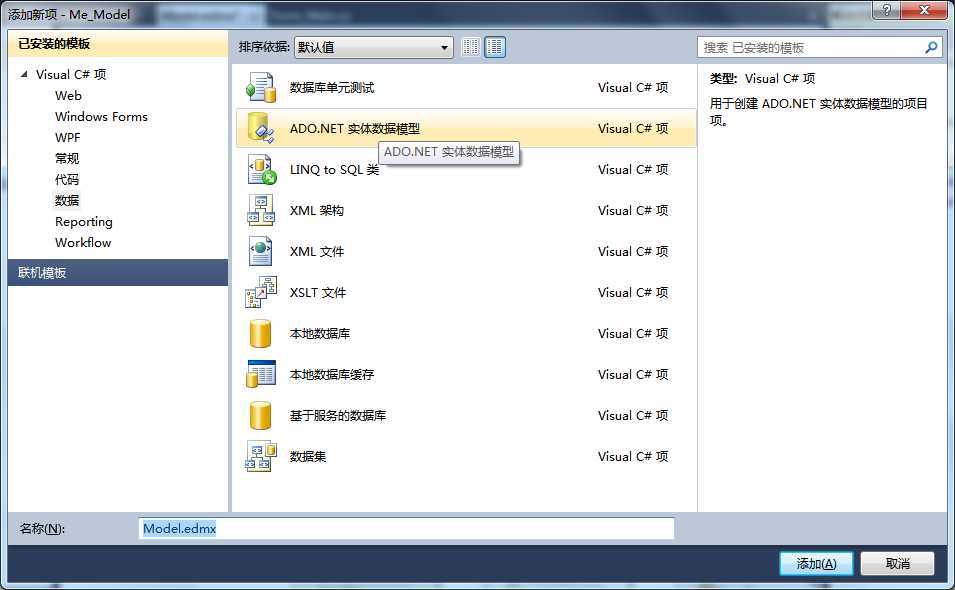
2. 从数据库生成 >> 下一步
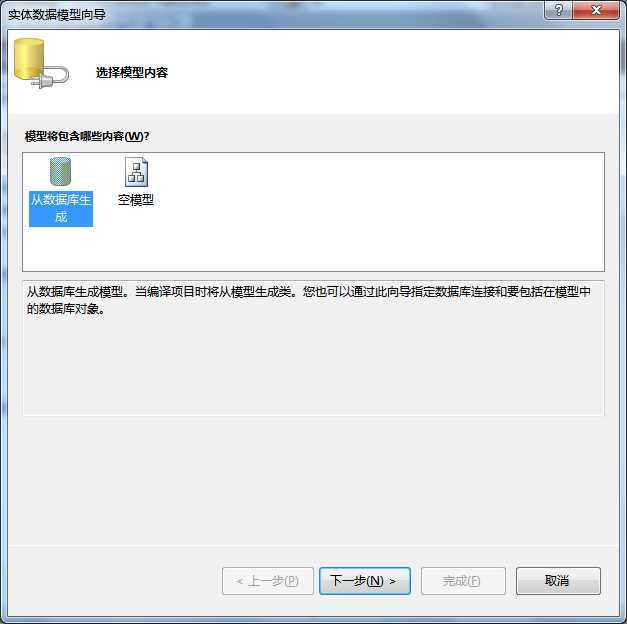
3. 新建连接
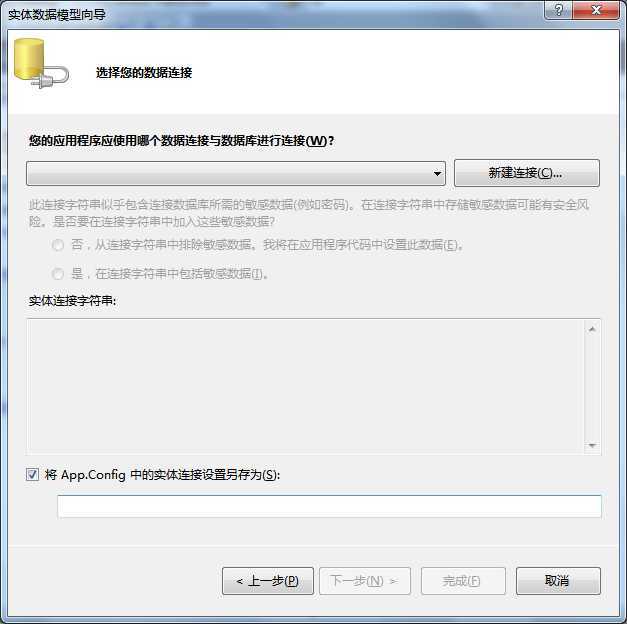
4. 选择 "服务器名" >> 选择 "数据库名" >> 确定
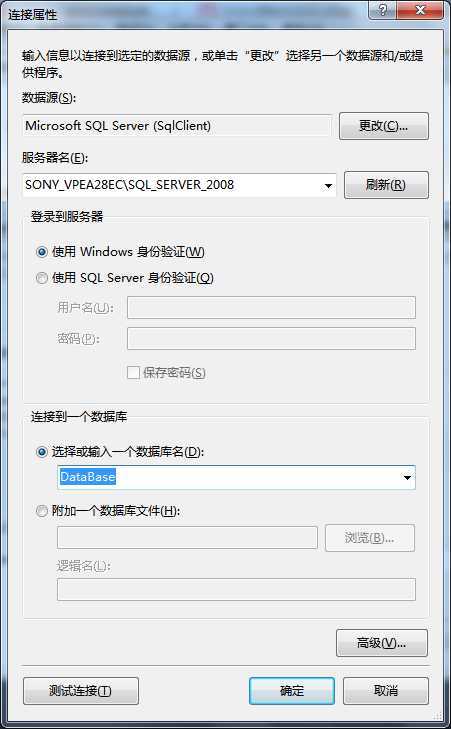
5. 下一步
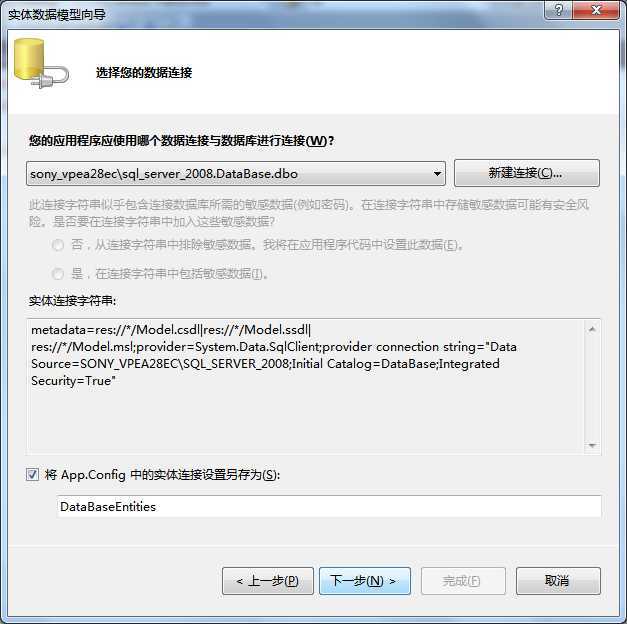
6. 选择 "表" >> 完成
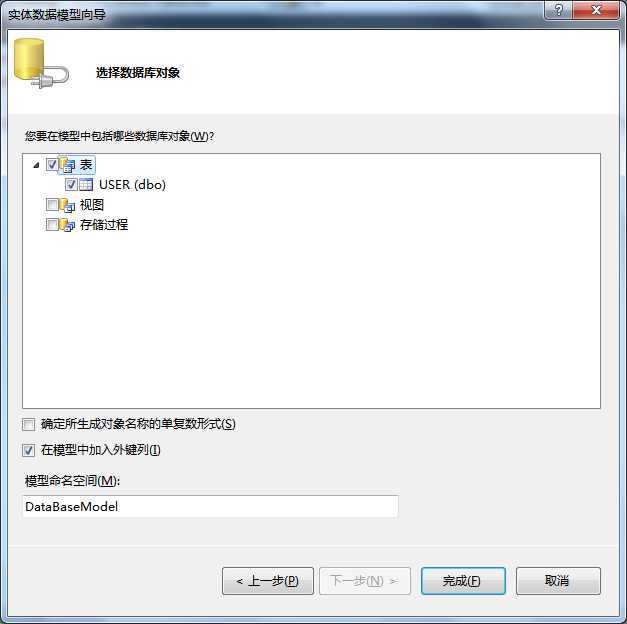
备注:
a) App.Config 文件必须放置在 "显示层",也就是 Windows 窗体应用程序(或 ASP.NET Web 应用程序)中。
b) "显示层" 中添加 .NET 组件中的引用 "System.Data.Entity"
标签:style blog http io color os sp strong 文件
原文地址:http://www.cnblogs.com/me-code/p/4103867.html