标签:style blog http color ar 使用 sp for strong
什么是视图?
视图是一系列的查询语句,在使用时被执行,用来从其他的数据集或视图中获取想要的子集(subset)或者超集(superset)。
The view contains only the logic for accessing the data, not the data itself
视图能用在哪些地方?
几乎在sas程序中任何真实表用的地方(不能用的地方暂未列出)。
使用视图的好处?
1:节约空间,视图往往比真实表要小很多。
2:防止用户经常进行表查询而忽略默写列,视图写好后每次调用就行,而inline-view需每次重写
3:保证数据集能进行实时更新。
4:掩盖其他表中的不想展现的列
5:对用户掩盖复杂的连接或查询
使用视图应该注意什么问题?
1:查询子句中尽量避免order by,使用view的用户的目的可能不同,是否使用order by应由不同的用户决定
2:避免创建基于容易变动的表的视图
3:如果同样的data要用很多次,那么最好不要创建视图而是直接创建静态表。
创建连接
创建连接时,系统并不会执行select的语句,只会编译并将其储存在视图类型的文件中。
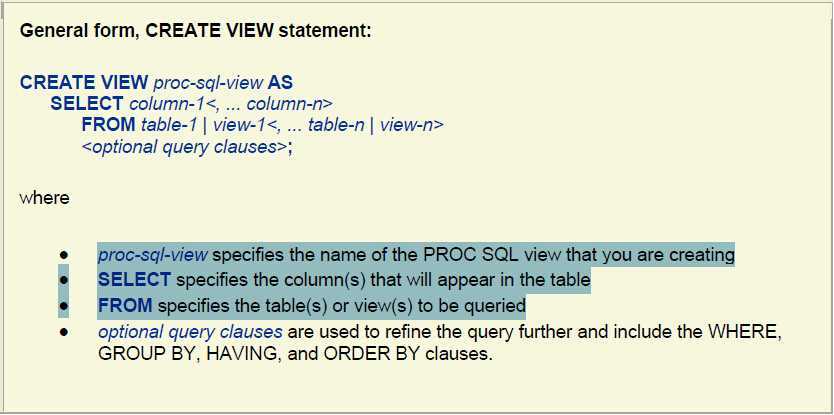
描述视图
如何建立的视图基于另一个视图上,那要用feedback选项才能描述出内容。
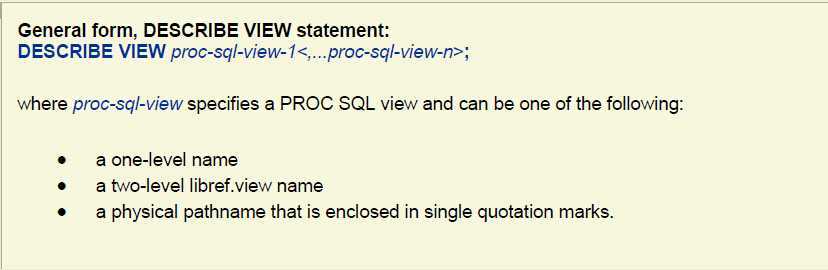
更新视图(语法和table一样)
1:You can only update a single table through a view. The table cannot be joined or linked to another table, nor can it contain a subquery.
2:You can update a column using the column‘s alias, but you cannot update a derived column
3:You can update a view that contains a WHERE clause. The WHERE clause can be,specified in the UPDATE clause or in the view. You cannot update a view that contains any other clause such as an ORDER BY or a HAVING clause.
4:You cannot update a summary view (a view that contains a GROUP BY clause).
删除视图
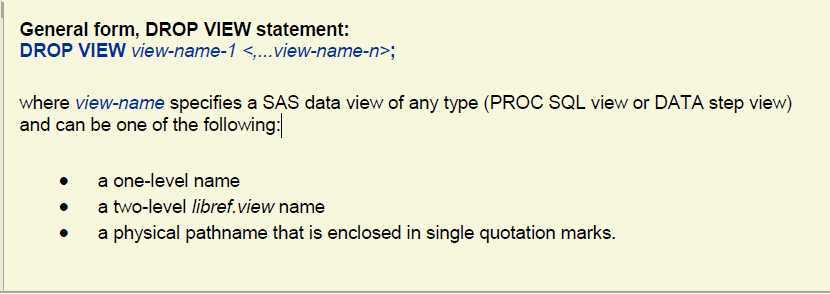
标签:style blog http color ar 使用 sp for strong
原文地址:http://www.cnblogs.com/yican/p/4104715.html