标签:blog http io ar os sp strong 文件 on
ASP.NET MVC默认的文件组织和URL访问都是一级,我们通常要将一个功能模块组织到一个目录下。方法是:
1、文件组织
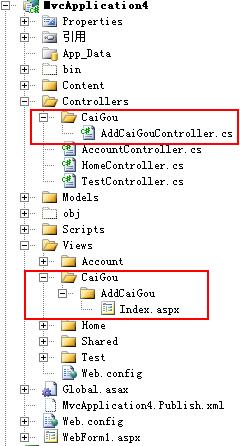
分别在Controllers和Views文件夹下建议CaiGou文件夹,然后将CaiGou模块的CV将到对应文件夹下
2、URL Routing
3、Contorller调用View
4、访问
http://localhost:2325/CaiGou/AddCaiGou
“AddCaiGou”为Controller,看起来有点像Action:)名字没取好
全路径http://localhost:2325/CaiGou/AddCaiGou/Index
REFERENCE FROM : http://blog.csdn.net/ikmb/article/details/5717697
标签:blog http io ar os sp strong 文件 on
原文地址:http://www.cnblogs.com/zhangchenliang/p/4112314.html