标签:blog http io 使用 sp 文件 数据 on 2014
网上查到关于GridView的资料大多是如何显示分组数据的,最基本的用法介绍的比较少,这里介绍一下如何使用GridView显示最简单的数据,仅供入门者参考。
添加新项,选择项页。
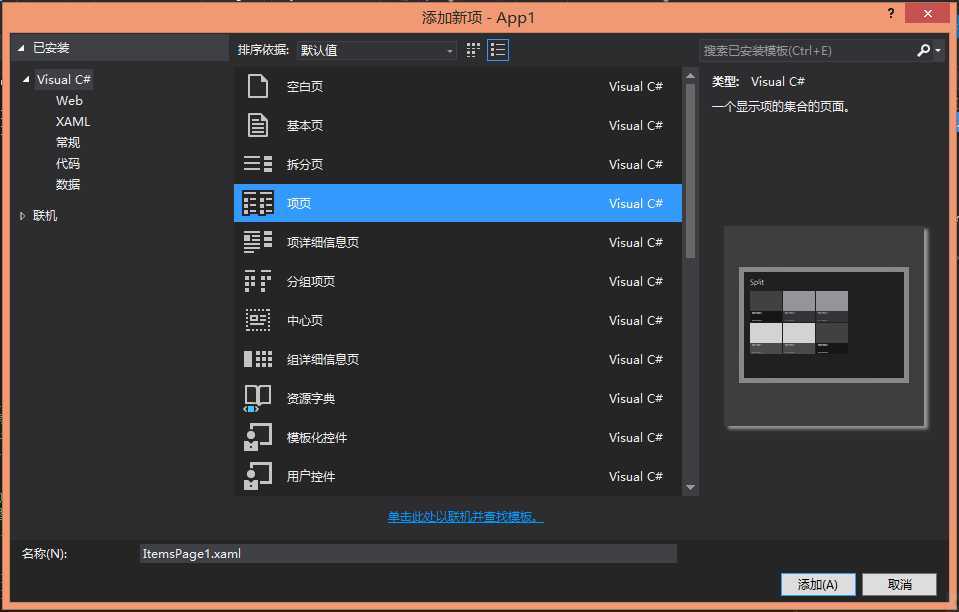
点是添加文件。
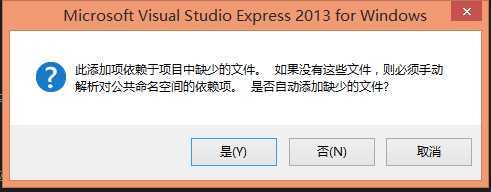
在ItemsPage1.xaml中可以看到<DataTemplate>有三个控件,是一个Image和两个TextBlock,分别绑定的字段为ImagePath,Title和Subtitle。在ItemsPage1.xaml.cs中添加如下新类:
class clsItemSource
{
public string ImagePath { get; set; }
public string Title { get; set; }
public string Subtitle { get; set; }
public clsItemSource(string ImagePath, string Title, string Subtitle)
{
this.ImagePath = ImagePath;
this.Title = Title;
this.Subtitle = Subtitle;
}
}
在navigationHelper_LoadState中添加
ObservableCollection<clsItemSource> lstItemSource = new ObservableCollection<clsItemSource>();
itemGridView.ItemsSource = lstItemSource;
lstItemSource.Add(new clsItemSource("/Asseta/Logo.scale-100.png", "title1", "subtitle1"));
lstItemSource.Add(new clsItemSource("/Asseta/Logo.scale-100.png", "title2", "subtitle2"));
然后在MainPage中添加一个按钮,并导航到该页面
Frame.Navigate(typeof(ItemsPage1));
运行即可。
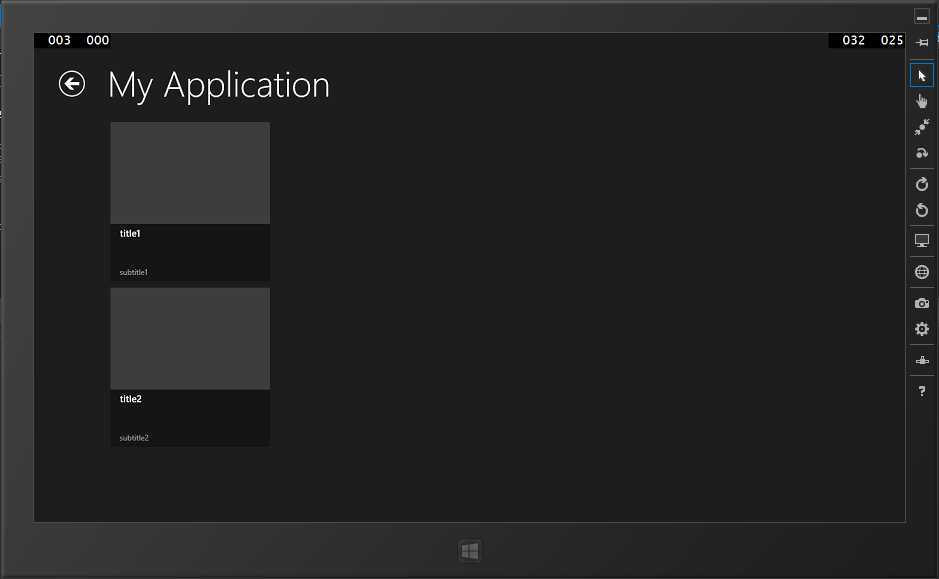
本文仅介绍了最基本的用法,需使用更复杂的功能可搜索相关资料。
标签:blog http io 使用 sp 文件 数据 on 2014
原文地址:http://www.cnblogs.com/lzn1007/p/4120134.html