标签:des style blog http io color os sp java
作为一个新手,初次接触jsp,servlet,习惯了后台的开发,前台的知识一窍不通,利用闲暇时间,给自己补补,从MyEclipse开始。
安装好MyEclipse之后,没有安装程序的可以下载
http://yunpan.cn/cAXWu3zjE5Ssj 提取码 7aaa
新建一个Web Project,MyEclipse很多都是定义好的模板,新建一个Servlet,简单的工程就建好了
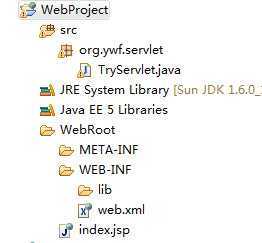
Web.xml中
<?xml version="1.0" encoding="UTF-8"?>
<web-app version="2.5"
xmlns="http://java.sun.com/xml/ns/javaee"
xmlns:xsi="http://www.w3.org/2001/XMLSchema-instance"
xsi:schemaLocation="http://java.sun.com/xml/ns/javaee
http://java.sun.com/xml/ns/javaee/web-app_2_5.xsd">
<display-name></display-name>
<servlet>
<description>This is the description of my J2EE component</description>
<display-name>This is the display name of my J2EE component</display-name>
<servlet-name>TryServlet</servlet-name>
<servlet-class>org.ywf.servlet.TryServlet</servlet-class>
</servlet>
<servlet-mapping>
<servlet-name>TryServlet</servlet-name>
<url-pattern>/TryServlet</url-pattern>
</servlet-mapping>
<welcome-file-list>
<welcome-file>index.jsp</welcome-file>
</welcome-file-list>
</web-app>
问了百度老师,大概明白了Web.xml,其中粉色的servlet-name与红色的servlet-name可以随便命名,但是要相同,servlet-class是servlet的类路径(需要包含包的完整路径);url-pattern是访问路径,用于浏览器访问,表单中action的访问。
在浏览器中输入:http://localhost:8080/WebProject/TryServlet
表单:
<form action="TryServlet" method="post">
<input type="submit" value="submit">
</form>
明白了简单的新建工程,和Servlet的配置,再从百度老师学习doGet,doPost
从浏览器中访问请求,是发的GET请求,调用的是Servlet中的doGet方法,只有在表单中指定method="post"时调用Servlet的doPost方法。
至此,对JSP+Servlet有了初次见面的感觉。
补充:利用Tomcat调试程序http://yukaizhao.iteye.com/blog/1539669
标签:des style blog http io color os sp java
原文地址:http://www.cnblogs.com/yuwenfeng/p/4127204.html