标签:android style blog http io ar color os sp
用a.apk启动b.apk,并且b的图标是在手机主界面上看不到的。
一、新建a,b两个android项目(新建helloworld项目相似),在a项目中增加点击事件(启动按钮来启动b应用)。
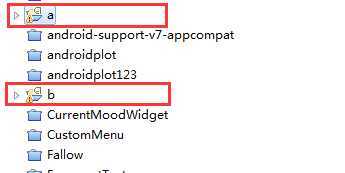
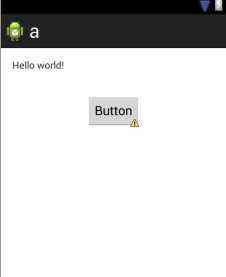

二、在b应用中修改b manifest.xml中<intent-filter>...</intent-filter>的内容就可以隐藏b应用的图标了。
<?xml version="1.0" encoding="utf-8"?> <manifest xmlns:android="http://schemas.android.com/apk/res/android" package="com.rainwii.message" android:versionCode="1" android:versionName="1.0" > <uses-sdk android:minSdkVersion="8" android:targetSdkVersion="18" /> <application android:allowBackup="true" android:icon="@drawable/ic_launcher" android:label="@string/app_name" android:theme="@style/AppTheme" > <activity android:name="com.rainwii.message.MainActivity" android:label="@string/app_name" > <intent-filter> <action android:name="android.intent.action.MAIN" /> <!--这句可以注释掉,也可以留着--> <!-- <category android:name="android.intent.category.LAUNCHER" /> --> <!--data是关键的;android:scheme代码可以注释。如果想写内容随便写,但是和要和a应用中的跳转信息一致--> <data android:host="MainActivity" android:scheme="abc" /> </intent-filter> </activity> </application> </manifest>
现在安装b应用的图标在手机上已经看不见了。
三、a应用中button增加代码来启动b应用。
package com.rainwii.main; import android.net.Uri; import android.os.Bundle; import android.app.Activity; import android.content.ComponentName; import android.content.Intent; import android.content.pm.PackageManager; import android.view.Menu; import android.view.View; import android.view.View.OnClickListener; import android.widget.Button; import android.widget.Toast; public class MainActivity extends Activity { Button startappbutton; @Override protected void onCreate(Bundle savedInstanceState) { super.onCreate(savedInstanceState); setContentView(R.layout.activity_main); startappbutton= (Button) findViewById(R.id.button1); startappbutton.setOnClickListener(new OnClickListener() { @Override public void onClick(View v) { // TODO Auto-generated method stub Intent intent = new Intent(); ComponentName cn = new ComponentName("com.rainwii.message", "com.rainwii.message.MainActivity"); intent.setComponent(cn); Uri uri = Uri.parse("abc");// 此处应与B程序中Data中标签一致 intent.setData(uri); startActivity(intent); } }); } @Override public boolean onCreateOptionsMenu(Menu menu) { // Inflate the menu; this adds items to the action bar if it is present. getMenuInflater().inflate(R.menu.main, menu); return true; } }
注释:ComponentName(组件名称)是用来打开其他应用程序中的Activity或服务的。
用法:
Intent it=new Intent(); it.setComponent(new ComponentName(String packageName,String activityName )); startActivity(it);
好了,已经实现了从一个应用启动另一个主界面隐藏图标的应用了。
标签:android style blog http io ar color os sp
原文地址:http://www.cnblogs.com/xubuhang/p/4133138.html