标签:des style blog http io ar color os sp
0、 信号量
Linux下的信号量和windows下的信号量稍有不同。
Windows
Windows下的信号量有一个最大值和一个初始值,初始值和最大值可以不同。 而且Windows下的信号量是一个【内核对象】,在整个OS都可以访问到。
Linux
Linux下的信号量在创建的时候可以指定一个初始值,这个初始值也是最大值。 而且Linux下的信号量可以根据需要设置为是否是【进程间共享】的,如果不是进程间共享的则就是一个本进程局部信号量。
1、相关API
int semt_init(
semt_t* sem, //a semaphore pointer
int pshared, //0 as a local semaphore of cuurent process, or the semaphore can be shared between mulit processes
unsigned value //the init value of this memaphore
)
//minus ONE value of semaphore
int sem_wait(sem_t* sem);
//add ONE value of semaphore
int sem_post(sem_t* sem);
//destroy the semaphore
int sem_destroy(sem_t* sem);
All the functions above Rerurn ZERO IF SUCCESS !
2、上代码
这个demo创建了5个线程,信号量的初始值为2,即同时最多有2个线程可以获得获得信号量从而得到执行。
#include <iostream>
#include <pthread.h>
#include <unistd.h>
#include <semaphore.h>
using namespace std;
sem_t g_semt;
void* work_thread(void* p)
{
pthread_t tID = pthread_self();
cout << "-------" << tID << " is waiting for a semaphore -------" << endl;
sem_wait(&g_semt);
cout << "-------" << tID << " got a semaphore, is Runing -------" << endl << endl;
usleep(1000 * 1000 * 2); //2 seconds
sem_post(&g_semt);
static char* pRet = "thread finished! \n";
return pRet;
}
int main()
{
const size_t nThreadCount = 5; //amounts of thread array
const unsigned int nSemaphoreCount = 2; //initial value of semaphore
int nRet = -1;
void* pRet = NULL;
pthread_t threadIDs[nThreadCount] = {0};
nRet = sem_init(&g_semt, 0, nSemaphoreCount);
if (0 != nRet)
return -1;
for (size_t i = 0; i < nThreadCount; ++ i)
{
nRet = pthread_create(&threadIDs[i], NULL, work_thread, NULL);
if (0 != nRet)
continue;
}
for (size_t i = 0; i < nThreadCount; ++ i)
{
int nRet2 = pthread_join(threadIDs[i], &pRet);
cout << endl << threadIDs[i] << " return value is " << (char*)pRet << endl;
}
cout << endl << endl;
sem_destroy(&g_semt);
return 0;
}
4、执行情况
编译 g++ -D_REENTRANT -lpthread semaphore.cpp -g -o semaphore.out
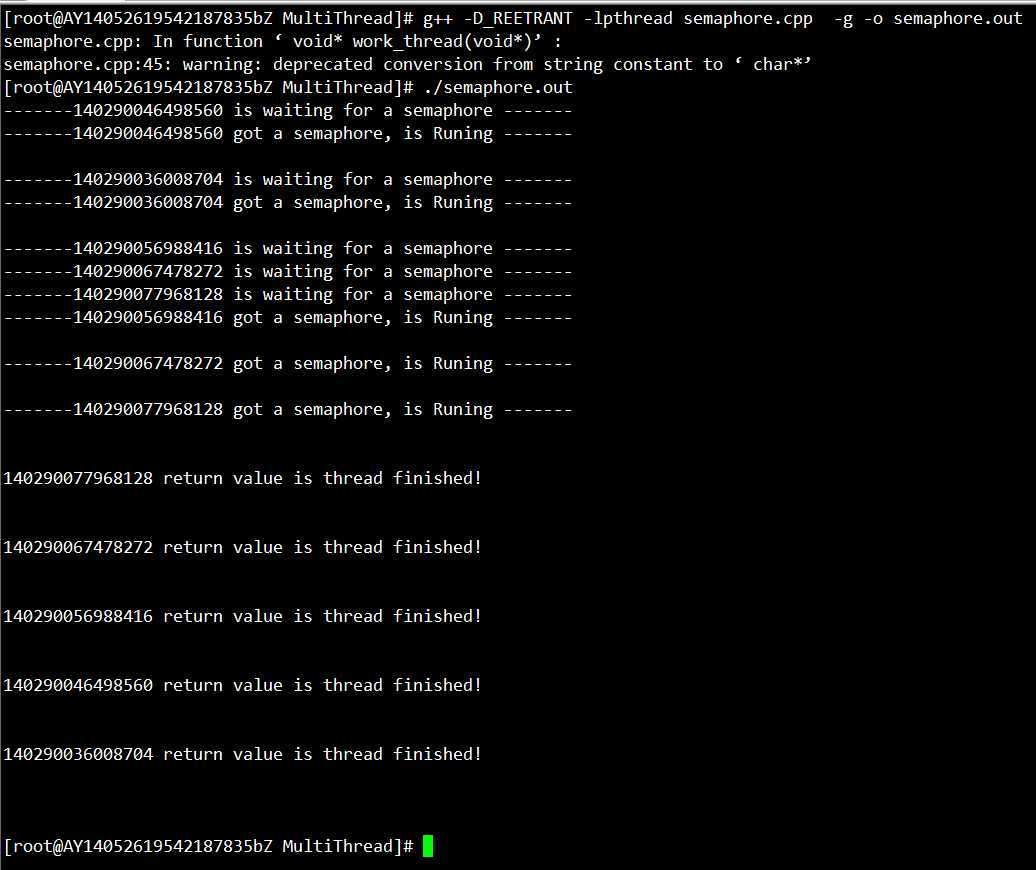
标签:des style blog http io ar color os sp
原文地址:http://www.cnblogs.com/cuish/p/4133919.html