标签:android style http ar color os 使用 sp on
xml布局里面设置文字的外观:
如“android:textAppearance=“?android:attr/textAppearanceLargeInverse”这里引用的是系统自带的一个外观,
?表示系统是否有这种外观,否则使用默认的外观。
可设置的值如下:
textAppearanceButton/ 
textAppearanceInverse/ 
textAppearanceLarge/ 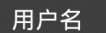
textAppearanceLargeInverse/ 
textAppearanceMedium/ 
textAppearanceSmallInverse/ 


Android之系统自带的文字外观设置及实际显示效果图 android:textAppearance
标签:android style http ar color os 使用 sp on
原文地址:http://my.oschina.net/liusicong/blog/350677