标签:des style blog http io ar color os 使用
首先引入JQuery文件,代码如下:
<script type="text/javascript" src="../js/jquery-1.11.1.min.js"></script>
额外介绍:
直接在标签上添加内容,用 html
<!DOCTYPE html> <html lang="en"> <head> <meta charset="UTF-8"> <title>Document</title> <script type="text/javascript" src="jquery-1.11.1.min.js"></script> </head> <body> <p></p> </body> <script> $(‘p‘).html(‘Hello World!‘); </script> </html>
上面代码效果:
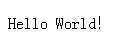
说明:根据元素的 id 选择相应的元素
//html源代码 <div id="idDiv"></div> //jQuery源代码 $(‘#idDiv‘).css({ ‘border‘:‘3px solid red‘, ‘width‘: ‘100px‘, ‘height‘: ‘100px‘ });
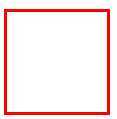

说明:根据元素标签的名称选择相应的元素标签
//html源代码 <a href="#">element</a> //JQuery源代码 $(‘a‘).css({ ‘background‘:‘red‘, ‘padding‘:‘10px‘, ‘color‘: ‘#fff‘, ‘text-decoration‘: ‘none‘, ‘font-size‘: ‘23px‘ })


根据元素的css类选择相应的元素标签
//html源代码 <div class="classDiv">$(‘classDiv‘)</div> //JQuery源代码 $(‘.classDiv‘).css({ ‘width‘: ‘120px‘, ‘height‘: ‘100px‘, ‘border‘: ‘1px solid red‘, ‘background‘: ‘#ccc‘, ‘text-align‘: ‘center‘ })
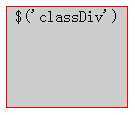

说明:选择所有的元素标签
//html源代码 <p></p> <div id="idDiv"></div> <br/> <a href="#">element</a> <br/><br/><br/> <div class="classDiv">$(‘classDiv‘)</div> //jQuery源代码 $(‘*‘).css(‘background‘,‘#666‘);
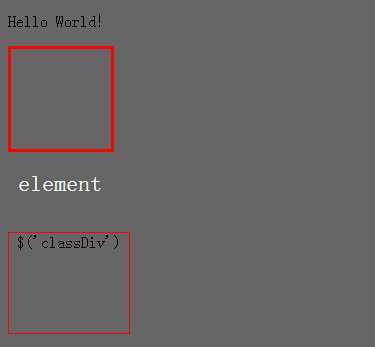

说明:将几个选择器用“,”隔开,拼接成一个选择字符串,会同时选中这几个选择器,使你写的效果都可同时用上
//html源代码 <div id="heDiv">并集选择器</div> <br/> <a id="heA" href="#">并集选择器</a> <p id="heP">Hello World!</p> //jQuery源代码 $(‘#heDiv,#HEA,#heP‘).css({ ‘background‘:‘red‘, ‘width‘: ‘100px‘, ‘color‘: ‘#fff‘, ‘padding‘: ‘10px‘ });


说明:ancestor代表祖先,descendant代表子孙,现在我们来找id为parentDiv(祖先元素)里面的id为childDiv(子孙元素)的div,给他设置样式。
//html源代码 <div id="parentDiv"> <div id="childDiv"></div> </div> //jQuery源代码 $(‘#parentDiv #childDiv‘).css({ ‘width‘: ‘100px‘, ‘height‘: ‘100px‘, ‘border‘: ‘1px solid red‘ });


说明:选择parent的直接子节点child,child必须包含在parent中并且父类是parent元素.
//html源代码 <div id="parentDiv"> <div id="childDiv"></div> </div> //jQuery源代码 $(‘#parentDiv > #childDiv‘).css({ ‘width‘: ‘100px‘, ‘height‘: ‘100px‘, ‘border‘: ‘1px solid red‘ });


说明:prev和next是两个同级别的元素. 选中在prev元素后面的next元素.
//html源代码 <div id="prevDiv" style="width: 100px;height: 100px;border: 3px solid #ccc;"></div> <div id="nextDiv"></div> //jQuery源代码 $(‘#prevDiv + #nextDiv‘).css({ ‘width‘: ‘100px‘, ‘height‘: ‘100px‘, ‘border‘: ‘3px solid red‘ });


说明:选择prev后面的根据siblings过滤的元素
注:siblings是过滤器
下面这段代码的意思是,在id为prevDiv的div后面所有有name属性的div都用我在jQuery中设置的样式。
//html源代码 <div id="prevDiv" style="width: 100px;height: 100px;border: 3px solid #ccc;"></div> <div name="nameDiv"></div> <div name="nameDiv"></div> //jQuery源代码 $(‘#prevDiv~[name]‘).css({ ‘width‘: ‘100px‘, ‘height‘: ‘100px‘, ‘background‘: ‘red‘, ‘border‘: ‘3px solid #ccc‘ });
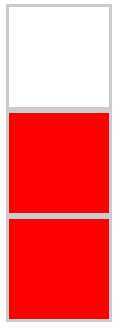

//html源代码 <table border="1" style="width: 400px;height: 300px;"> <tr> <td></td> <td></td> <td></td> </tr> <tr> <td></td> <td></td> <td></td> </tr> <tr> <td></td> <td></td> <td></td> </tr> <tr> <td></td> <td></td> <td></td> </tr> <tr> <td></td> <td></td> <td></td> </tr> <tr> <td></td> <td></td> <td></td> </tr> </table>
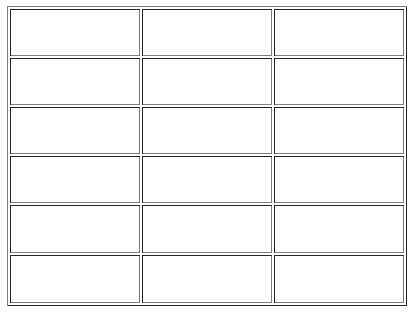
注意:后面写到的例子都是这个html代码效果基础上修改后的效果

说明:匹配找到的第一个元素
//jQuery源代码 $(‘table tr:first‘).css(‘background‘,‘#ccc‘);
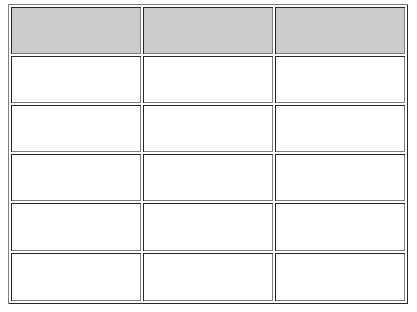

说明:匹配找到的第一个元素
$(‘table tr:last‘).css(‘background‘,‘#ccc‘);
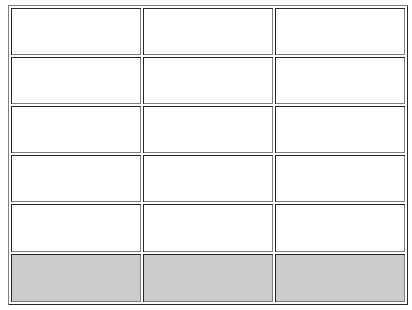

说明:匹配所有索引值为偶数的元素,从 0 开始计数
$(‘table tr:even‘).css(‘background‘,‘#ccc‘);
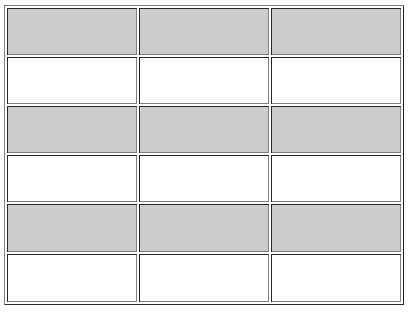

说明:匹配所有值为基数的元素,从0开始基数
$(‘table tr:odd‘).css(‘background‘,‘#ccc‘);
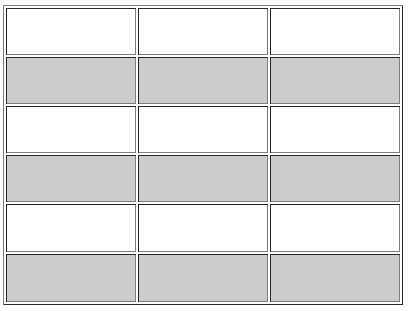

说明:匹配一个给定索引值的元素,index从0开始计数
$(‘table tr:eq(1)‘).css(‘background‘,‘#ccc‘);
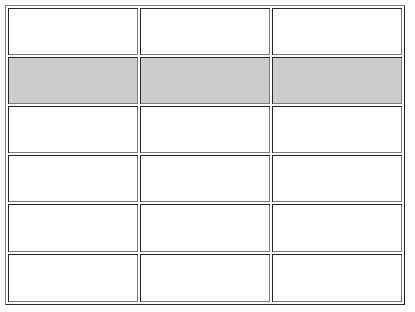

说明:匹配一个给定大于索引值的元素,index从0开始计数
$(‘table tr:gt(1)‘).css(‘background‘,‘#ccc‘);
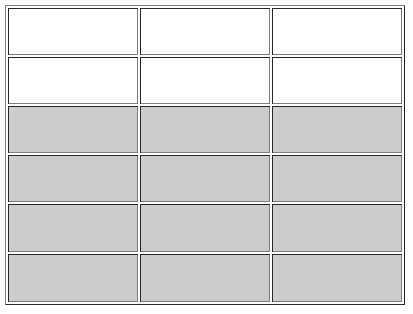

说明:匹配一个给定小于索引值的元素,index从0开始计数
$(‘table tr:lt(3)‘).css(‘background‘,‘#ccc‘);
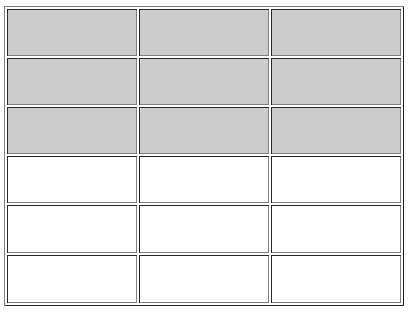

说明:查找所有未选中的元素
//html源代码 <input type="checkbox"/> <input type="checkbox" checked="checked"/> <input type="checkbox"/> <input type="checkbox"/> <input type="checkbox"/> //jQuery源代码 alert($(‘input:not(:checked)‘).length);
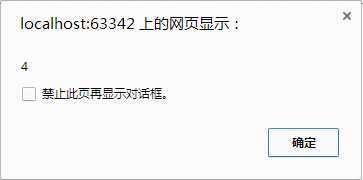

说明:选择所有h1,h2,h3一类的 header 标签.
//html源代码 <h1>这是h1标签</h1> <h2>这是h2标签</h2> <h3>这是h3标签</h3> <h4>这是h4标签</h4> <h5>这是h5标签</h5> <h6>这是h6标签</h6> //jQuery源代码 $(‘:header‘).css({ ‘background‘: ‘red‘, ‘width‘: ‘300px‘, ‘color‘: ‘#fff‘, ‘padding‘: ‘5px‘ });
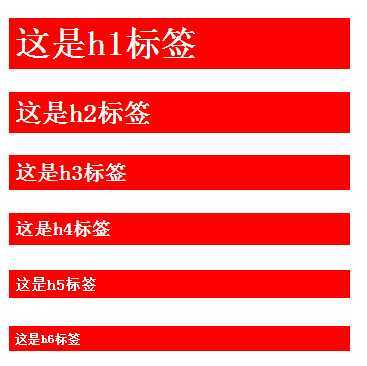

说明:执行动画效果的元素,给不动的元素写动画效果
//html源代码 <input id="runButton" type="button" value="click"/> <div id="runner" style="width: 100px;height: 100px;border: 2px solid red;position: absolute;"></div> //jQuery源代码 $(‘#runButton‘).click(function(){ $(‘#runner:not(:animated)‘).animate({ left:‘+=50‘ },1000); });
点击click按钮前的效果


点击click按钮后的效果:点击后红色的正方形div向右滑动 50 个像素
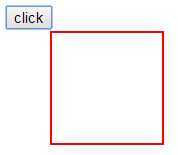

说明:包含给定文本的元素,文本内容中含有这个里面的内容就可以用里面设置的样式
//html源代码 <div>My name is contains</div> //jQuery源代码 $(‘div:contains(contains)‘).css({ ‘background‘: ‘red‘, ‘color‘: ‘#fff‘, ‘padding‘: ‘10px‘, ‘width‘: ‘120px‘, ‘font-weight‘: ‘bold‘ });
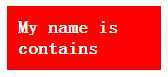

说明:把所有段落的子元素(包括文本节点)删除
//html源代码 <p>pName <span>Span</span> <a href="#">and aHref</a></p> //jQuery源代码 $("span").empty();
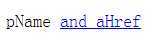

说明:匹配含有选择器所匹配的元素的元素
给所有包含 p 元素的 div 元素添加一个 text 类
//html源代码 <div><p>Hello</p></div> <div>Hello again!</div> //jQuery源代码 $("div:has(p)").addClass("test"); //给div添加了一个test类名 $(‘.test‘).css({ ‘background‘: ‘red‘, ‘color‘: ‘#fff‘, ‘padding‘: ‘10px‘, ‘width‘: ‘120px‘, ‘font-weight‘: ‘bold‘ });
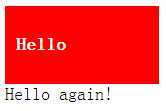

说明:匹配含有子元素或者文本的元素
给所有td中有文本的td元素添加一些样式
//html源代码 <table> <tr><td>我有文本</td><td></td></tr> <tr><td></td><td>只要我有文本内容,你就能找到我</td></tr> </table> //jQuery源代码 $(‘table tr td:parent‘).css({ ‘background‘: ‘red‘, ‘color‘: ‘#fff‘, ‘padding‘: ‘5px‘, ‘width‘: ‘120px‘, ‘font-weight‘: ‘bold‘ });
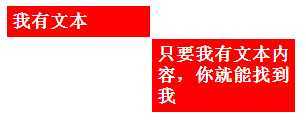

匹配所有不可见元素,或者type为hidden的元素 查找被隐藏了或设置了type为hidden的元素
//html源代码 <div id="displayDiv" style="width: 100px;height: 100px;border: 3px solid red;display: none;"></div> //jQuery源代码 $(‘#displayDiv:hidden‘).css(‘display‘,‘block‘);
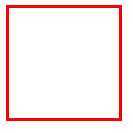
原被隐藏了的div重新显示出来

匹配所有的可见元素 查找所有没被隐藏或设置了没有设置type为hidden的元素
//html源代码 <div style="display: none;width: 100px;height: 100px;border: 3px solid red;float: left;"></div> <div style="width: 100px;height: 100px;border: 3px solid #ccc;float: left;"></div> //jQuery源代码 $(‘div:visible‘).css({ ‘color‘: ‘#f00‘ })
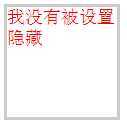

匹配包含给定属性的元素
例如:查找所有设有id属性的div,并给其设置样式
//html源代码 <div id="test" style="float: left;">我是第一个设有id属性的div</div> <div id="test2" style="float: left;">我是第二个设有id属性的div</div> //jQuery源代码 $(‘div[id]‘).css({ ‘width‘: ‘100px‘, ‘height‘: ‘100px‘, ‘background‘: ‘red‘, ‘color‘: ‘#fff‘, ‘margin-left‘: ‘10px‘ });
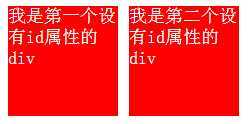

匹配某个属性的特定值的元素
例如:查找所有设有name属性为 nameValue 的div,并给其设置样式
//html源代码 <input name="nameValue" type="button" value="nameValue"/> //jQuery源代码 $("input[name =‘nameValue‘]").css({ ‘background‘: ‘red‘, ‘padding‘: ‘10px‘, ‘font-size‘: ‘20px‘, ‘color‘: ‘#fff‘ });


匹配某个属性不是那个特定值的元素
例如:查找所有 name 属性值不为 nameValue 的 div,并给其设置样式
//html源代码 <input name="nameValue" type="button" value="nameValue"/> <input name="nameValue2" type="button" value="nameValue2"/> <input name="nameValue3" type="button" value="nameValue3"/> //jQuery源代码 $("input[name != ‘nameValue‘]").css({ ‘background‘: ‘red‘, ‘padding‘: ‘10px‘, ‘font-size‘: ‘20px‘, ‘color‘: ‘#fff‘ });
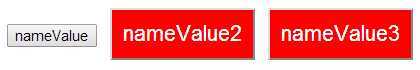

匹配某个属性特定值以value值开头的元素
例如:查找所有 name 属性值以 name 开头的 div,并给其设置样式
//html源代码 <input name="nameValue" type="button" value="nameValue"/> <input name="twoNameValue2" type="button" value="twoNameValue2"/> <input name="nameValue3" type="button" value="nameValue3"/> //jQuery源代码 $(‘input[name ^= "name"]‘).css({ ‘background‘: ‘red‘, ‘padding‘: ‘10px‘, ‘font-size‘: ‘20px‘, ‘color‘: ‘#fff‘ });
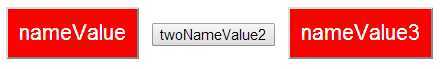

匹配某个属性特定值以value值结尾的元素
例如:查找所有 name 属性值以 name 结尾的 div,并给其设置样式
//html源代码 <input name="nameValue1" type="button" value="nameValue1"/> <input name="twoNameValue" type="button" value="twoNameValue"/> <input name="threeNameValue3" type="button" value="threeNameValue3"/> //jQuery源代码 $(‘input[name $= "Value"]‘).css({ ‘background‘: ‘red‘, ‘padding‘: ‘10px‘, ‘font-size‘: ‘20px‘, ‘color‘: ‘#fff‘ });


匹配某个属性特定值含有value值的元素
例如:查找所有 name 属性值里含有 name 的 div,只要值里面有name字符串就行,并给其设置样式
//html源代码 <input name="nameValue1" type="button" value="nameValue1"/> <input name="twoNameValue2" type="button" value="twoNameValue2"/> <input name="threenameValue3" type="button" value="threenameValue3"/> //jQuery源代码 $(‘input[name *= "name"]‘).css({ ‘background‘: ‘red‘, ‘padding‘: ‘10px‘, ‘font-size‘: ‘20px‘, ‘color‘: ‘#fff‘ });
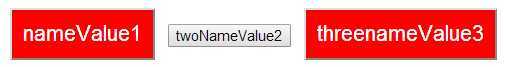

复合属性选择器,需要同时满足多个条件时使用。
例如:查找 input 标签里 name 属性值里有 name 的 div,只要有name字符串就行,还要以value1结尾,并给其设置样式
//html源代码 <input name="nameValue1" type="button" value="nameValue1"/> <input name="twoNameValue2" type="button" value="twoNameValue2"/> <input name="threenameValue3" type="button" value="threenameValue3"/> //jQuery源代码 $(‘input[name *= "name"][name $= Value1]‘).css({ ‘background‘: ‘red‘, ‘padding‘: ‘10px‘, ‘font-size‘: ‘20px‘, ‘color‘: ‘#fff‘ });
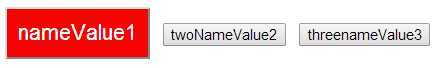

<ul>
<li>111</li>
<li>222</li>
<li>333</li>
</ul>
<ul>
<li>444</li>
<li>555</li>
<li>666</li>
</ul>
匹配第一个子元素
//jQuery源代码 $(‘ul li:first-child‘).css({ ‘background‘: ‘red‘, ‘padding‘: ‘5px‘, ‘width‘: ‘100px‘, ‘height‘: ‘25px‘, ‘color‘: ‘#fff‘ });
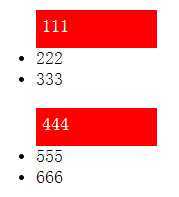

匹配最后一个子元素
//jQuery源代码 $(‘ul li:first-child‘).css({ ‘background‘: ‘red‘, ‘padding‘: ‘5px‘, ‘width‘: ‘100px‘, ‘height‘: ‘25px‘, ‘color‘: ‘#fff‘ });
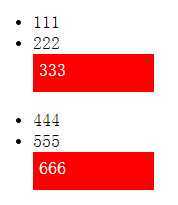

匹配指定的内容
//jQuery源代码 $(‘ul li:nth-child(2)‘).css({ ‘background‘: ‘red‘, ‘padding‘: ‘5px‘, ‘width‘: ‘100px‘, ‘height‘: ‘25px‘, ‘color‘: ‘#fff‘ });
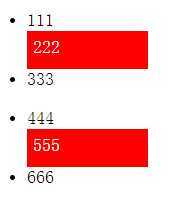

//jQuery源代码 $(‘ul li:nth-child(odd)‘).css({ ‘background‘: ‘red‘, ‘padding‘: ‘5px‘, ‘width‘: ‘100px‘, ‘height‘: ‘25px‘, ‘color‘: ‘#fff‘ });
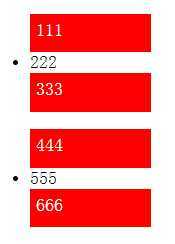

//jQuery源代码 $(‘ul li:nth-child(even)‘).css({ ‘background‘: ‘red‘, ‘padding‘: ‘5px‘, ‘width‘: ‘100px‘, ‘height‘: ‘25px‘, ‘color‘: ‘#fff‘ });


如果某个元素是父元素中唯一的子元素,这样的情况下就会被匹配
//html源代码 <ul> <li>111</li> </ul> <ul> <li>444</li> <li>555</li> <li>666</li> </ul> //jQuery源代码 $(‘ul li:only-child‘).css({ ‘background‘: ‘red‘, ‘padding‘: ‘5px‘, ‘width‘: ‘100px‘, ‘height‘: ‘25px‘, ‘color‘: ‘#fff‘ });


查找所有的input元素
//html源代码 <input type="checkbox"/> <input type="button" value="button"/> <input type="checkbox"/> //jQuery源代码 $(‘:input‘).attr(‘checked‘,‘checked‘).css({ ‘background‘: ‘red‘, ‘padding‘: ‘5px‘, ‘color‘: ‘#fff‘ });


匹配所有的文本框
//html源代码 <input type="text" /> //jQuery源代码 $(‘:text‘).attr(‘placeholder‘,‘请输入内容‘).css({ ‘border‘: ‘1px solid red‘, ‘padding‘: ‘5px‘ });


匹配所有的密码框
//html源代码 <input type="password" /> //jQuery源代码 $(‘:password‘).attr(‘placeholder‘,‘请输入密码‘).css({ ‘border‘: ‘1px solid red‘, ‘padding‘: ‘5px‘ });
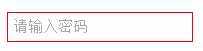

匹配所有的单选按钮
//html源代码 <input type="radio" /> //jQuery源代码 $(‘:radio‘).attr(‘checked‘,‘checked‘);


匹配所有的复选框
//html源代码 <input type="checkbox" /> //jQuery源代码 $(‘:checkbox‘).attr(‘checked‘,‘checked‘);


匹配所有的提交按钮
//html源代码 <input type="submit" /> //jQuery源代码 $(‘:submit‘).css({ ‘background‘: ‘red‘, ‘padding‘: ‘5px 10px‘, ‘color‘: ‘#fff‘ });


匹配所有的重置按钮
//html源代码 <input type="reset" /> //jQuery源代码 $(‘:reset‘).css({ ‘background‘: ‘red‘, ‘padding‘: ‘5px 10px‘, ‘color‘: ‘#fff‘ });


匹配所有的按钮
//html源代码 <button value="button">button</button> //jQuery源代码 $(‘:button‘).css({ ‘background‘: ‘red‘, ‘padding‘: ‘5px 10px‘, ‘color‘: ‘#fff‘ });


匹配所有图像域
//html源代码 <input src="../image.png" type="image" /> //jQuery源代码 $(‘:image‘).css({ ‘border‘: ‘3px solid red‘ });


匹配所有文件域
//html源代码 <input id="fileId" type="file" /> //jQuery源代码 $(‘#fileId‘).click(function(){ alert("我是 type = ‘file‘ "); });
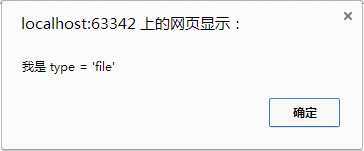

匹配所有可用元素
查找可用的input元素
//html源代码 <input type="text" disabled placeholder="设有 disabled"/> <br/><br/> <input type="text" placeholder="没设 disabled"/> <br/><br/> <input type="text" disabled placeholder="设有 disabled"/> <br/><br/> <input type="text" placeholder="设有 disabled"/> //jQuery源代码 $(‘input:enabled‘).css({ ‘border‘: ‘3px solid red‘ });


匹配所有不用元素
查找不可用的input元素
//html源代码 <input type="text" disabled placeholder="设有 disabled"/> <br/><br/> <input type="text" placeholder="没设 disabled"/> <br/><br/> <input type="text" disabled placeholder="设有 disabled"/> <br/><br/> <input type="text" placeholder="设有 disabled"/> //jQuery源代码 $(‘input:disabled‘).css({ ‘border‘: ‘3px solid red‘ });


匹配所有被选中的元素(复选框、单选框等,不包括select中的option)
//html源代码 <input type="checkbox" checked/> <input type="checkbox"/> <input type="checkbox" checked/> //jQuery源代码 $(‘input:checked‘).css({ ‘width‘: ‘50px‘, ‘height‘: ‘50px‘ });


匹配所有选中的option元素
//html源代码 <select> <option>option1</option> <option>option2</option> <option>option3</option> </select> //jQuery源代码 $(‘select option:selected‘).css({ ‘background‘: ‘red‘, ‘color‘: ‘#fff‘ });


标签:des style blog http io ar color os 使用
原文地址:http://www.cnblogs.com/Waiting-for-you/p/4136803.html