标签:style blog http io ar color os 使用 sp
网上有很多关于忘记MySQL root密码的一些文章,里面都有写怎么去解决,但有时觉得写得太恶心,要么一字不漏的抄别人的,要么就说得不清不楚,好了,不吐槽了,以下是解决的整个过程。
首先我们要知道忘记MySQL root密码后,能否重启mysql,能重启的操作是怎么样的?不能重启的操作又会是怎么样的?
情况一:(能重启情况下)
修改my.cnf配置文件,在mysqld栏下添加skip-grant-tables选项,意思是mysqld server启动之后并不使用权限系统(privilege system),也可以理解为跳过授权表。为了安全起见,通常加上skip-networking,mysqld不侦听任何TCP/IP连接请求。
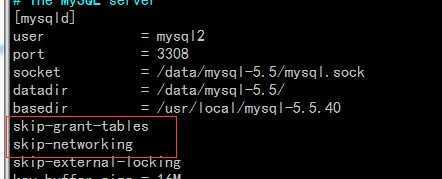
重启mysqld,然后空密码连接:
[root ~]$mysql -uroot -S /data/mysql-5.5/mysql.sock Welcome to the MySQL monitor. Commands end with ; or \g. Your MySQL connection id is 3 Server version: 5.5.40-log MySQL Community Server (GPL) Copyright (c) 2000, 2014, Oracle and/or its affiliates. All rights reserved. Oracle is a registered trademark of Oracle Corporation and/or its affiliates. Other names may be trademarks of their respective owners. Type ‘help;‘ or ‘\h‘ for help. Type ‘\c‘ to clear the current input statement. mysql>
可以看到已经成功登录了,然后修改root密码:
mysql> update mysql.user set password=password(‘123456‘) where user=‘root‘; Query OK, 4 rows affected (0.00 sec) Rows matched: 4 Changed: 4 Warnings: 0 mysql> flush privileges;
Query OK, 0 rows affected (0.01 sec)
已经成功修改密码了,但还有事情要做,就是把刚刚添加到my.cnf里的skip-grant-tables和skip-networking删除掉或者注释掉。
情况二:(不能重启mysql的情况)
如果不能重启,mysql.user 刚好有权限比较低的用户,如果没有,你请神仙来帮你吧,哈哈
1、为了测试,我自己创建一个用户,可以没什么权限
mysql> create user xuanzhi@‘localhost‘ identified by ‘123456‘; Query OK, 0 rows affected (0.00 sec)
2、进到数据目录下:
[root mysql-5.5]$ pwd /data/mysql-5.5 [root mysql-5.5]$ cp mysql/user.* test/ [root mysql-5.5]$ chown mysql.mysql test/user.*
3、用权限比较小的用户登录:
[root mysql-5.5]$mysql -uxuanzhi -p123456 -S /data/mysql-5.5/mysql.sock Welcome to the MySQL monitor. Commands end with ; or \g. Your MySQL connection id is 3 Server version: 5.5.40-log MySQL Community Server (GPL) Copyright (c) 2000, 2014, Oracle and/or its affiliates. All rights reserved. Oracle is a registered trademark of Oracle Corporation and/or its affiliates. Other names may be trademarks of their respective owners. Type ‘help;‘ or ‘\h‘ for help. Type ‘\c‘ to clear the current input statement. mysql> use test Database changed mysql> update user set password=password(‘123123‘) where user=‘root‘; Query OK, 4 rows affected (0.00 sec) Rows matched: 4 Changed: 4 Warnings: 0
4、把修改后的user.MYD和user.MYI复制到mysql目录下,记得备份之前的文件。
[root mysql-5.5]$ pwd /data/mysql-5.5 [root mysql-5.5]$ mv mysql/user.MYD mysql/user.MYD.bak [root mysql-5.5]$ mv mysql/user.MYI mysql/user.MYI.bak [root mysql-5.5]$ cp test/user.MY* mysql/ [root mysql-5.5]$ chown mysql:mysql mysql/user.*
5.查找mysql进程号,并且发送SIGHUP信号,重新加载权限表。(有时加载一次不行的时候,再加载多一次@。@)
[root mysql]$ pgrep -n mysql 23166 [root mysql]$ kill -SIGHUP 23166 [root mysql]$ /usr/local/mysql-5.5.40/bin/mysql -uroot -p123123 -S /data/mysql-5.5/mysql.sock ERROR 1045 (28000): Access denied for user ‘root‘@‘localhost‘ (using password: YES) [root mysql]$ kill -SIGHUP 23166 [root mysql]$ /usr/local/mysql-5.5.40/bin/mysql -uroot -p123123 -S /data/mysql-5.5/mysql.sock Welcome to the MySQL monitor. Commands end with ; or \g. Your MySQL connection id is 5 Server version: 5.5.40-log MySQL Community Server (GPL) Copyright (c) 2000, 2014, Oracle and/or its affiliates. All rights reserved. Oracle is a registered trademark of Oracle Corporation and/or its affiliates. Other names may be trademarks of their respective owners. Type ‘help;‘ or ‘\h‘ for help. Type ‘\c‘ to clear the current input statement. mysql>
OK,已经成功登录了,如果有更多好的方法,我们可以再一起讨论下
PS:本人也是参考别人的博客做的,但我没有照搬别人的东西,太恶心了,希望大家有自己的风格。^.^
标签:style blog http io ar color os 使用 sp
原文地址:http://www.cnblogs.com/xuanzhi201111/p/4138352.html