标签:style class blog c tar http
在浏览器地址栏中输入:localhost
启动服务器
sudo apachectl -k start
重启服务器
sudo apachectl -k restart
再次在地址栏中输入localhost,现实It works!为正常共组了
切换到Apache配置文件的目录
cd /etc/apache2/
使用vim编辑器打开配置文件进行编辑
sudo vim httpd.conf
进入编辑器之后直接输入/DocumentRoot查找字符,查找到之后直接复制一份然后注释这一行,然后新起一行进行黏贴
#DocumentRoot "/Library/WebServer/Documents"#这里的路径就是将要存放网页和php的路径,可以自己新建然后黏贴过来路劲即可
DocumentRoot "/Users/wangtao/Sites"
继续查找/DocumentRoot:进行修改,这里的路径也是和上面一样的修改方式
#<Directory "/Library/WebServer/Documents">
<Directory "/Users/wangtao/Sites">
直接保存退出,现在进行工作空间的切换工作已经完成
最好进行一次重启操作:
<html>
<head>
<title>My Apache</title>
</head>
<body>
<h1>Hello Apache!</h1>
</body>
</html>
cd /etc/apache2/
sudo vim httpd.conf
进入之后直接输入/php查找php
按字母x,删除#,然后按ESC,输入:wq退出编辑器
<html>
<body>
<?php phpinfo(); ?>
</body>
</html>
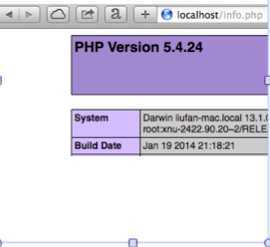 正常的样式
正常的样式
IOS开发Apache服务器搭建,布布扣,bubuko.com
标签:style class blog c tar http
原文地址:http://www.cnblogs.com/azxfire/p/3738030.html