标签:style blog http io ar color os sp strong
This artical also published in English: http://www.cnblogs.com/LarryAtCNBlog/p/4153295.html
什么是HP SIM?文章里所说的SIM指的是Systems Insight Manager,是HP公司给自家的服务器制作的一个中心管理Web,界面如下。
基本作用就是探测网络里的HP服务器,当server down掉或者有硬件问题的时候可以给出告警。
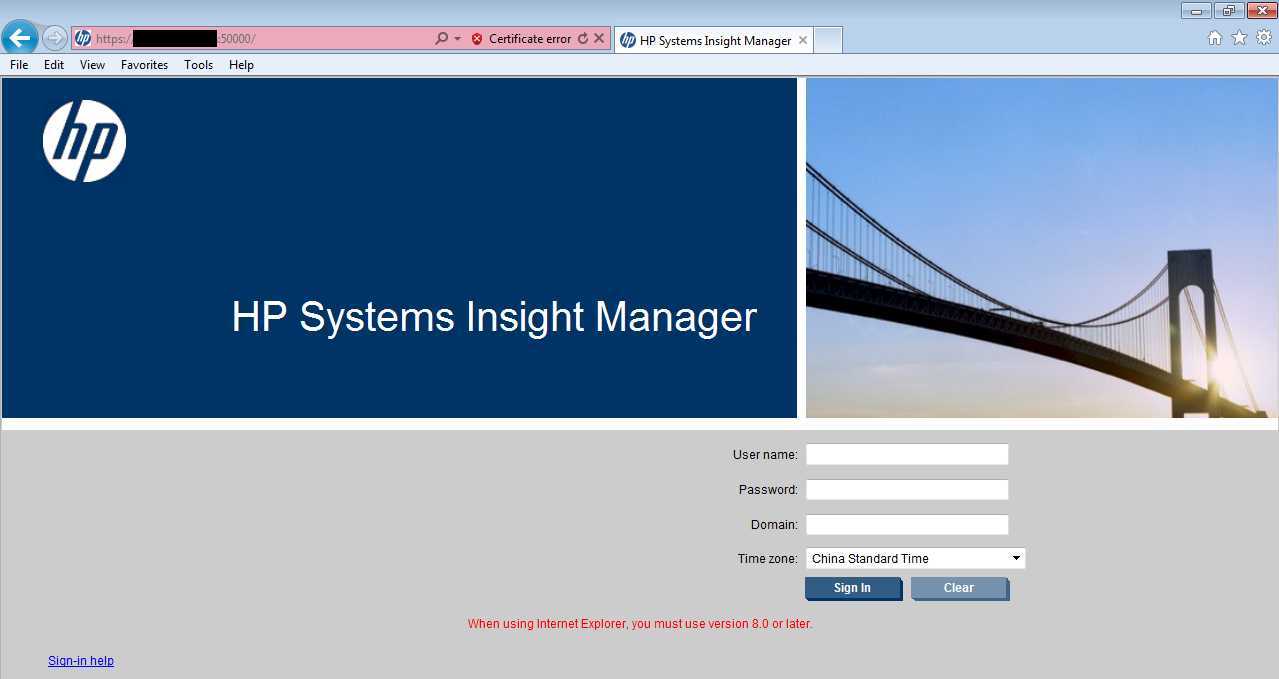
就是这货出了问题,突然访问不了,但是后台SIM service依然是运行着的。eventlog里出现如下错误,
com.hp.mx.database.DbVerificationException: Error loading database verification handler ‘com.hp.mx.database.MsSqlVerificationHandler‘
com.hp.mx.database.DbVerificationException: Error accessing database
SSPI handshake failed with error code 0x80090302, state 14 while establishing a connection with integrated security; the connection has been closed. Reason: AcceptSecurityContext failed. The Windows error code indicates the cause of failure. [CLIENT: xxxxxxx].
错误截图如下,
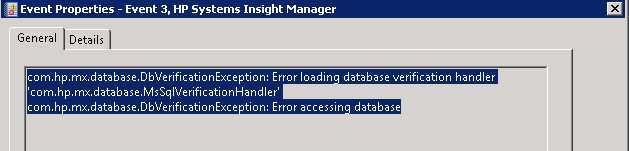
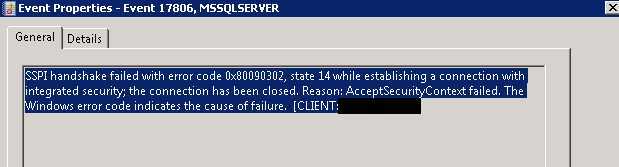
MSSQLSERVER用studio之类的连接都是正常的,ODBC也试过正常,端口正常监听1433,但就是SIM连接不上,最后在如下链接找到了答案,
http://h20564.www2.hp.com/hpsc/doc/public/display?docId=mmr_kc-0114705
跟据knowledge base里的内容,可以确定是SIM会用非NTLMv2的LM或者NTLM来做windows的验证,只要在SQL连接字符串中加入useNTLMv2=true即可解决该问题。
那怎么突然就有问题了呢?平时也不会有人动SIM这种server,于是用rsop.msc查看NTLM的相关策略,因为向下兼容这种事应该没人会去改动的。
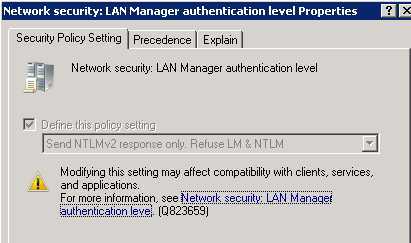
explain里的default如下,
Windows 2000 and windows XP: send LM & NTLM responses Windows Server 2003: Send NTLM response only Windows Vista, Windows Server 2008, Windows 7, and Windows Server 2008 R2: Send NTLMv2 response only
一般来说验证都是服务器之间会协商一下大家用什么版本的协议,握个手后再通信,但是group policy却改成了"Refuse LM & NTLM",而SIM调用MSSQL连接字符串默认用的可能是LM或NTLM,于是导致了协议错误。
[HP SIM] Systems Insight Manager 不能正常工作,数据库错误0x80090302。
标签:style blog http io ar color os sp strong
原文地址:http://www.cnblogs.com/LarryAtCNBlog/p/4153237.html