标签:des blog http ar 使用 sp on 数据 2014
今天在云和学院学习了SQL查询语句
查询语句
select 字段名 from 表名 where 条件(条件可不写)
示例:select 姓名,性别,工资 from dbo.职工
如果是所有字段可用*代替
where表示查询条件
select 姓名,性别,工资 from dbo.职工 where 性别=‘男‘ and 工资 not between 1500 and 2500

delete from t1
delete 删除表内记录,表存在
drop table t1
drop table 删除表的结构和内容
select COUNT(distinct(仓库号)) as 仓库号 from 职工
select SUM(工资) as 工资总数 from 职工
select max(工资) as 最高工资 from 职工
select min(工资) as 最低工资 from 职工
select avg(工资) as 平均工资 from 职工
count 是计数,sum求和,max最大数,min最小数,avg求平均值
SQL注释有两种:
一是用--
二是用/**/
between and 表示在什么区间
like 模糊查找
select 仓库号,MAX(工资) as 不同仓库的最高工资 from 职工 where 性别!=‘女‘ group by 仓库号
where 与 group by关键字一起使用的时候, where过滤的是分组前的数据
having 表示分组之后的数据过滤 select 仓库号,AVG(工资) as 不同仓库的品均工资 from 职工 group by 仓库号 having AVG(工资)>1700
group by 是分组
select 姓名,性别,工资 from 职工 order by 性别,工资 desc
order by 是排序
更新语句
update 仓库 set 面积=950 where 城市=‘济南‘
select distinct(城市) from dbo.仓库 --去除重复的列值
select 仓库号,CONVERT(char(10),创建时间,111) as 创建时间 from 仓库
时间格式:
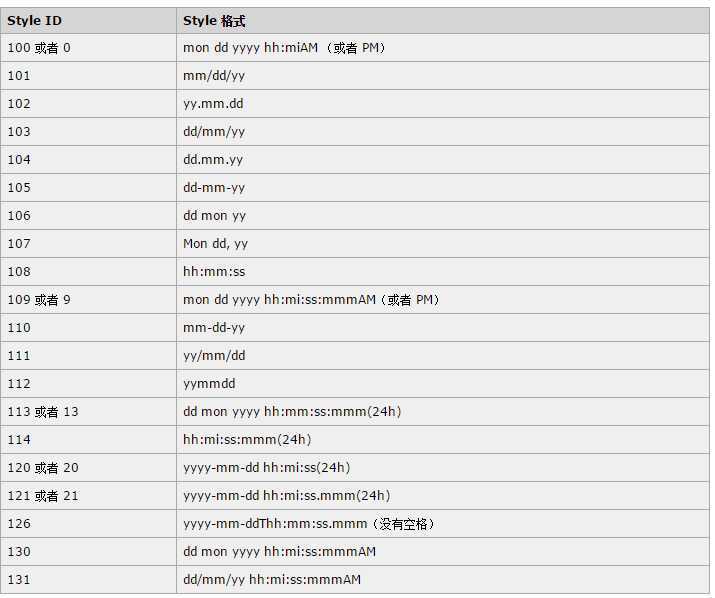
标签:des blog http ar 使用 sp on 数据 2014
原文地址:http://www.cnblogs.com/songfang/p/4154078.html